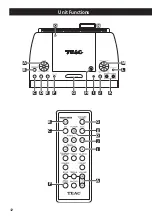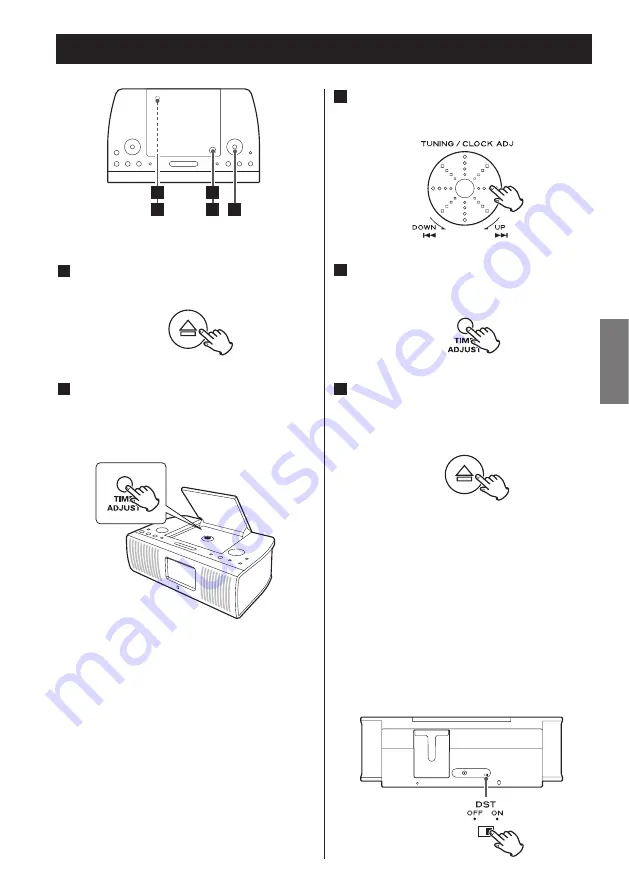
ENGLISH
17
Setting the Clock
Turn the Skip rotary knob (
.
or
/
) to adjust the clock.
3
Gently close the disc cover by hand.
When closing, press the OPEN/CLOSE
mark (
L
).
5
Press and hold the TIME ADJUST
button for more than 3 seconds and
release it when the time display
starts blinking.
2
<
If you leave the unit idle for 60 seconds,
the time setting mode will be cancelled.
Press the OPEN/CLOSE mark (
L
) to
open the disc cover.
1
4
3
5
1
2
<
If the unit is disconnected from the
power supply for about 30 minutes, the
clock setting will be reset.
Press the TIME ADJUST button.
The clock starts from 00 second.
4
DST (Daylight Saving Time)
Select ON to put the clock one hour
ahead. Select OFF to turn the DST off.