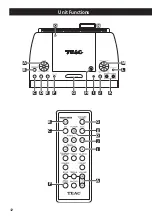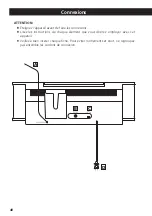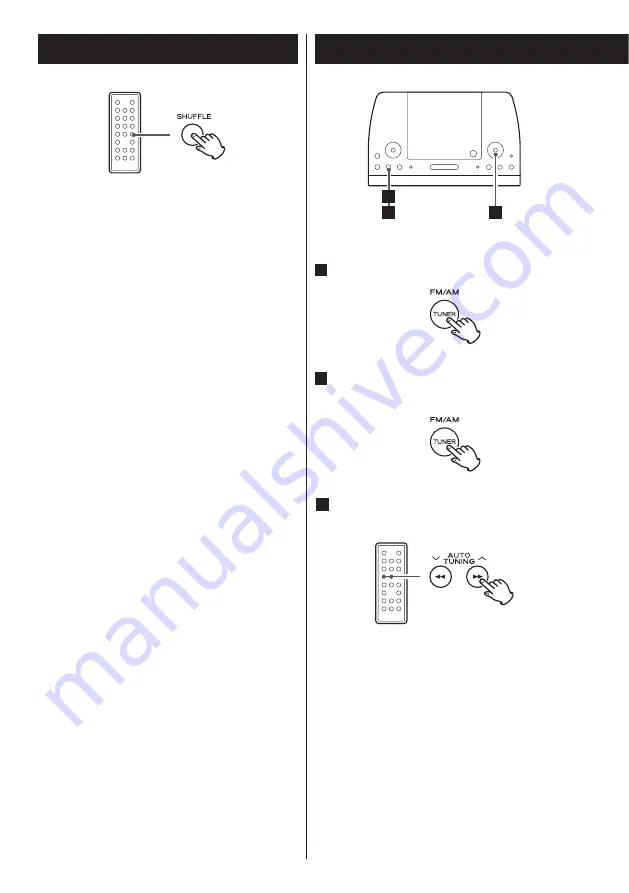
26
Press the TUNER (FM/AM) button.
1
To select FM or AM, press the TUNER
(FM/AM) button again.
2
Select the station you want to listen
to (auto selection).
3
Press the AUTO TUNING button of the
remote control unit. The frequency
display begins to change.
When a station is tuned in, the tuning
process will stop automatically.
<
To stop the auto selection, press the
TUNING button (or slightly turn the
TUNING rotary knob of the main unit).
Listening to the Radio
2
1
3
Shuffle Playback
The tracks can be played randomly. Press
the SHUFFLE button during playback or
when in the stop mode.
The SHUFFLE indicator appears on the
display.
<
If you turn the Skip rotary knob clockwise
(or press the
/
button of the remote
control unit) during shuffle playback, the
next track will be randomly selected and
played. If you turn the Skip rotary knob
counter clockwise (or press the
.
button), the currently played track will be
played from the beginning. A track
cannot be replayed during shuffle
playback.
<
Shuffle playback doesn’t work during
programmed playback and repeat
playback.
<
Press the SHUFFLE button or the STOP
button to cancel the shuffle mode.