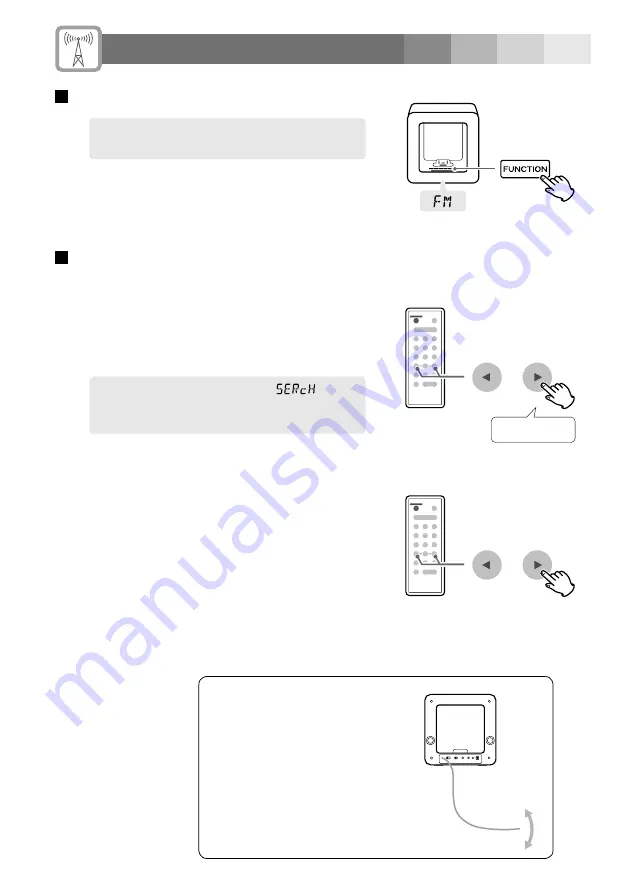
16
Listening to the FM Radio
1
Press the FUNCTION button to select FM.
<
You can also use the FM button on the remote
control unit to select FM .
2
Tune in a station.
Automatic selection
Hold down a Tuner button (
g
or
t
) for more than
2 seconds and release it when the frequency display
begins to change .
<
During the automatic selection,
appears
on the display . And when a station is tuned in, the
tuning process stops automatically .
Manual selection
Press a Tuner button (
g
or
t
) momentarily .
The frequency changes by a fixed step .
Press the button repeatedly until the station you want
to listen to is found .
Hold down
more than
2 sec
.
If the reception is poor
Extend and turn the FM antenna to
improve the reception of a station .
















































