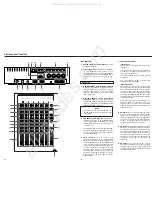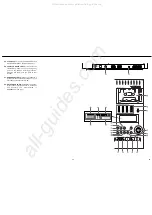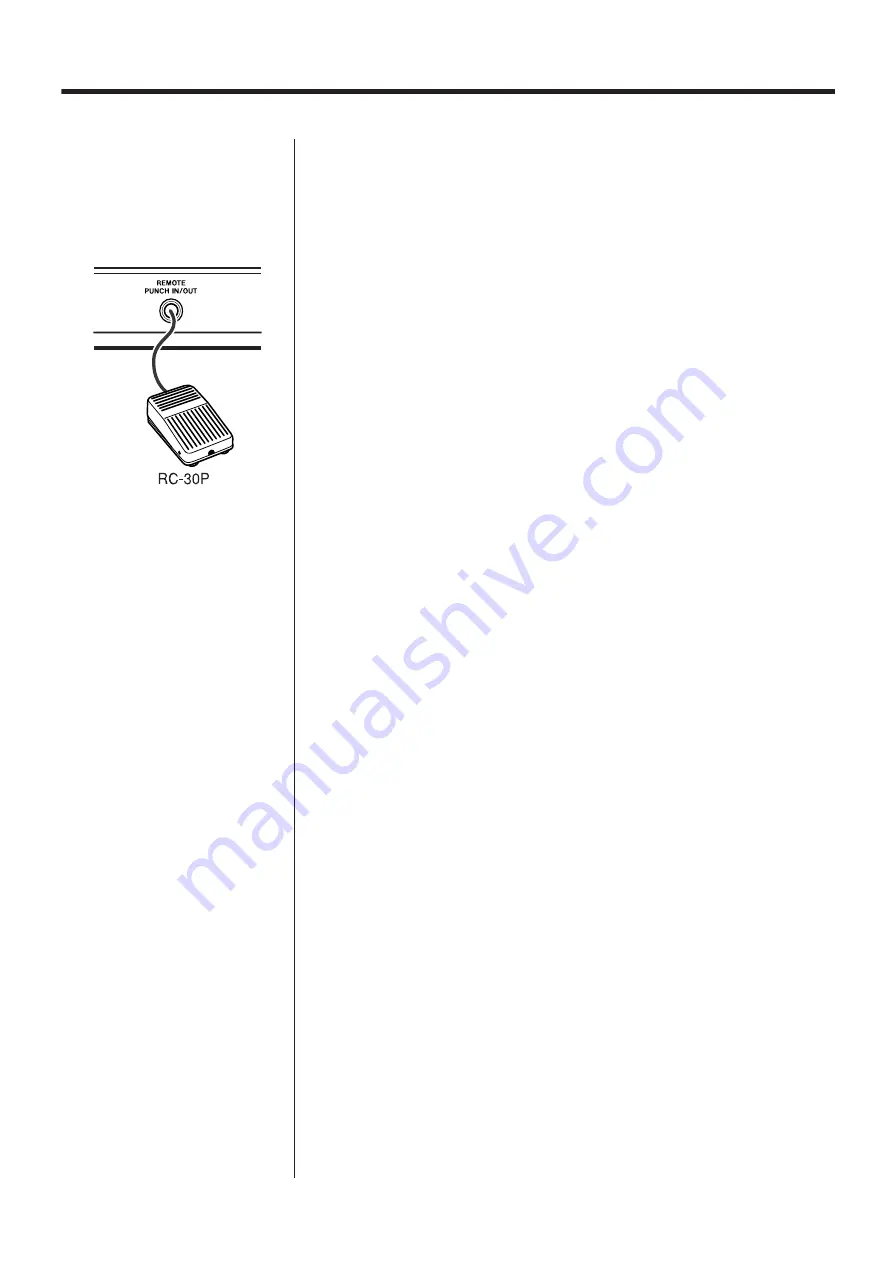
32
Using the remote
footswitch (RC-30P)
If you are recording alone and are too busy playing an instrument to
push the switches, the optional remote footswitch really comes in
handy.
1.
Plug the RC-30P into the REMOTE PUNCH IN/OUT jack on the
rear panel of the 424 MKIII.
2.
Check that the REC 2 indicator is blinking, and locate the tape to a
point a little before the error, then press PLAY.
3.
When you reach JUST BEFORE the error, press the footswitch.
This has the same effect as pressing RECORD, and the REC 2
indicator that was blinking will glow steadily to indicate track 2 is
in Record mode.
4.
To punch-out of record, press the footswitch again. It has the
same effect as pressing PLAY. The REC 2 indicator will start
blinking again.
5.
To stop the tape press STOP.
All manuals and user guides at all-guides.com