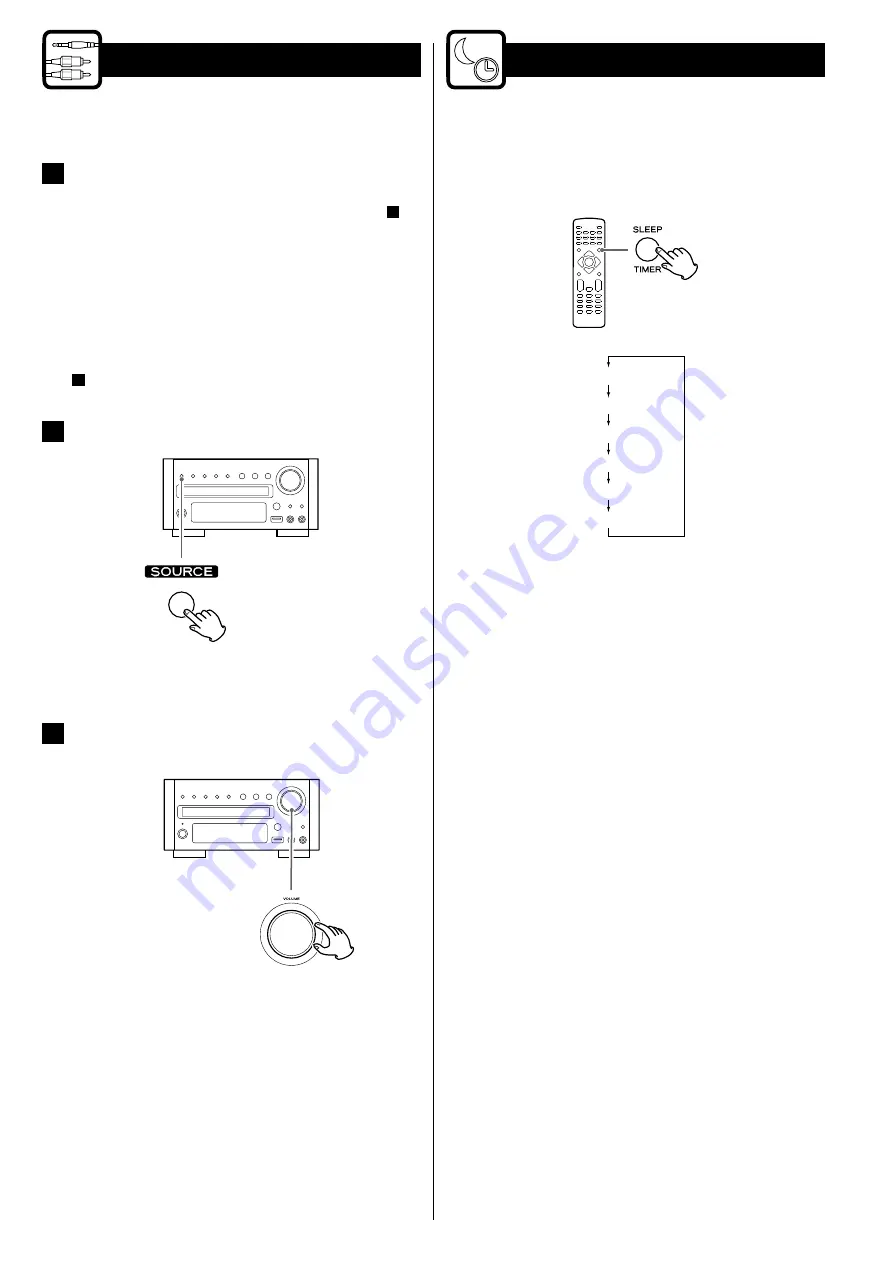
26
Listening to an External Source
See pages 8, 9 “Connections”
.
1
Connecting to a cassette tape deck etc.
Connect a cassette tape deck etc. to the AUX 1 IN jacks
using commercially
available RCA cables.
(pages 8, 9
C
)
Make sure to connect:
White plug
e
White jack (L: left channel)
Red plug
e
Red jack (R: right channel)
Connecting to a portable audio player
Connect the PHONES jack or audio output jack of a
por table audio player to t he AUX 2 jack using
commercially available stereo mini plug cable.
(pages 8, 9
B
)
.
2
Press the SOURCE button to select “AUX1” or “AUX2”.
<
You can also select “AUX1” or “AUX2” by pressing the AUX button
on the remote control unit once or twice.
3
Play the source, and adjust the volume using the
V
OLUME
knob of the TC-X350i and the connected audio player.
<
When using the PHONES jack of your mini player, you must
adjust the volume of the mini-player or you may hear no sound
from your TC-X350i.
<
Turning the volume of the mini player up too high may cause
the sound from your TC-X350i to be distorted. If this is the
case, reduce the volume of the mini player until the distortion
stops and then adjust the volume level of the TC-X350i to a
comfortable listening level.
Sleep Timer
You can set the sleep timer so the unit turns itself to standby (off) after
a specified amount of time.
Each time the SLEEP button is pressed, the setting is changed as
follows:
10 (min)
20 (min)
30 (min)
60 (min)
90 (min)
OFF
<
Select “OFF” to cancel the sleep timer.
<
The display is dimmed during the sleep timer is activated.
<
If you want to check the time remaining until the unit is switched
to standby, press the SLEEP button once. The remaining time will
be displayed for a few seconds.
<
This operation is available in every sound source.
















































