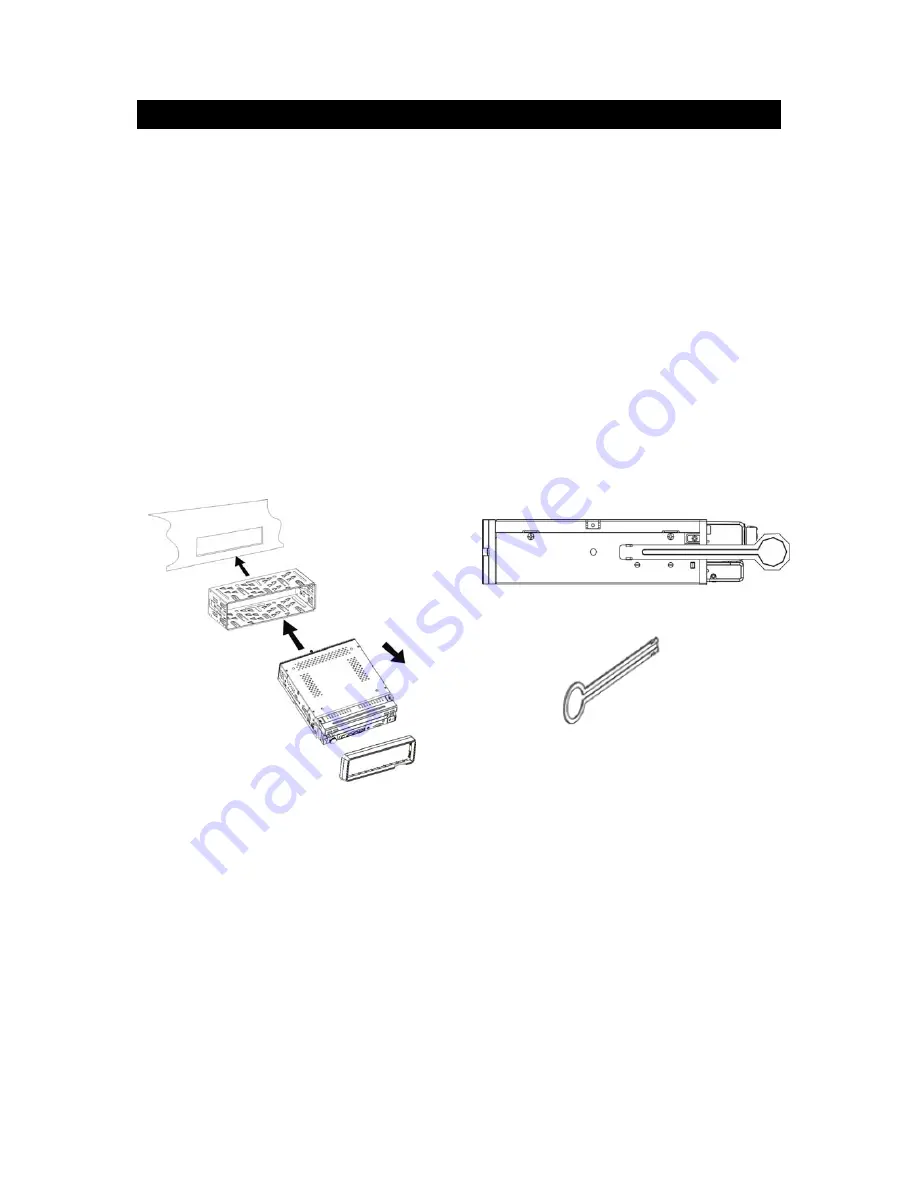
6
Installation & Connection
Note
:
Please observe the following safety instructions for the connection of the device:
-
Read the entire installation section before connecting the device.
-
Disconnect the negative pole of the vehicle battery for the duration of the installation.
-
Observe the safety instructions by the vehicle manufacturer during this task.
-
If you need to drill holes for the installation, make sure that no parts of the vehicle are
damaged.
-
The cross section of the positive and negative cable may not be less than 2.5 mm².
-
Do
not
connect any of the vehicle’s plugs and cables to the radio unless you have the
appropriate specialized knowledge of this process!
- Only use the supplied cable to connect the device.
- Depending on the build of your vehicle, the installation may deviate from this
description.
- We do not assume any liability for damages caused by faulty installations or
connections, nor any subsequent damages.
- We recommend that you have the device installed by a specialized company. Then
you will have created the prerequisites for a problem-free functioning of the device. If
at any point during the installation you are unsure that you can correctly connect the
device by yourself, contact a specialist. A faulty installation may cause damages to
the device and the vehicle electronics.
1) Remove the installation frame from the device with the aid of the disassembly key, by
sliding the disassembly keys into the provided openings on the right and left side of
the device, as described in Fig A.
2) Make sure that the protrusion on the disassembly key points away from the device
during the insertion (Fig C + Fig. B.) Afterwards, the frame can be slid down over the
device towards the rear.
3) Now slide the installation frame into the installation slot provided for the car radio.
4) Now attach the installation frame by bending the installation brackets towards the
outside with a screwdriver. The frame is properly installed when it can no longer be
pulled out, yet also keeps from sliding into the installation slot.
5) Now connect the cable set and the antenna to the vehicle’s electronics corresponding
to page 6.
6) Insert the device into the installation frame until the stop.
7) The device then audibly snaps into the frame. Attach the front frame and then insert
the operating unit.
Fig. C.
Fig. B.
Fig. A.
Summary of Contents for TE-AV170
Page 33: ...32 ...








































