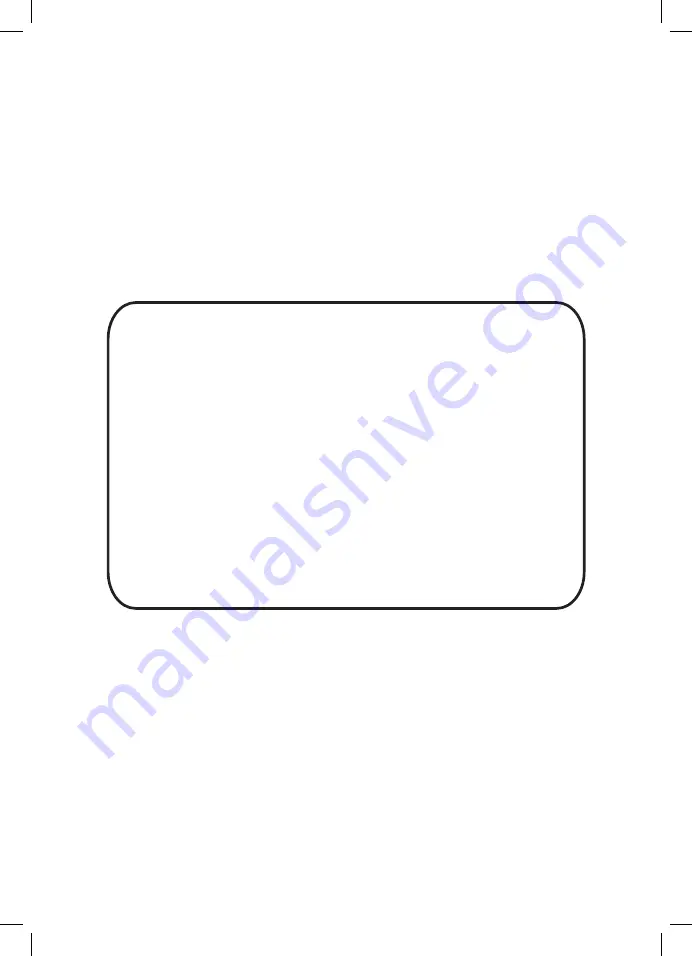Reviews:
No comments
Related manuals for TTDEDS2018T

SM-T530/NU
Brand: Samsung Pages: 61

MonsterPad
Brand: Easypix Pages: 11

NID-7013
Brand: Naxa Pages: 3

TR0702A
Brand: 3nStar Pages: 83

VINYL FOREVER
Brand: ION Pages: 32

CLASSIC LP
Brand: ION Pages: 5

KMini
Brand: KOCASO Pages: 20

Mi TV Stick
Brand: Xiaomi Pages: 5

Pad 5
Brand: Xiaomi Pages: 47

TT-918
Brand: Clas Ohlson Pages: 16

TT-989E
Brand: Clas Ohlson Pages: 52

PS-100+
Brand: Block Pages: 26

TT3000RBT
Brand: Hama Pages: 119

1362045
Brand: Renkforce Pages: 108

HS-7DTB4-4GB
Brand: Hip Street Pages: 18

ViewPad 7
Brand: ViewSonic Pages: 2

Intuos4 Large
Brand: Wacom Pages: 101

MAXIMUS Neo
Brand: Acoustic Signature Pages: 8