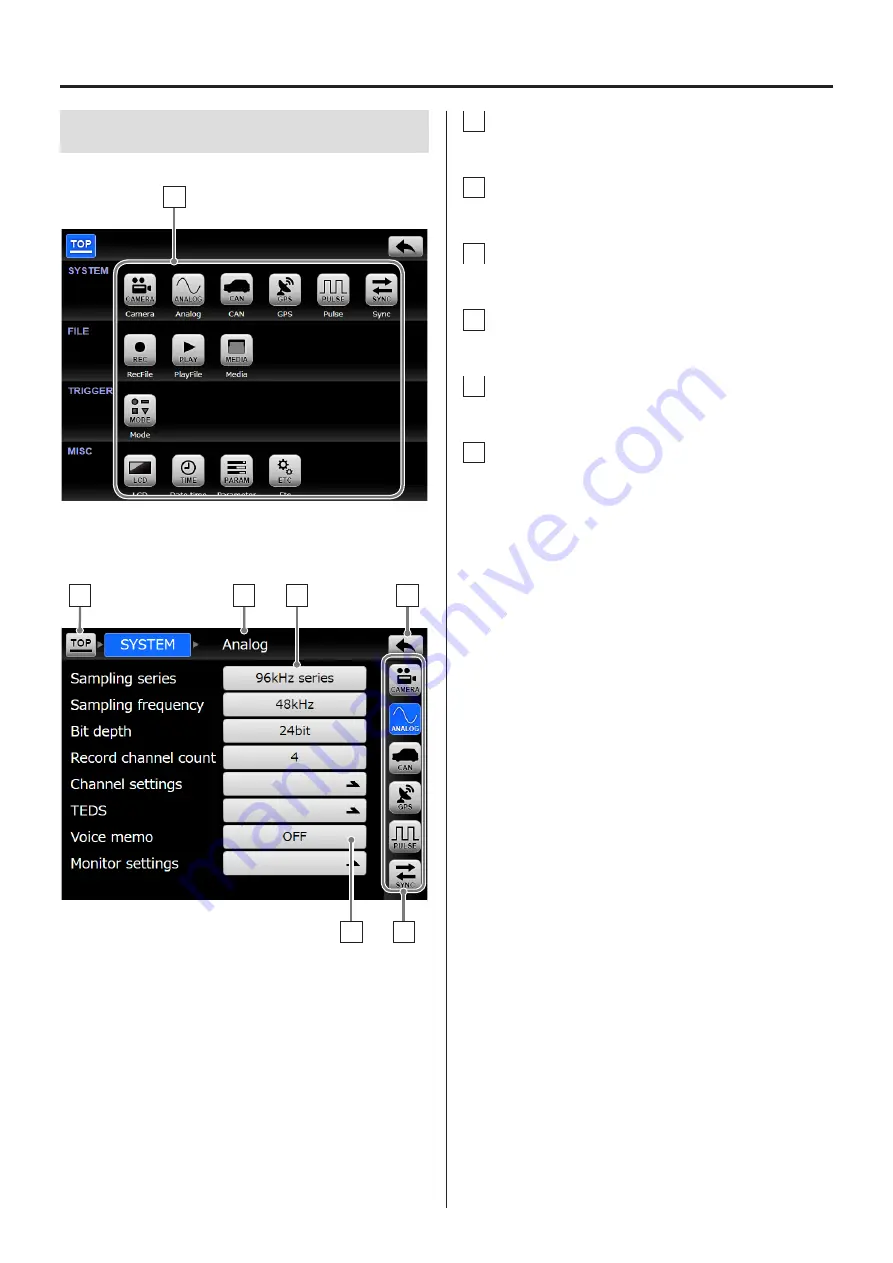
36
9. Settings
9-1. Settings screens
TOP screen
a
Settings screens
c
b
d
e
a
f
a
Settings screen buttons
Touch a button to open that settings screen.
b
TOP button
Return to the TOP menu.
c
Settings screen name
This shows the current settings category.
d
Setting value selection buttons
Touch a button to show the options.
e
Back button (
Ë
)
Return to the higher-level menu screen.
f
Setting button (
>
)
Touch to open a lower-level menu screen.
Summary of Contents for VR-24
Page 1: ...Analog Visual Recorder Owner s Manual Z VR 24 D01255010D...
Page 67: ...67 15 Exterior drawings 260 77 12 5 186 Unit mm...
Page 70: ...70...
Page 71: ...71...
















































