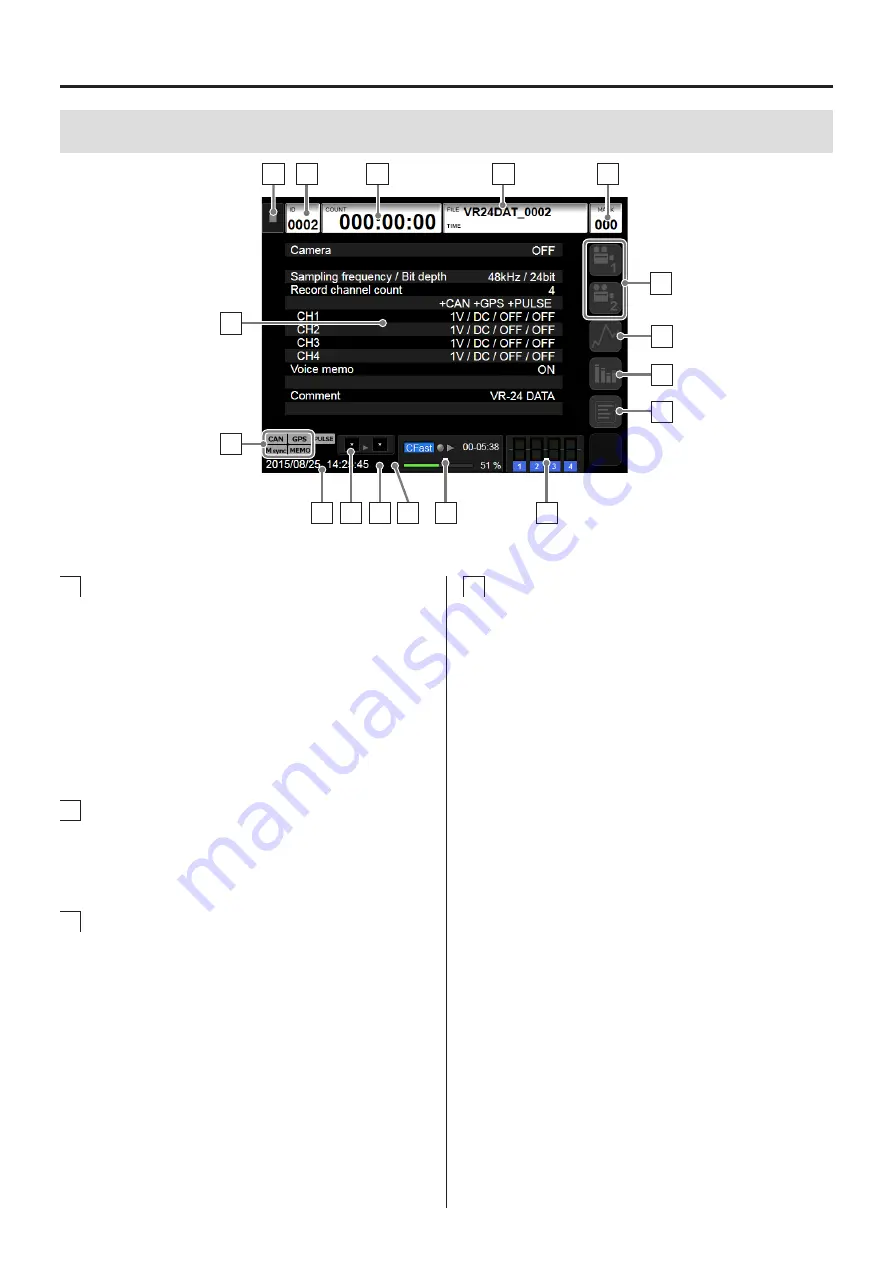
25
6. Basic operation
6-5. Home screen
o
a
b
c
d
e
f
i
j
kk
l m n
p
q
h
g
a
Status icon
This icon shows the current status of the recording
unit.
The meanings of the icons are as follows.
8
: Stopped (ready for use)
79
: Playback ready
7
: Playing back
09
: Record ready
0
: Recording
b
ID number
This shows the ID number.
ID numbers with up to 4 digits from 0001 to 9999
can be shown.
c
Counter (COUNT)
This appears as HHH:MM:SS (hours: minutes: seconds).
The appearance changes according to the status of
the unit.
When recording,
this shows the elapsed time since recording
started.
When playing back or ready for playback,
this shows the elapsed time from the beginning
of the file.
d
Recording file information
FILE (name of file being recorded)
The appearance changes according to the status of
the unit.
When playing back or ready for playback,
this shows the name of the file that is being
played or is ready for playback.
At all other times,
This shows the name of the file that will be recorded.
Only the first eight characters of file names can
be set. The last four numbers are automatically
added when recording starts.
TIME display
By default, this shows the year, month and day in
that order (YYYY/MM/DD), but it can be set to show
them in MM/DD/YYYY or DD/MM/YYYY format.
(YYYY: year, MM: month, DD: day)
The appearance changes according to the status of
the unit.
When playing back or ready for playback,
this shows the time the recording was made.
At all other times,
this shows the current setting of the unit.
Continued on the next page
e
Summary of Contents for VR-24
Page 1: ...Analog Visual Recorder Owner s Manual Z VR 24 D01255010D...
Page 67: ...67 15 Exterior drawings 260 77 12 5 186 Unit mm...
Page 70: ...70...
Page 71: ...71...
















































