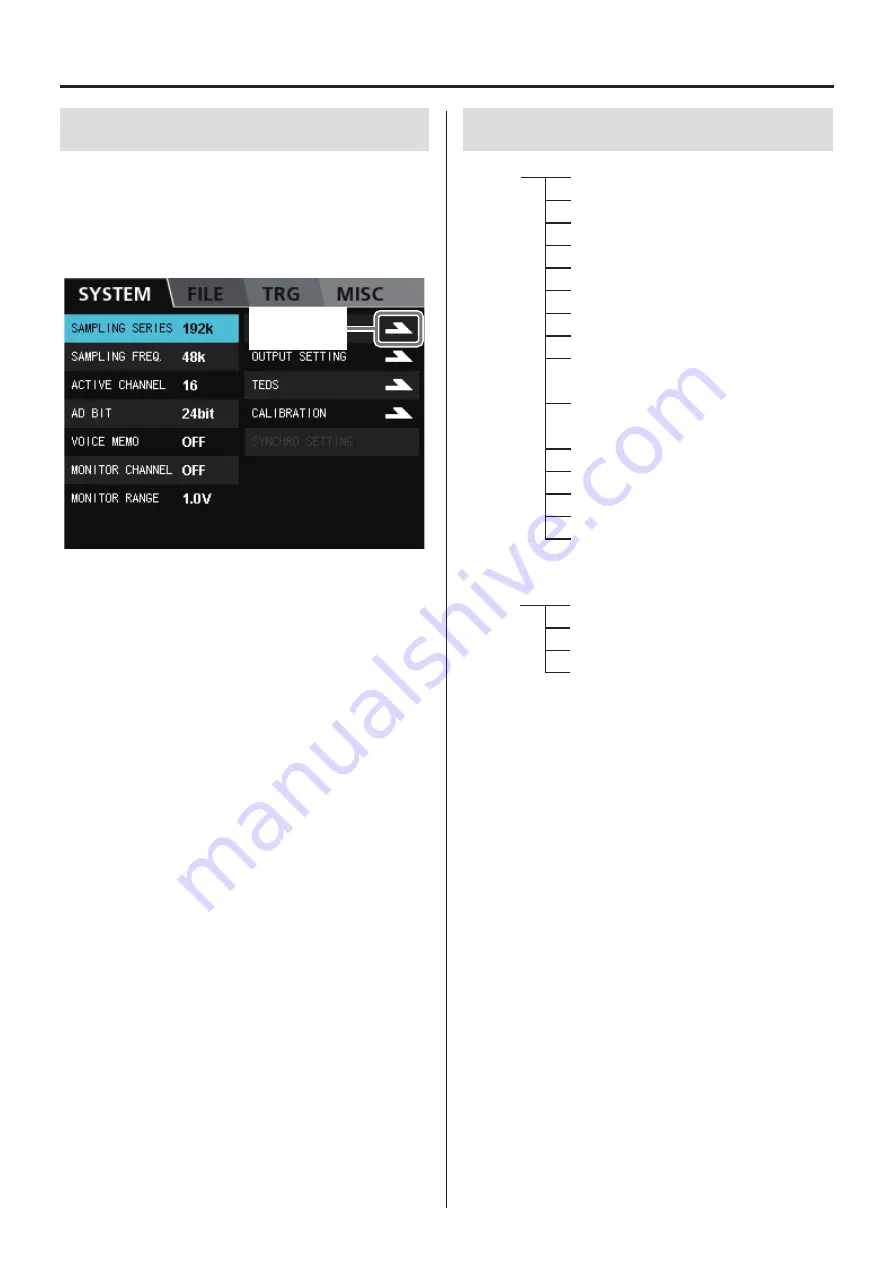
51
12. Settings
12-5. Opening submenu screens
The menu screen has a multilevel structure. Select a menu item
with an arrow (
>
) to its right and press the VALUE knob to open its
submenu screen. The structure of the menus is shown in “12-6. Menu
screen item list” on page 51.
Open the
submenu screen.
12-6. Menu screen item list
Sampling series (SERIES)
Sampling frequency (SAMPLE)
Analog-digital conversion bit depth (AD)
Number of recording channels (REC CH)
Fan activation (FAN)
Voice memo activation (MEMO)
Monitoring output channel
Searching by ID (ID) (during playback)
Searching by event (EVENT)
(during playback)
Searching with the counter (COUNT)
(during playback)
Searching by time (TIME) (during playback)
Trigger settings (TRG)
Device selection
Recording directory name (DIR)
Recording file name (FILE)
HOME
SYSTEM
FILE
TRG
MISC
MENU
Summary of Contents for WX-7000
Page 1: ...WIDE BAND DATA RECORDER Owner s Manual Z WX 7000 D01190210J ...
Page 84: ...84 19 Exterior drawings WX 7016 340 348 10 8 220 13 8 123 82 40 15 WX 7032 164 82 40 40 15 ...
Page 85: ...85 WX 7064 246 82 40 40 40 40 15 WX 7096 360 370 396 19 Exterior drawings ...









































