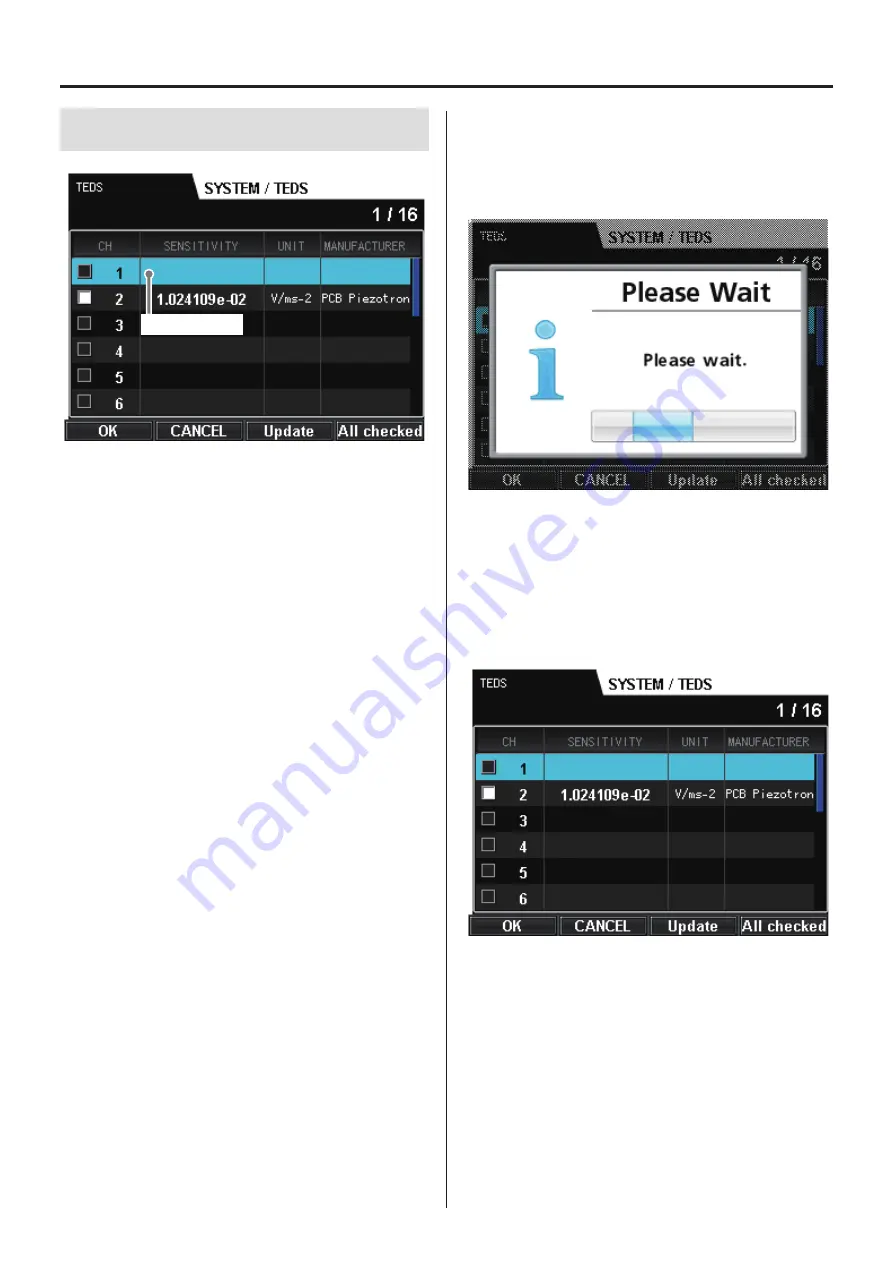
60
13. SYSTEM menu
13-3. TEDS
Current selection
This screen shows the TEDS data read when the power is turned on.
The checkbox appears white in the CH column for channels for
which TEDS data has been read.
Selection
Use the VALUE knob and up and down (
5
,
b
) buttons to change
the selection.
Press the VALUE knob to change the setting of the selected
parameter.
OK (F1 button)
Confirm the settings and return to the OUTPUT SETTING screen.
CANCEL (F2 button)
Cancel setting changes.
Update (F3 button)
Load TEDS data.
All checked (F4 button)
Select all channels that have TEDS data loaded.
13-3-1. Loading TEDS data
If a TEDS sensor is connected after the power has already been
turned on, the TEDS data will not appear on the screen automati-
cally. Press the F3 button to reload TEDS data.
The following screen appears while the TEDS data is being loaded.
13-3-2. Calibrated value settings
To set calibrated value for TEDS data, select the channel and press
the VALUE knob to add a check mark (
) to the checkbox in the CH
column.
o
Press the F4 (All Checked) button to select all channels that have
TEDS data loaded.
Press the F1 button set the selected channel’s TEDS data to the “UNIT
“ and “SENSITIVITY “ settings on the channel setting screen.
Summary of Contents for WX-7000
Page 1: ...WIDE BAND DATA RECORDER Owner s Manual Z WX 7000 D01190210J ...
Page 84: ...84 19 Exterior drawings WX 7016 340 348 10 8 220 13 8 123 82 40 15 WX 7032 164 82 40 40 15 ...
Page 85: ...85 WX 7064 246 82 40 40 40 40 15 WX 7096 360 370 396 19 Exterior drawings ...
















































