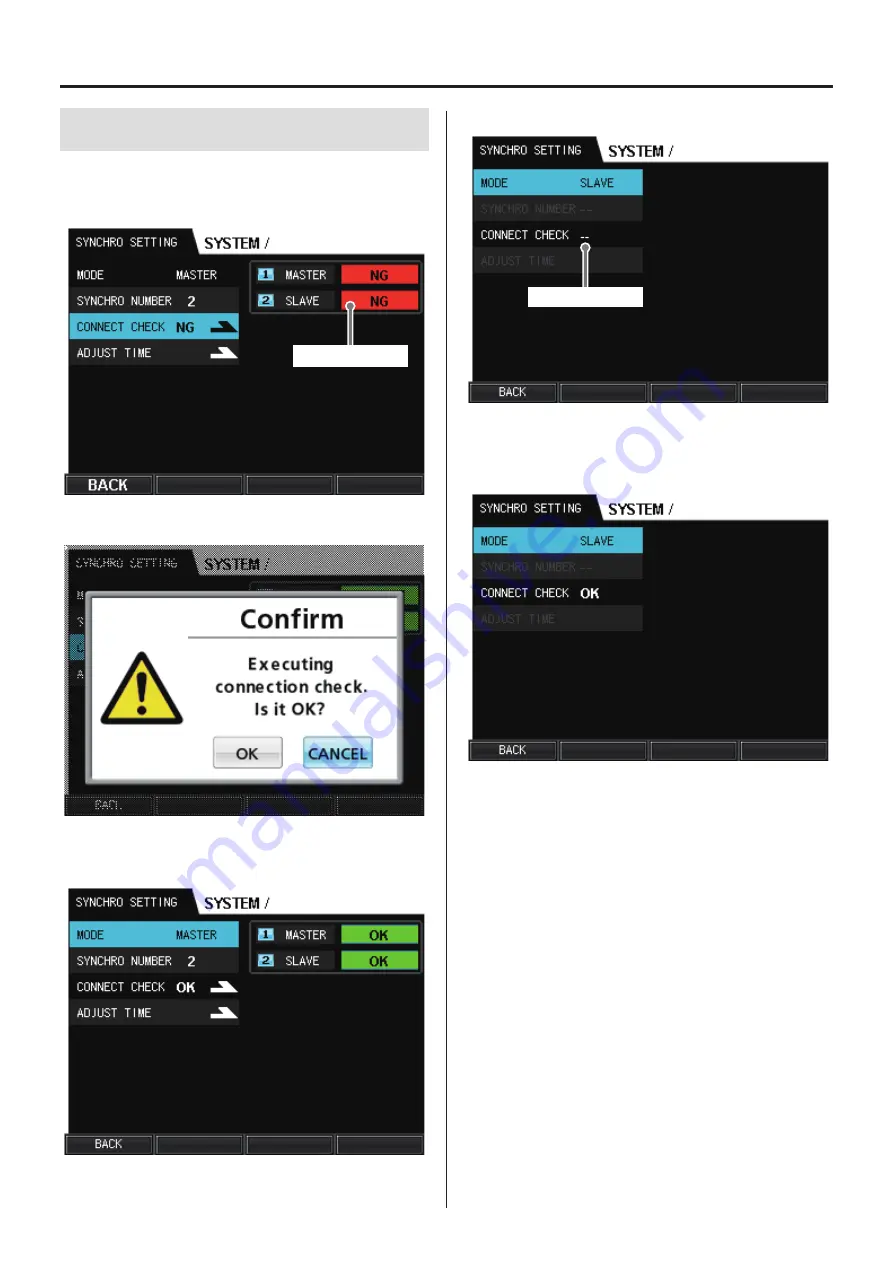
44
10. Synchronization function
10-6. Checking connections
Confirm that the master and slave units are connected correctly.
Select CONNECT CHECK on the master unit and press the VALUE
knob.
Connection status
Select OK in the dialog box, and press the VALUE knob.
If the connection is confirmed to be okay, the connection status of
the master and slave units will be shown as “OK”.
o
The slave unit does not have a CONNECT CHECK option.
Connection status
If the connection check conducted on the master unit completes
successfully, the connection status of the slave unit will be shown as
“OK”.
Summary of Contents for WX-7000
Page 1: ...WIDE BAND DATA RECORDER Owner s Manual Z WX 7000 D01190210J ...
Page 84: ...84 19 Exterior drawings WX 7016 340 348 10 8 220 13 8 123 82 40 15 WX 7032 164 82 40 40 15 ...
Page 85: ...85 WX 7064 246 82 40 40 40 40 15 WX 7096 360 370 396 19 Exterior drawings ...
















































