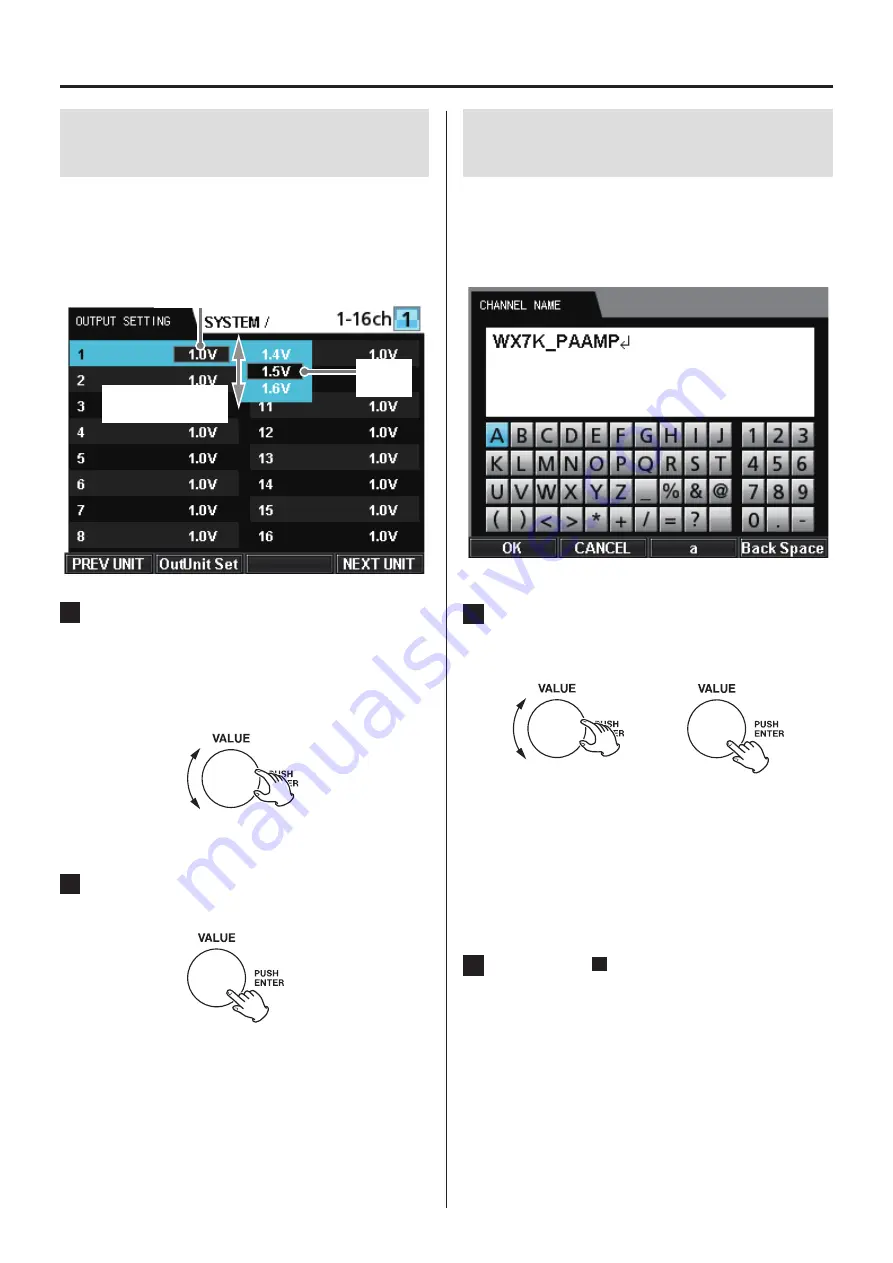
50
12. Settings
12-3. Inputting numbers as setting
values
To input a numerical value within a certain range for a param-
eter such as the OUTPUT SETTING, press the VALUE knob to enable
changing the current value. The current selection is shown between
the next lower and higher value options.
Current
selection
Turn VALUE knob to
scroll through options
Current setting
1
Turn the VALUE knob to select the desired
value.
Press and then turn the VALUE knob to scroll through the
options.
Turn it clockwise to increase the value.
Turn it counterclockwise to decrease the value.
You can also use the up and down (
5
,
b
) buttons to increase
and decrease the value.
2
Press the VALUE knob to confirm the set value
and close the list of options.
o
Press the CANCEL button on the front panel to cancel
changing a setting.
12-4. Inputting characters as setting
values
To input characters as a setting value, such as a CHANNEL NAME,
press the VALUE knob to open the character input screen.
The currently set characters are shown in the window near the top
of this screen.
1
Turn the VALUE knob to select the position
where you want to input a character, and press
the VALUE knob.
e
o
You can also use the up, down, left and right (
5
,
b
,
g
,
t
)
buttons to change the selected item.
o
Press the F2 (CANCEL) button to cancel changing the input
characters.
o
Press the F3 (a) button to input a lowercase letter. (only
when it is possible to input lowercase letters).
o
Press the F4 (BackSpace) button to delete the rightmost
character.
2
Repeat step
1
to input all the characters.
When done, press the F1 (OK) button to return
to the menu screen.
o
The assignments of the function buttons appear at the bottom of
the screen: OK (F1), CANCEL (F2), a (F3) and BackSpace (F4). They
cannot be selected. Opening submenu screens
Summary of Contents for WX-7000
Page 1: ...WIDE BAND DATA RECORDER Owner s Manual Z WX 7000 D01190210J ...
Page 84: ...84 19 Exterior drawings WX 7016 340 348 10 8 220 13 8 123 82 40 15 WX 7032 164 82 40 40 15 ...
Page 85: ...85 WX 7064 246 82 40 40 40 40 15 WX 7096 360 370 396 19 Exterior drawings ...
















































