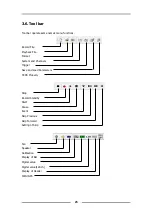19
3.4.
Display of Status Bar
Once it will be in a STOP state in the case of VIEW mode, it will be in a PAUSE state automatically,
but this is the specification of WX Navi.
*When you remove or insert media, WX status has to be “STOP” on REC mode.
Date and Time:
Current date and time on recording
mode.
Recording date on playback mode.
Display of Operating Mode:
STOP: Idle Status
REC STANDBY: Recording Standby
REC: Recording Now
PLAY: Playing Now
PAUSE: Pause Playing
Number of event marks
Elapsing time
Display of Modes
RECORD is recording mode
VIEW is playback mode
Remaining time of fan stop
Display of media status:
MEDIA READY: Media is ready
NO MEDIA: No media exist
BAD MEDIA: Bad media
RUNNING: Running Standby
READING: Reading DATA
WRITING: Writing DATA
FORMATTING: Formatting media
MEDIA ERROR: Read / Write error on media
UNFORMAT: Not formatted
PROTECTED: Write protected
MEDIA FULL: Media is full