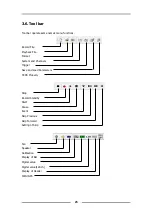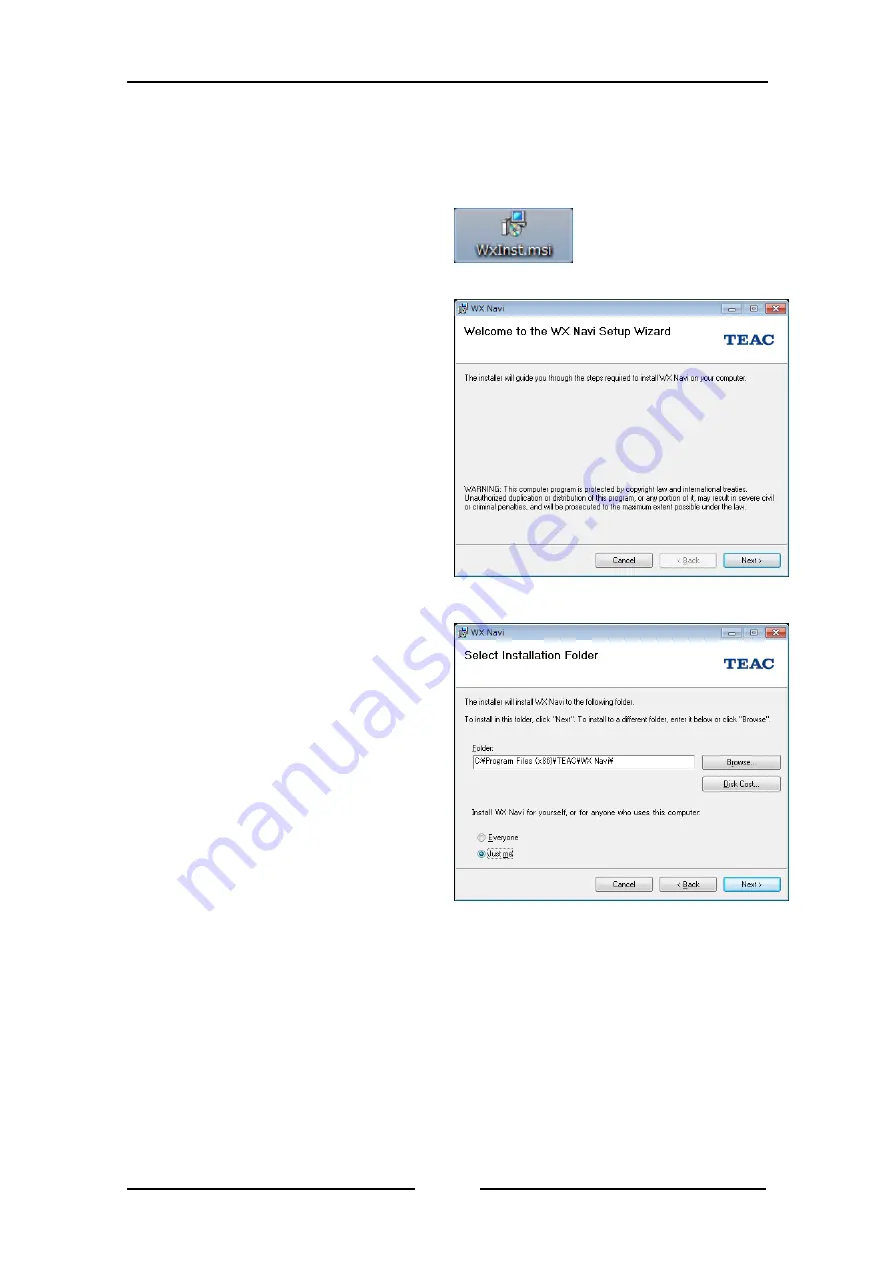
8
1.3.
Installing WX Navi
Please install supplied WX Navi software first following next step. Installation procedure should be
done by administrator permission. Uninstall old version of WX Navi before install the latest version
of WX Navi.
Run the "WxInst.msi" on the root directory of
the supplied CD-ROM.
Set up according to the message in the
window. Click [Next] button.
Message window to specify the installation
location is displayed. If you want to specify
the installation location, please specify where
you want to install by clicking the “Browse”
button. Otherwise click [Next] button.