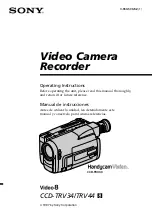40
6.3.
Copy the files
Following window is displayed after [Copy] of [File] menu selected.
You can copy the TAFFmat files on the WX-7000 to the PC.
6.3.1.
Select files
Select the directory of the media on the WX-7000.
You can select one directory for to copy files at once.
Select the files by check boxes.
6.3.2.
Select target directory
You can select the target directory on the PC by PC Directory box.
Directory name on the WX-7000
File list
Directory name on the
PC
Rename name