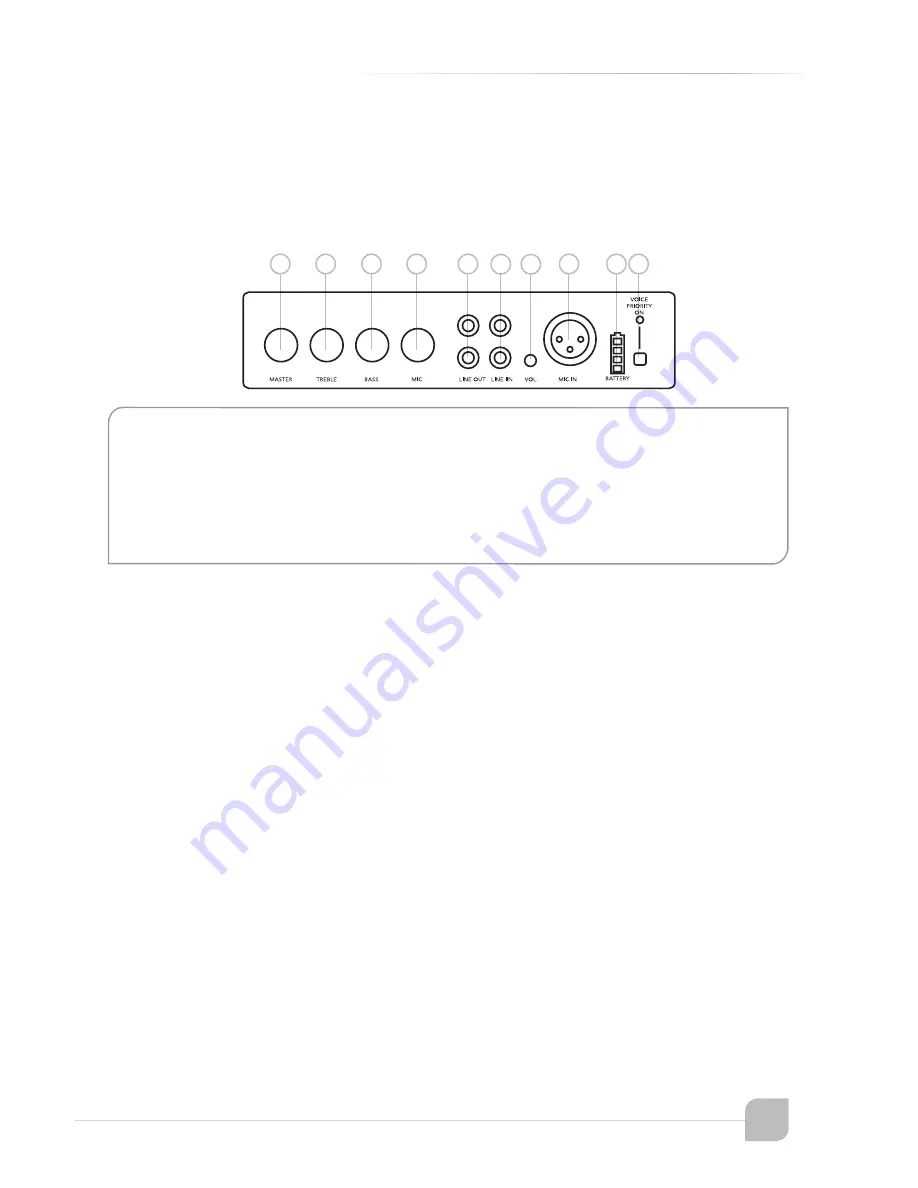
Titan Neo COMPONENTS & OPERATION
11
Owner’s Manual
Main Control Panel
Basic Operation Using a Cabled Microphone
The main control panel is the basic panel for all Titan Neos and Titan Neo
companions. It houses the master volume control, hardwired microphone in-
put, auxiliary input, record output, mic & line volume controls, tone controls
and the unique “Voice Priority” switch.
1.
Plug in a cabled Lo-z microphone, either a 3-prong XLR or ¼” phone
connector.
2.
With mic and master volume controls at zero, switch power “on”.
3.
Battery level indicator should read “Green” indicating the useable battery
level.
4.
Turn master volume to mid scale.
5.
Slowly turn mic volume up while talking into microphone.
6.
If additional volume is required, increase master volume.
7.
Adjust tone controls.
• Treble boost improves voice projection, especially outdoors.
• Bass boost consumes more battery power.
8.
To playback music, plug an external audio source such as an
iPod
or MP-3
player, into the dual RCA line input jacks.
9.
With the audio source playing, adjust the volume to desired level.
10.
Push in “Voice Priority” switch, “red” LED will light.
11.
While audio source is playing, talk into microphone.
12.
You will note: the volume of the playback will decrease 15 dB while you
speak into the microphone and will automatically return to previous volume
after announcement.
13.
To record or feed a composite program to another system, plug into the
dual RCA line output jacks.
1
5
6 7
10
9
2
3
4
8
Master Volume Control
Treble Control
Bass Control
Wired Mic. Volume Control
Dual Line Output (RCA)
Dual Line Input (RCA)
Line Input Volume Control
Cabled microphone input
• Balanced Lo-z (XLR)
• Unbalanced Lo-z (¼ phone)
Four Level Battery Indicator
Priority Override Switch
1
2
3
4
5
6
7
8
9
10
Top LED (Green)
80 – 100% Charge
Second LED (Green)
50 – 80% Charge
Third LED (Yellow)
20 – 50% Charge
Bottom LED (Red)
0 – 20% Charge
Summary of Contents for CD-800S
Page 1: ...Owner s Manual Portable Wireless UHF Sound System Titanneo ...
Page 14: ...2 14 Titan Neo Titan Neo COMPONENTS OPERATION ...
Page 23: ...23 Owner s Manual Titan Neo COMPONENTS OPERATION ...
Page 33: ...33 Owner s Manual ...
Page 40: ...40 Titan Neo product description TROUBLESHOOTING ...
Page 43: ...43 Owner s Manual TROUBLESHOOTING ...
Page 45: ...45 Owner s Manual ACCESSORIES ...
Page 50: ......
Page 51: ......












































