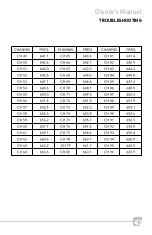UT-96BP Body-Pack Tranmitter Operation
31
Owner’s Manual
TRANSMITTER/MICROPHONES
13.
To change channel selection
• Press and hold frequency SET button for 2
seconds
• LCD panel will commence flashing (indicating
programming mode)
• Press UP or DOWN arrow to select channel
desired
• Press SET button to lock in channel selected
14.
The battery status is displayed on the left
edge of the LCD screen.
• When battery nears depletion: Icon will flash
3 times
• Transmitter will automatically turn “off” to
prevent damage
15.
To turn microphone “Off”; push power switch
to "OFF".
FCC Regulation
RF transmission
equipment must comply
with FCC regulations. All
TeachLogic transmission
devices comply with Part
15 of the FCC rules and
operate in the UHF band
in the 640–664 MHz
frequency range. Power
output is limited to less
than 50 milliwatts to
prevent any interference
with any other RF
operated equipment.
Summary of Contents for PA-849
Page 1: ...Owner s Manual Portable Wireless UHF Sound System...
Page 40: ...Titan product description TROUBLESHOOTING...
Page 43: ...43 Owner s Manual TROUBLESHOOTING...
Page 45: ...45 Owner s Manual ACCESSORIES...
Page 50: ......
Page 51: ......