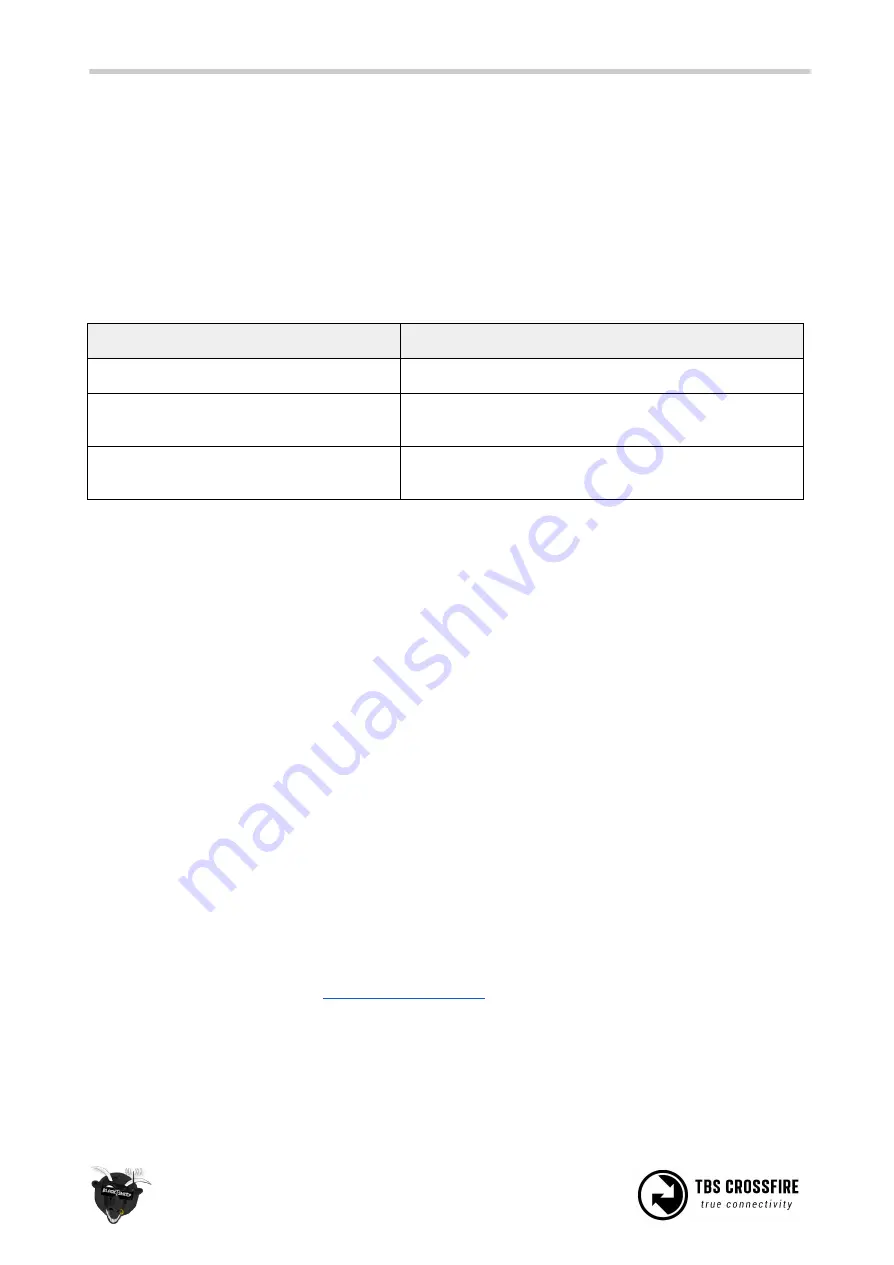
Transmission power
The transmitter’s RF output power is highly configurable and can be selected dynamically via the menu.
With 100mW you can achieve 15 km of safe range in rural conditions.
It is recommended to use the dynamic power option. This will allow you to fly at very low power and the
system will increase the power automatically (faster than you can hit the power switch yourself) if you are
about to lose the link.
Some output power restrictions apply depending on the available power source:
Power source
Available output power
USB power input (+5V)
10mW (10dBm)
RC/HT radio power input (+3.5 to +12.6V)
10mW (10dBm), 25mW (14dBm), 100mW (20dBm),
250mW 500mW (27dBm) 1W (30dBm)*, 2W (33dBm)*
External LiPo power input (+3.5V to +12.6V)
10mW (10dBm), 25mW (14dBm), 100mW (20dBm),
500mW (27dBm), 1W (30dBm), 2W (33dBm)
* 250mW is the maximum output power of the Micro Tx V1 . It is also only available on the micro modul.
Micro Tx v2 can go up to 1W
**Please check if your Radio is capable of providing enough power for the 1/ 2 W option. Otherwise you
might break the electronics inside of your radio. The TBS TANGO can handle these power levels, the Tango
II can only be used up to 500mW (Standard tx) or 1w (Micro Tx v2/ Nano Tx).
To change RF power:
1. Enter the configuration menu/ LUA script select “General”/ “Crossfire TX” and “Max Power”
2. Pick the RF output power you require and exit the menu to confirm
3. The change is instant if the required input power is available and can be done at any moment
Every 6 dBm increase in output power results in a doubling of the theoretical possible distance that is
achievable.
If you set a power level that is outside the connected power source, it will still be remembered for later but
the output power will be limited to according to the table above.
You may hear a subtle buzzing or humming sound on some radios or nearby speakers on higher power
levels. This is completely normal and non-harmful. In the case of the Taranis it is an issue of the remote
itself and can be fixed by following
.
28
















































