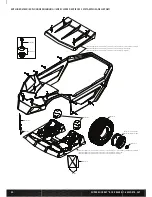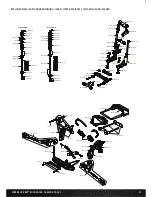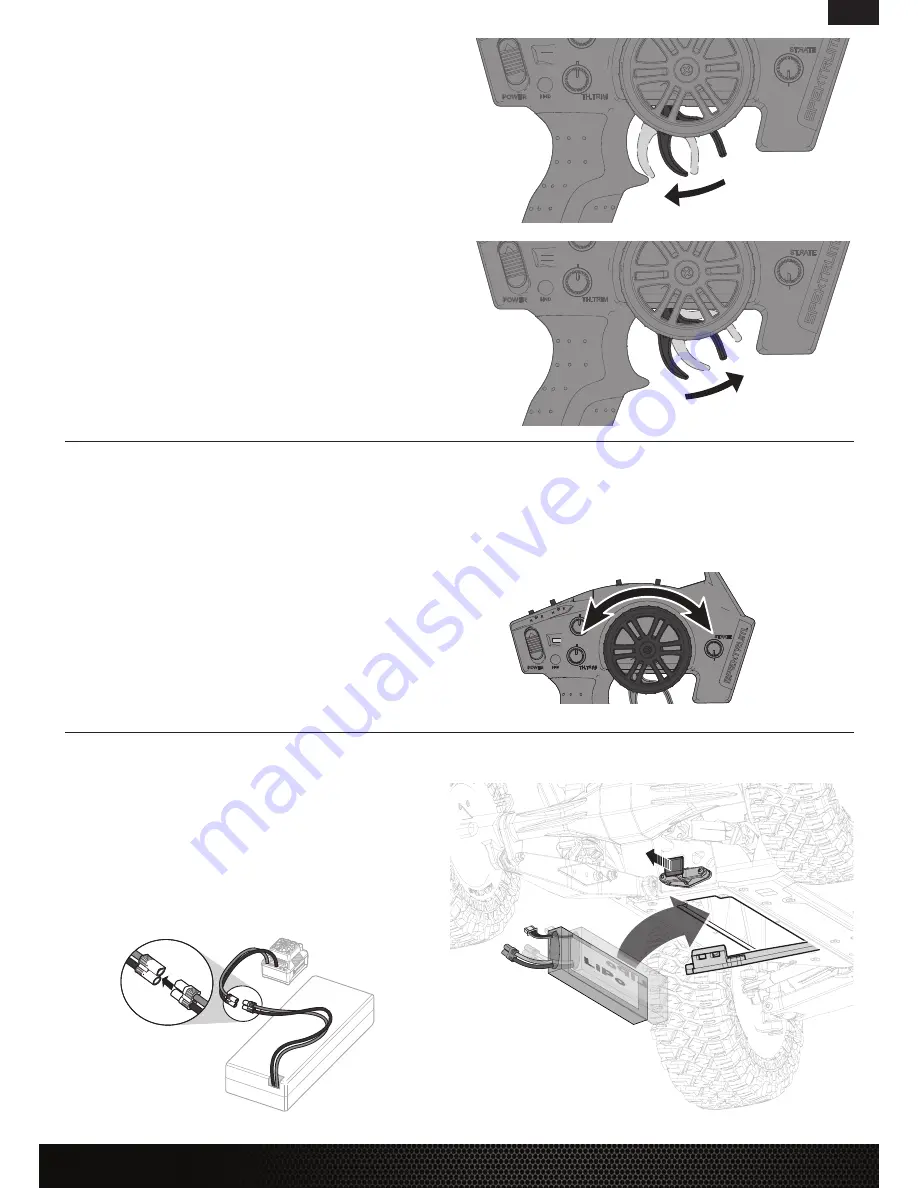
5
EN
SUPER ROCK REY
®
ROCK RACER: 1:6 4WD RTR, AVC • INSTRUCTION MANUAL
BINDING/CALIBRATING THE RECEIVER
BINDING
Binding is the process of programming the receiver to recognize the GUID (Globally Unique
Identifier) code of a single specific transmitter. When a receiver is bound to a transmitter/model
memory, the receiver will only respond to that specific transmitter/model memory.
Your Spektrum DX2E transmitter comes prebound to the vehicle. If you need to
rebind or calibrate, follow the instructions below.
1. With the vehicle on a flat, level surface, insert the Bind Plug in the BIND port on the receiver.
2. Connect a fully charged battery pack to the ESC.
3. Power on the ESC. The orange LED flashes on the receiver, indicating it is in bind mode.
4. Center the ST TRIM and TH TRIM dials on the transmitter.
5. Press and hold the BIND button while powering on the transmitter.
6. Release the BIND button when the orange LED slowly flashes. The transmitter and receiver
are linked when the orange LED is solid.
CALIBRATING (continue from step 6 above)
7. Pull the transmitter trigger to Full Throttle, the orange LED will flash once.
8. Push the transmitter trigger to Full Brake, then return the trigger to center.
9. Turn the transmitter steering wheel to Full Right. The orange LED flashes.
10. Turn the transmitter steering wheel to Full Left, then return the steering wheel to center.
The orange LED flashes once.
11. Remove the Bind Plug, then power off the receiver to save the settings.
12. Power off the transmitter.
If you participate in organized racing, you may be required to turn AVC off. To turn AVC off:
1. Insert a Bind Plug in the BIND port on the receiver.
2. Insert a second Bing Plug in the DISABLE port on the receiver.
3. Connect a fully charged battery pack to the ESC.
4. Power on the ESC. The orange LED flashes, indicating the receiver is in bind mode.
5. Center the ST TRIM and TH TRIM dials on the transmitter.
6. Press and hold the BIND button while powering on the transmitter.
7. Release the BIND button when the orange LED slowly flashes.
The transmitter and receiver are linked when the orange LED is solid.
8. Pull the transmitter trigger to Full Throttle.
9. Push the transmitter trigger to Full Brake, then return the trigger to center.
10. Turn the transmitter steering wheel to Full Right.
11. Turn the transmitter steering wheel to Full Left, then return the steering wheel to center.
The orange LED flashes once.
12. Remove the Bind Plugs, then power off the receiver to save the settings.
The receiver will continuously blink to indicate AVC is disabled.
13. Power off the transmitter.
IMPORTANT:
You must calibrate the receiver each time it is placed in bind mode.
To activate AVC, see the steps in "Calibrating the Receiver."
FORWARD
BRAKE/REVERSE
LEFT/RIGHT
INSTALLING THE BATTERIES
5
SUPER ROCK REY
®
ROCK RACER: 1:6 4WD RTR, AVC • INSTRUCTION MANUAL
1. Ensure the ESC is powered OFF.
2. Pull the battery door release to release the battery cover.
3. Remove the battery cover.
4. Install fully charged batteries into the vehicle.
NOTICE:
Run the battery plugs out through the plug hole in the battery compartment.
5. Connect the batteries to the ESC.
6. Re-install the battery cover, snapping it into place. Verify the battery door release is
fully seated.
7. Power ON the transmitter, then the vehicle.
DISABLING AVC
®
TECHNOLOGY