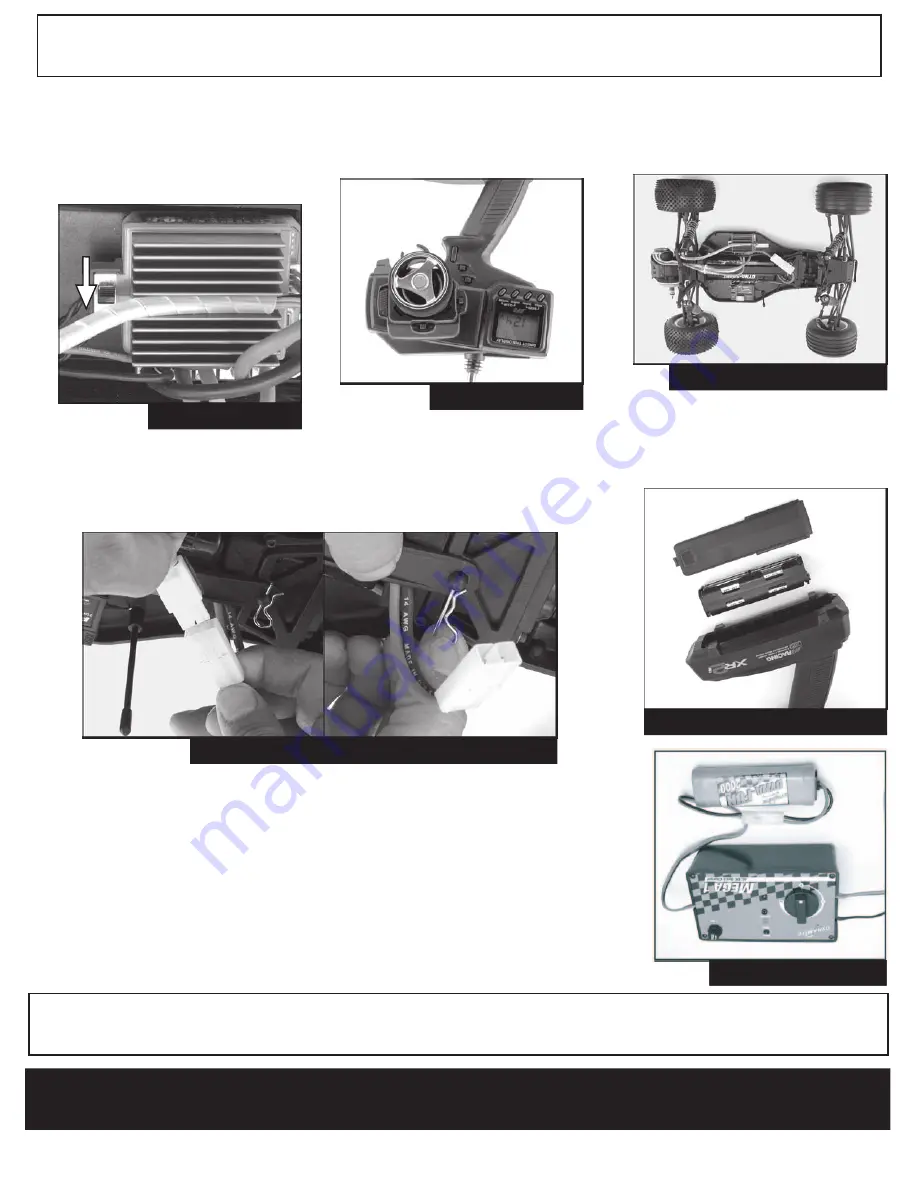
Getting Started
NOTE:
When done running your truck,
ALW
AYS
make sure to shut off the truck first,
then the transmitter.
NOTE:
Before you start running your XXX-T Sport, you should check the differential
and read completely through the operating instructions.
Switch on the truck and check
for correct operation before
running.
NOTE: The speed
controller is preprogramed
and ready to use.
Operations Check
6
ON
ON
Turn on the transmitter and
check the display for adequate
power.
Radio Transmitter
5
This is what your XXX-T Sport
should look like when it is ready
to run.
XXX-T Sport Completed
4
Install the battery pack into the car with the wires towards
the front. Note the tab on the battery strap that goes behind
the edge of pack. Secure with clips at front. Note the the
plugs are made so they can only be plugged in one way.
Battery Pack Installation & Plug-In Procedure
3
Install the 8 “AA batteries into
the battery holder and put in
the bottom of the transmitter.
Transmitter Battery Installation
2
Hook up your charger to the necessary power source per the charger
instructions. Before charging a new battery pack for the first time, follow
the charger instructions to “discharge” the pack to prevent overcharging.
When connecting the battery pack to the charger, note that the plugs are
made so that they can only be plugged in one way. Start your battery
pack charging. While the battery is charging, install the antenna tube as
noted in Step 24 Figure 63 page 28 of your owners guide.
Charging the battery
1






















