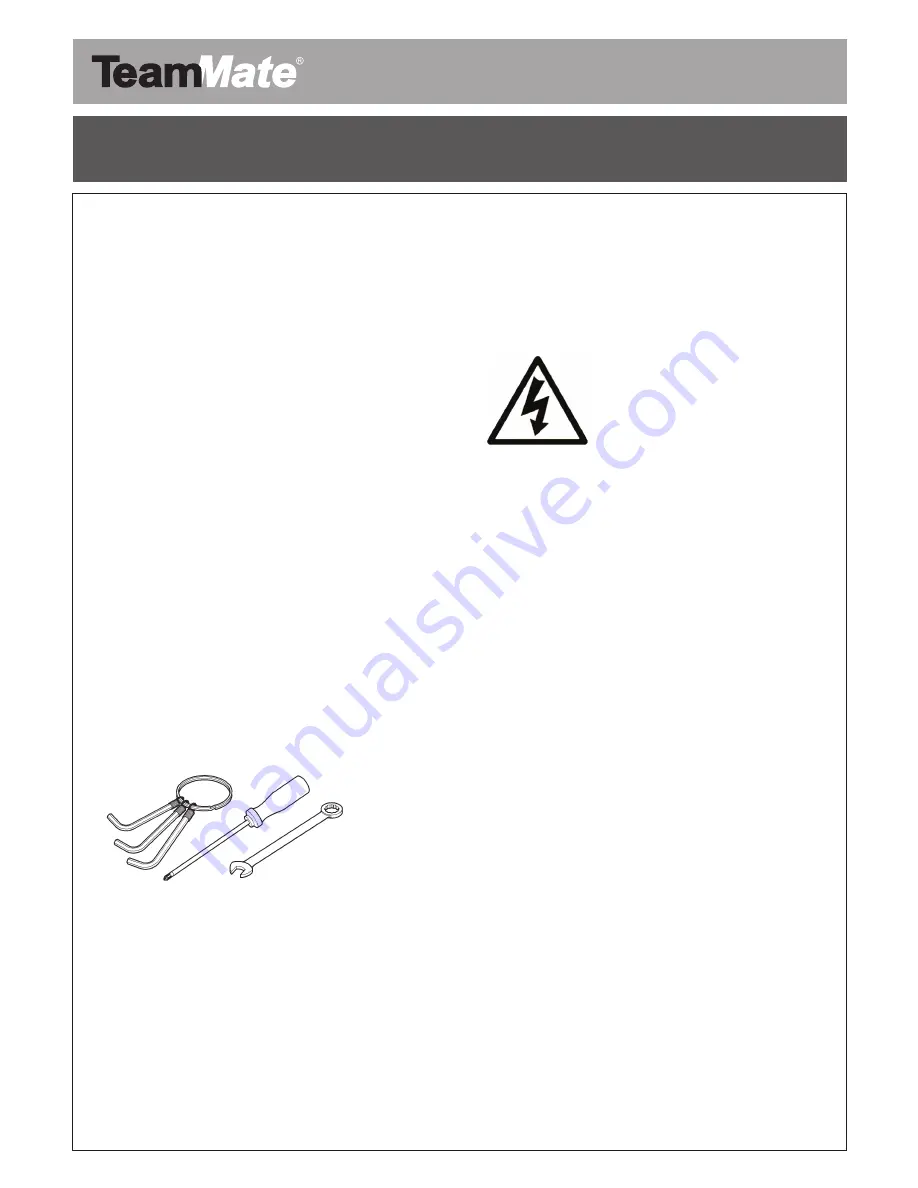
SMART Board VariHite
Doc. Ref 33-051-E
MSB
29-9-2010
Before you install and use the SMART Board interactive
whiteboard system to the TeamMate VariHite Mobile Stand, please
read, understand and observe the Safety Warnings, Cautions,
Important Information and Assembly Instructions in this User
Manual. The manual describes the safe and correct operation of
the TeamMate VariHite Stand, helping you to prevent injuries and
equipment damage. You should always ensure that the TeamMate
VariHite Mobile Stand is being used correctly.
If you own a TeamMate product other than a TeamMate VariHite for
SMART Board Mobile Stand system, please refer to the Installation
Guide or User Manual that came with your product for relevant
warnings and maintenance instructions.
The TeamMate VariHite Stand is designed to work with certain
SMART Board interactive models only. The TeamMate VariHite
Stand for SMART Board has been designed and tested for the
products listed in this document.
For more information, or if you are not sure if your TeamMate
product is compatible please refer to an approved TeamMate
reseller or distributor.
Required Tools
2.5mm Hex Wrench Allen Key
•
3mm Hex Wrench Allen Key
•
5mm Hex Wrench Allen Key
•
Medium cross head screw driver
•
8mm Combination Wrench
•
19mm Socket Wrench
•
Safety warnings
Electrical
Observe all electrical and warning stickers
To reduce the risk of fire or electric shock, do not expose any
•
component of your TeamMate VariHite Mobile Stand to rain or
moisture.
Make sure that an electrical socket is near your TeamMate
•
VariHite Mobile Stand for SMART Board product and remains
easily accessible during use.
All power must be disconnected before removing any covers on
•
the TeamMate VariHite Mobile Stand.
Exterior metal work is earth bonded.
•
Avoid damaging power cords or modifying power cord, power
•
strip or any other internal wiring that has been supplied by
Performance Enclosures.
Do not attempt to service the TeamMate VariHite Mobile Stand
•
other than performing routine safety checks; there are no user-
serviceable parts inside the unit. Do not open or disassemble
the TeamMate VariHite Mobile Stand as this may cause electric
shock.
If any component appears to be loose or becomes detached
•
from the TeamMate VariHite Stand, Call an authorised
TeamMate reseller for instructions. Do not attempt to repair the
stand.
Do not open the TeamMate VariHite Mobile Stand rack or
•
screen support enclosure without disconnecting the unit from
the mains supply.
Before moving the TeamMate VariHite Mobile Stand always
•
disconnect from the mains supply and any other connections.
Always check the power cable and socket attached to the
•
TeamMate VariHite Mobile Stand for signs of damage or wear.
Once the TeamMate VariHite Mobile Stand has been configured
•
for use it is advised that the appliance as a whole is PAT tested
with all third party equipment installed to ensure that the system
as a whole is electrically safe for use.
Ensure that none of the earth straps supplied with the
•
TeamMate VariHite Mobile Stand are disconnected, as this will
compromise the route to earth during any potential shorting and
may result in electrical shock. It is also advised that the earth
strap to the selected projector mount is connected before use
(Please refer to User Guide).
At no time should the power bar inside the rack unit be
•
tampered with or opened as this may result in electrical shock
when connected to the mains supply.
Regularly check that no mains cables are caught or snagged,
•
as this may result in electric shock.
Safety warnings, cautions and important information


























