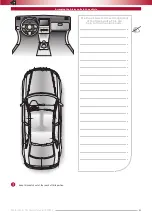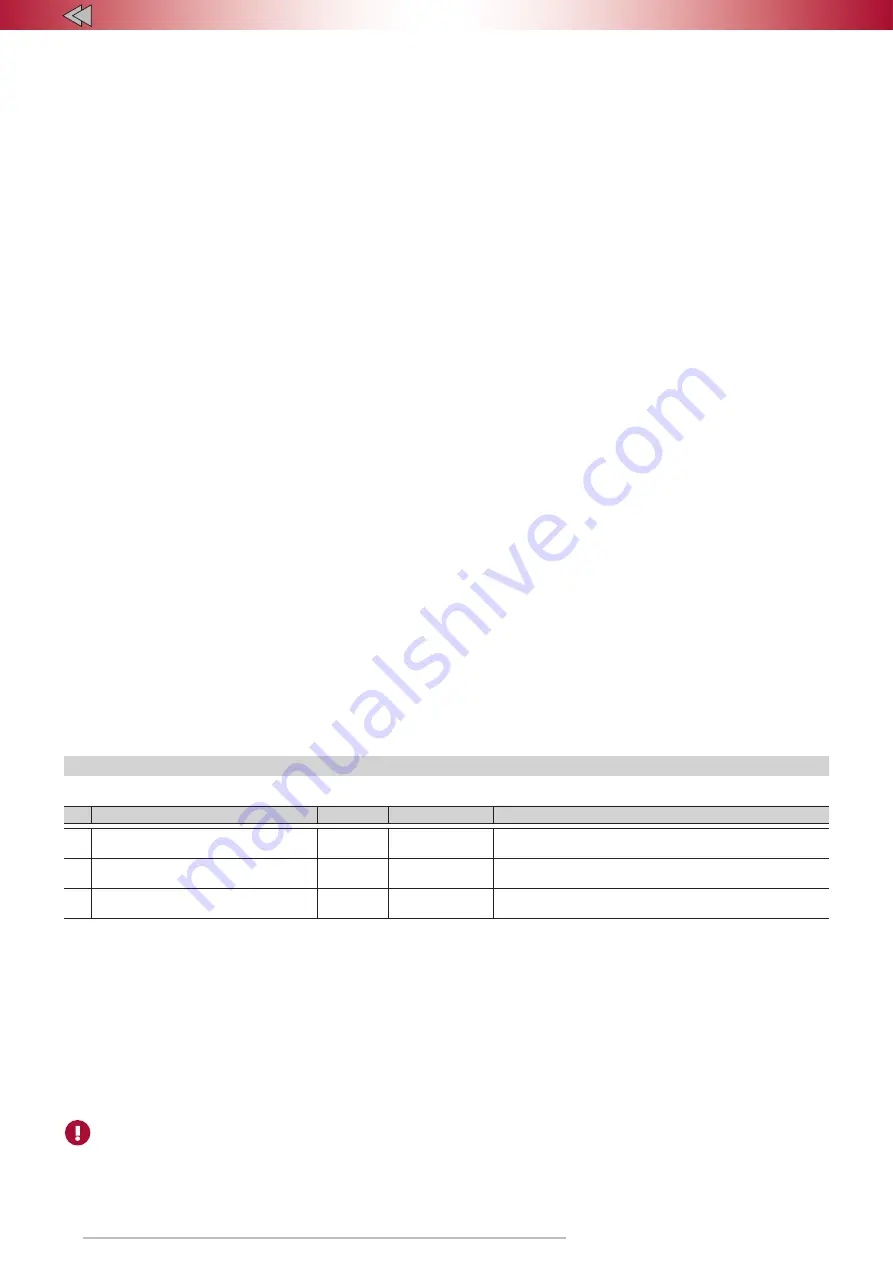
16
TEC-61231-23 Technical Manualе
PRIZRAK
Programming sequence
1.
Turn on the ignition.
2.
Enter PIN-code, wait for confirmation.
3.
To enter Menu 1 press the Programming button 10 times, the
Alarm will emit three audio and three LED signals. To enter
Menu 1.2 press the Programming button 11 times: the Alarm
will emit six audio and light signals.
4.
Select menu option by pressing and releasing the Programming
button the number of times matching the number of option.
The Alarm will confirm the option number by a series of audio
signals.
5.
Go to option setting by pressing and holding the brake pedal.
The Alarm will notify of the option status by a series of audio
signals of a changing duration.
6.
Adjust option settings by pressing the Programming button the
number of times matching the number of steps from the current
status to the required one (for example, to go from function
#2 (Arming pulse) to function #16 (Vehicle is moving), press
the Programming button 14 times). The Alarm will confirm the
selected function by audio and visual signals. Please remember
that from the last function the program will go to the first
one. Release brake pedal to switch indication from status to
the number of current menu option. Now you can move to
programming the next function or exit the programming mode.
7. Programming algorithm for function
#8
– Doors, hood and
trunk.
7.1
Set any combination of doors, hood and trunk, which when
opening will emit a signal at a programmable output. In
this description, doors, hood and trunk are referred to as
doors.
7.2
With the brake pedal pressed go to option 8. The Alarm will
emit 2 successive series of 8 audio signals, and then will
emit irregular audio signals. After hearing the latter release
the brake pedal. The Alarm will continue to emit irregular
signals. Open those doors, which are to be indicated by
this output. Other doors should be kept closed (doors can
be opened in advance). Press the brake pedal again. The
Alarm will inform of the status by series of 8 signals, and
the doors will be assigned to this output. If you do not
press the brake pedal and abort programming, the Alarm
will save previous settings. Release the brake pedal, and
the Alarm goes back to displaying the option number.
8. Programming algorithm for function
#10
– Factory buttons
With the brake pedal pressed go to option 10. The Alarm
will emit 2 successive series of 10 audio signals, and then
will emit irregular signals. While still holding the brake pedal,
press the required button (please refer to Integrator for the
list of buttons for each vehicle). If the Alarm recognized the
button, it will stop emitting irregular signals and go back
to indicating option status by series of 10 signals. Release
the brake pedal, and the Alarm goes back to displaying the
menu option number. If you release the brake pedal before
assigning a button, the Alarm will exit this option, save
previous option settings, and go back to indication of the
option number.
9. Programming algorithm for function
#15
– Gearbox state"
With the brake pedal pressed go to option 15. The Alarm will
emit 2 successive series of 15 audio signals, and then will emit
irregular audio signals. While still holding the brake pedal,
switch the transmission to required position: P, N, D* or R
(transmission selector can be set in the necessary position in
advance). For automated transmission switch to R, N, D*, and
for manual transmission you can only switch to R. Release,
then press again the brake pedal. The Alarm will stop emitting
irregular signals and go back to displaying the option status by
series of 15 signals. Release the brake pedal, and the Alarm
goes back to displaying the menu option number. If you do not
press the brake pedal and abort programming of this option,
the Alarm will save previous settings.
10. Programming algorithm for assigning a parking control button
With the brake pedal pressed go to option 14 – Menu 1. The
Alarm will start emitting irregular audio and light signals.
Press and hold the selected button for a certain amount of
time (if the Alarm recognizes the button, the system will stop
emitting signals while the button is pressed):
Short button press – hold the button for at least 2 seconds
Long button press (2.5 sec) – hold the button for 2 to 5
seconds. Status control – hold the button for at least 5
seconds. Release the button, and the Alarm will emit one
audio and light signal and stop the displaying. Release the
brake pedal, and the Alarm goes back to displaying the
option number.
11.
In order to move to programming next menu option press
and release the Programming button for the number of times
necessary for navigation from the required option (for example,
in order to navigate from option #2 to option #8 press and
release the Programming button 6 times). Please note that
when navigating menu options, the first option follows the last
one.
Exiting the programming mode. The Alarm will exit programming
mode and save all configuration settings in energy independent
memory when the ignition is turned off or within 60 seconds after last
menu action if the brake pedal is released.
Configuration of integrated sensors
Table 11. Configuration of shock sensors and tilt\movement sensor
#
Function
Range
Factory default
Notes
1
Shock sensor warning perimeter
0-8
4
0 – perimeter switched off
8 – maximum sensitivity
2
Shock sensor trigger perimeter
0-8
4
0 – perimeter switched off
8 – maximum sensitivity
3
Tilt/Movement sensor
0-8
4
0 – perimeter switched off
8 – maximum sensitivity
Programming sequence
1.
Turn on the ignition.
2.
Enter PIN code, wait for confirmation.
3.
Press and release the Programming button 8 times. The Alarm
will emit five audio and light signals;
4.
Choose required option by pressing and releasing the
Programming button a number of times matching a number of
option. The Alarm will indicate the number of option by series
of audio and light signals.
5.
To program the selected option press and hold the brake pedal.
The Alarm will notify of the option status by a series of audio
and light signals of a changing duration.
6.
Adjust option settings by pressing the Programming button
the number of times matching the number of steps from the
current status to the required one. The Alarm will confirm the
selected function by audio and visual signals. From the Last
function the program will cycle to the first one.
The Alarm will leave programming mode and save all settings when
the ignition is turned off while brake pedal is released or within 10
seconds after last menu action if the brake pedal is released.
For efficient and convenient built-in shock sensor test, it is possible to temporarily exit the configuration mode. To do this, press and
hold the brake pedal and turn off the ignition while configuring any of the zones. When the ignition is off no trill sound will be made.
Check the sensor in operational mode. When you temporarily exit the configuration mode, windows are not closed automatically;
otherwise the Alarm is operated in standard mode. When the ignition is on, the system automatically goes back to the point in
configuration process before the exit. If you do not go back to configuration mode within 10 minutes (by turning on the ignition), the
Alarm system will save the previously set sensitivity of the sensor and exit automatically. You will hear a trill.