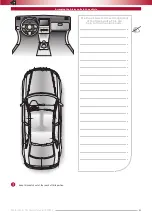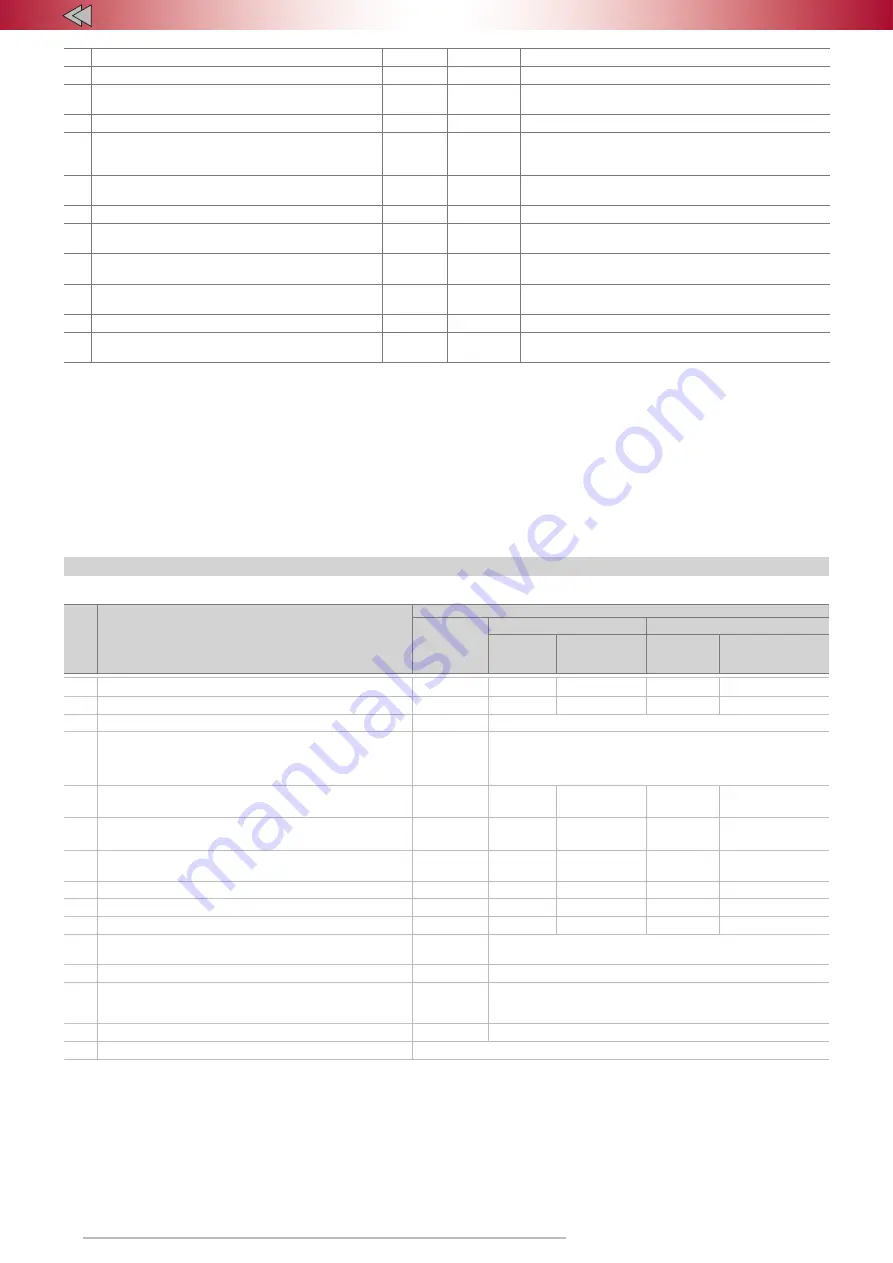
18
TEC-61231-23 Technical Manualе
PRIZRAK
18 Battery voltage to launch engine by voltage
1 – 15
8
1 – 10.6 V; 2 – 10.7 V; ... 8 – 11.3 V; 15 – 12 V
19 Engine runtime to charge the battery
1 – 6
3
1 – 10 min.; ... 3 – 30 min.; ... 6 – 60 min.
20 Gearbox type
1 – 2
–
1 – Automatic; 2 – Manual. Detected automatically. Set
up manually if required
21 "Remote start" feature
1 – 2
1
1 – enabled; 2 – disabled
22 Time to ignore door switch
(Only for remote start)
1 – 5
1
1 – disabled; 2 – 1,0 s; 3 – 3,0 s; 4 – 5,0 s; 5 – ignoring
all doors from receiving the command, to engine launch,
and for 5 s after ignition was switched off
23 Imitate drivers door switch after remote start
1 – 5
1
1 – by CAN and impulse 0,4 s; 2 – impulse. 0,4 s; 3 –
impulse. 1,0 s; 4 – impulse. 1,5 s; 5 – impulse 3,5 s
24 Automatic central lock close after remote start
1 – 2
1
1 – enabled; 2 – disabled
25 Enable rearming the alarm after remote start shut
down
1 – 4
1
1 – enabled; 2 – disabled
26 Time of preheating with the heater the engine before
remote start
1 – 4
2
1 – 10 min.; ... 2 – 20 min.; ... 4 – 40 min.
27 Temperature of preheating with the heater the engine
before remote start
1 – 10
3
1 – "-10 °С"; 2 – "-5°С"; 3 – "0 °С"; ... 10 – "50°С"
28 Delay of the remote start after preheating
1 – 4
1
1 – disabled; 2 – 5 min.; 3 – 10 min.; 4 – 15 min.
29
Remote start with the factory remote
1 - 2
2
1 - on
2 - off
Programming sequence
1.
Turn the ignition on
2.
Follow through with identity verification sequence
3.
Press the Programming button 16 times, the Alarm will emit 7
audio and light signals.
4.
Select menu option by pressing and releasing the Programming
button the number of times matching the number of option.
The Alarm will confirm the option number by a series of audio
and light signals.
5.
Go to option setting by pressing and holding the brake pedal.
The Alarm will notify of the option status by a series of audio
and light signals of a changing duration.
6.
Adjust option settings by pressing the Programming button
the number of times matching the number of steps from the
current status to the required one. The Alarm will confirm the
selected function by audio and visual signals. Please remember
that from the last function the program will go to the first one.
7.
The Alarm will exit the setting mode and save all configuration
settings in energy independent memory when the ignition is
turned off while brake pedal is released or within 10 seconds
after last menu action if the brake pedal is released.
Programming user functions configuration
Table 14. Configuration of the Alarm user functions
#
Description
Current option setting
Factory
default
settings
On
Off
LED
Number of
audio signals
LED
Number of
audio signals
1
"Immobilizer"/"
PIN
TO
Drive®
" feature
On
On
1
Off
2
2
"AntiHiJack" feature
On
On
1
Off
2
3
Distance for enabling "AntiHiJack"
1
Range 1 to 10
4
Siren operation when alarm is triggered
4
Range from 1 to 4: 1 – siren is disabled; 2 – siren won’t be
enabled on warning; 3 – warning signal volume equals arming/
disarming volume (refer to function #11); 4 – siren is enabled
(Maximum volume)
5
Audio notification that RFID tag is being looked for
after disarming
On
On
1
Off
2
6
Audio confirmation of authentication by RFID tag and/
or PIN-code
On
On
1
Off
2
7
Automatic deactivation of maintanence mode
On
On
1
Off
2
8
Close central lock while driving
Off
On
1
Off
2
9
Open central lock if ignition is off
Off
On
1
Off
2
10
Automatically close windows when ignition switched off
On
On
1
Off
2
11
Volume of arm/disarm notifications
4
Range 1 to 4
12
Authentication (PUK-code is required to change)
1
Range 1 t o 3
13
Speed threshold
4
Range 1 to 10
1 - Speeding will not be detected.
2 - 110 km\h... 4 - 130 km\h; 10 - 190 km\h;
14
Register new RFID tags
2
Range 0 to 6
15
Check RFID link quality
–