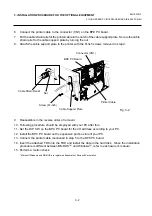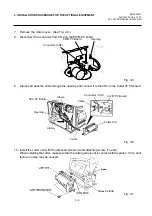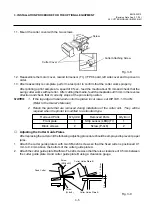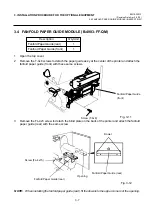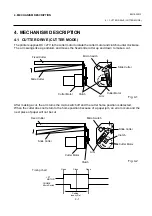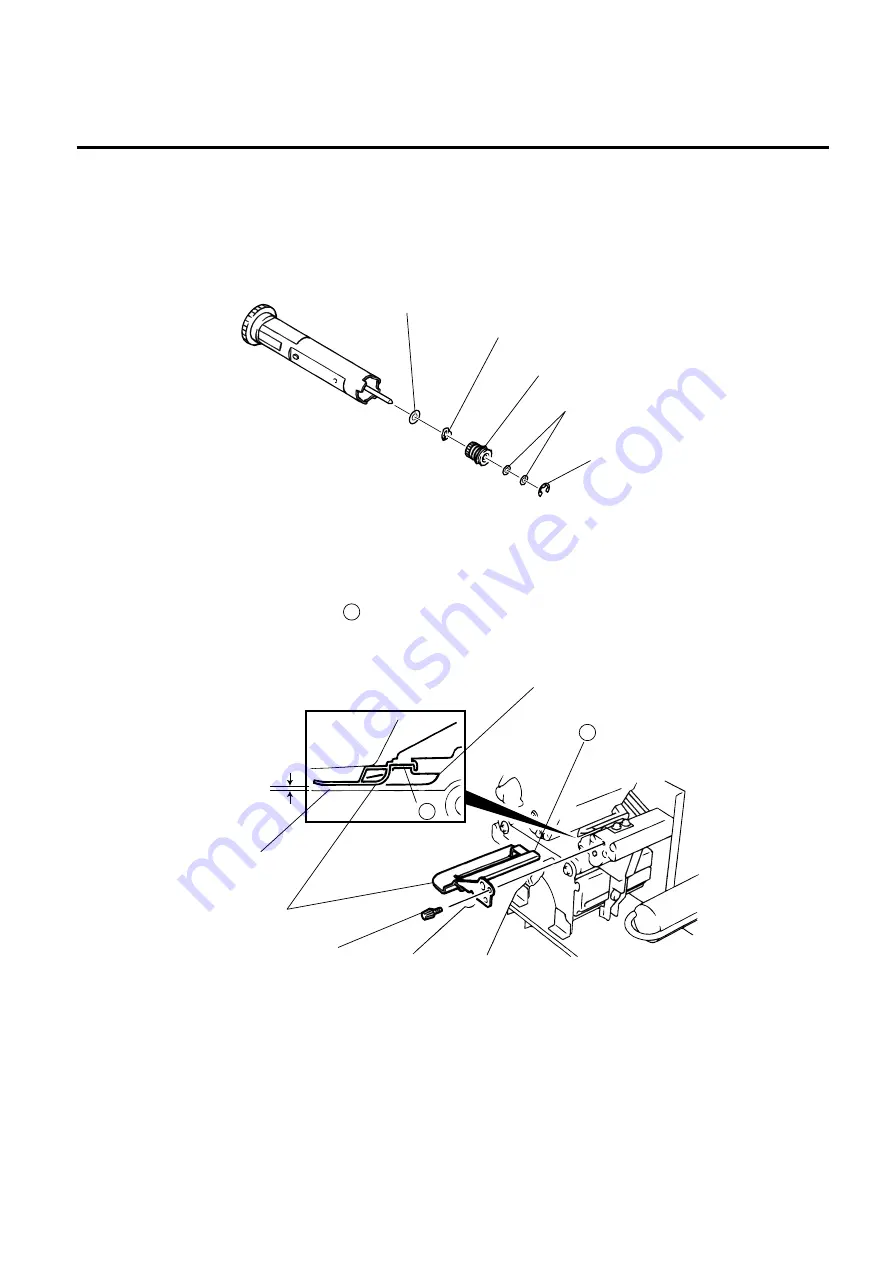
2-11
EM18-33012
2. MAJOR UNIT REPLACEMENT
2.9 REPLACING THE RIBBON BACK TENSION BLOCK
1) Turn the head lever counterclockwise, then release the ribbon shaft holder plate.
2) Remove the M3 E-ring and the two M3 washers to remove the ribbon back tension block. At this time,
remove the back tension stopper and ribbon back tension washer from the ribbon back tension block.
Fig. 2-18
2.9 REPLACING THE RIBBON BACK TENSION BLOCK
3) Replace the back tension block and reassemble in the reverse order of removal.
Ribbon Back Tension Washer
Back Tension Stopper
Ribbon Back Tension Block
E-ring (M3)
(24A64050030)
Washer (M3)
(24A62101030)
2.10 REPLACING THE PINCH ROLLER SHAFT ASS’Y
1) Turn the head lever to position 3 , and release the ribbon shaft holder plate.
2) Remove the black screw to detach the media guide plate.
3) Remove the SM-4x8B screw to detach the spring plate.
4) Remove the six B-4x12 screws to detach the pinch roller cover.
5) Remove the E-5 E-ring to loosen the pinch roller belt, and remove the pinch roller shaft ass’y.
Fig. 2-19
B
Media Sensor
Black Screw
(HAA-0004001)
B
Media Guide Plate
Printer Block Base
1.5 mm~2.5 mm