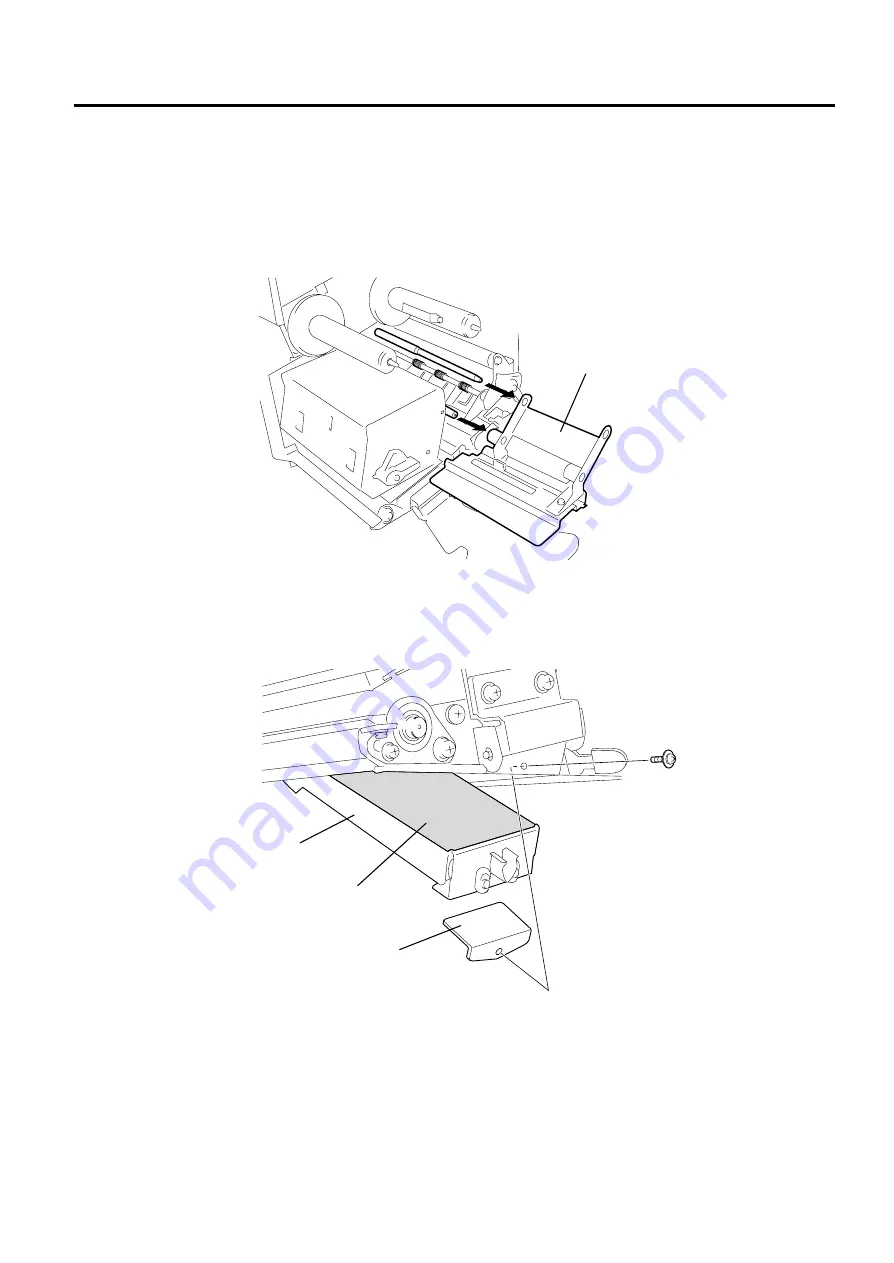
5.PERIODIC MAINTENANCE PROCEDURE
EO18-33011
5.2 PAPER GUIDE CLEANING AND REMOVAL OF JAMMED PAPER
5- 2
5.2 PAPER GUIDE CLEANING AND REMOVAL OF JAMMED PAPER
When removing jammed paper or cleaning the printer, remove the media guide plate using the
following procedure.
1) Open the top cover and ribbon shaft holder plate. (Refer to Section 2.2.)
2) Carefully pull out the media guide plate from the two guide shafts
3) Detach the paper guide holder plate by removing the SMW-3x6 screw to lower the paper guide.
4) Clean the top surface of the paper guide or remove jammed paper.
Media Guide Plate
Fig. 5-1
Fig. 5-2
Paper Guide
Paper Guide Holder Plate
SMW-3x6 Screw
Clean the top surface.
















































