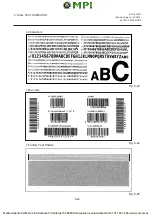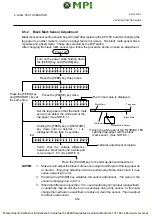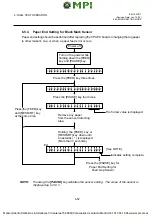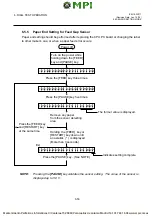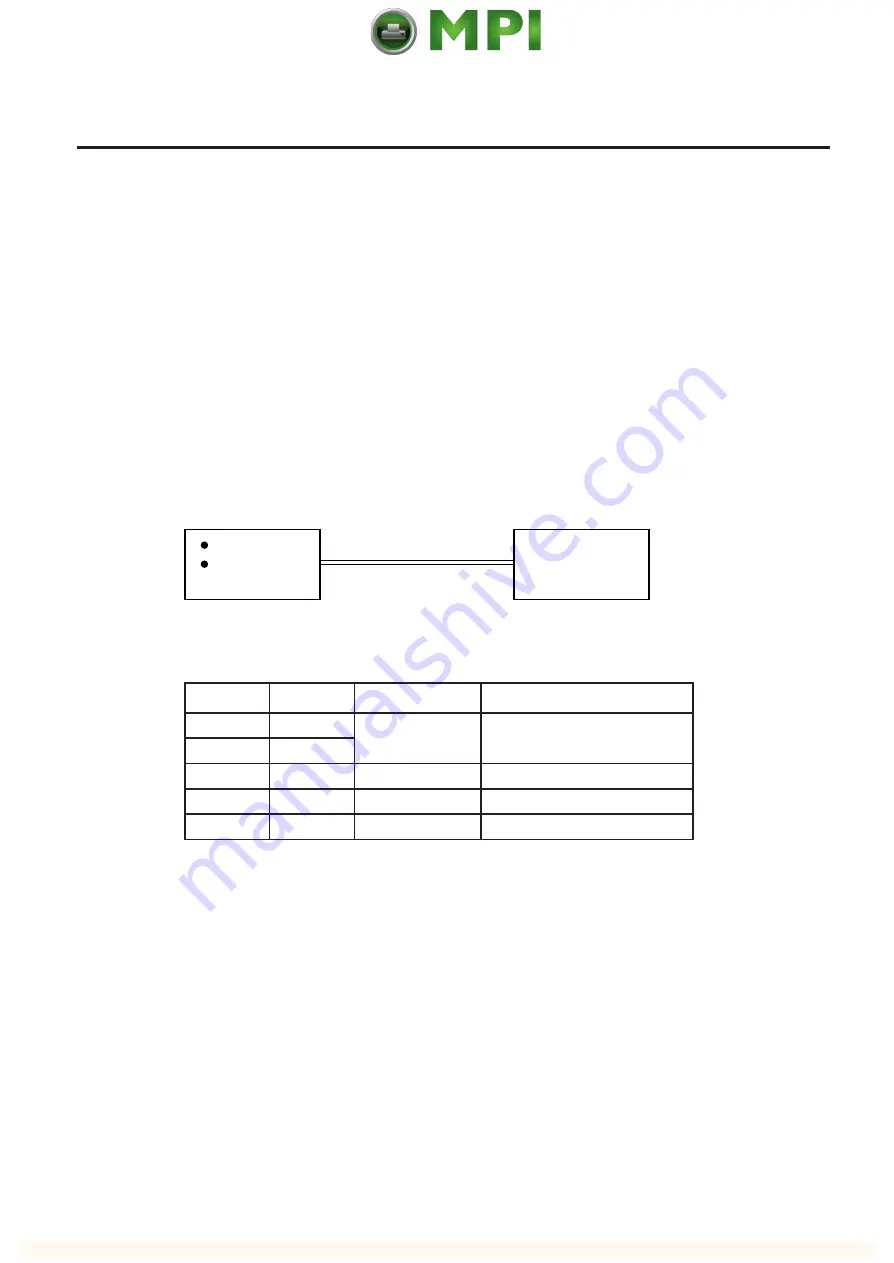
7-1
EM18-33017
7. PROGRAM DOWN LOAD
7. PROGRAM DOWN LOAD
The main program for the printer has been written onto the flash ROM. If the main program is
upgraded, due to the addition/change of the specification, down load the main program from the PC to
the printer with the down-load floppy disk and RS-232C interface.
7.1 FLOPPY DISK
(1) Media .............. 3.5 inches (2DD)
(2) System disk .... 1 disk (This floppy disk contains the main program written onto the printer and the
tool program for down load.)
7.2 SETUP
The transmission control code for the printer must be set to either the automatic selection or manual
selection (ESC, NUL, LF). For details, refer to Section 6.3.8 Control Code Selection.
■
Program down load with RS-232C interface
IBM PC/AT
Printer
RS-232C cable
Compatible
machine
Fig. 7-1
#
W
S
s
u
t
a
t
S
n
o
i
t
c
n
u
F
n
o
i
t
p
i
r
c
s
e
D
1
F
F
O
S
P
B
0
0
6
9
d
e
e
p
S
n
o
i
s
s
i
m
s
n
a
r
T
2
N
O
3
F
F
O
t
i
b
1
h
t
g
n
e
l
t
i
b
p
o
t
S
4
N
O
t
i
b
8
h
t
g
n
e
l
a
t
a
D
5
F
F
O
o
N
y
t
i
r
a
p
f
o
e
c
n
e
s
b
a
/
e
c
n
e
s
e
r
P
7.1 FLOPPY DISK
Connect the PC to the printer with an RS-232C cable. Set the DIP SW2 on the CPU PC board
of the printer as follws: