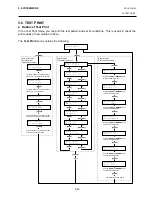5. SYSTEM MODE
EO18-33012A
5.6 TEST PRINT
5-45
Sensor Type Selection
Select the sensor type among “TRANS” (Feed Gap Sensor), “REFLECT” (Black Mark Sensor)
and “NONE”.
After selecting the sensor type, press the [PAUSE] key to go to Printing Mode Selection.
NOTE:
Select the sensor type which is proper to the media being used. Basically, the
Reflective Sensor (Black Mark Sensor) is for tag paper, and the Transmissive Sensor
(Feed Gap Sensor) is for label.
Printing Mode Selection
Select the printing mode for the test print between “TRANSFR” (Thermal transfer) and “DIRECT”
(Thermal direct).
After selecting the printing mode, press the [PAUSE] key to go to Issue Mode Selection.
NOTE:
Select the printing mode which is proper to the operating conditions. Basically, the
Thermal Transfer is for the use of ribbon, and the Thermal Direct is for the use of
thermal paper.
Issue Mode Selection
Select the issue mode for the test print among “[S]NO CUT” (Batch mode without cut), “[C]WITH
CUT” (Cut mode), and “[H]PEEL OFF” (Strip mode).
After selecting the Issue Mode, press the [PAUSE] key to go to Label Length Setting.
NOTE:
Cut mode is available only when the optional cutter module (B-4205-QM or B-8204-
QM) is installed. Strip mode is available only when the optional strip module (B-9904-
H-QM) is installed.
6(1625 121(
6(1625 5()/(&7
[RESTART]
[FEED]
6(1625 75$16
None
Black Mark Sensor
!7(67 35,17
6(1625 75$16
Feed Gap Sensor
!7(67 35,17
357 7<3( 75$16)5
357 7<3( 75$16)5
357 7<3( ',5(&7
[RESTART]
[FEED]
Thermal Transfer
Thermal Direct
7<3(>6@12 &87
7<3(>&@:,7+ &87
!7(67 35,17
7<3(>6@12 &87
[RESTART]
[FEED]
Batch mode without cut
Cut mode
7<3(>+@3((/ 2))
Strip mode
Summary of Contents for B-SX4T Series
Page 3: ...TEC Thermal Printer B SX4T QQ QP Owner s Manual ...
Page 54: ......
Page 56: ......
Page 57: ......
Page 58: ...M EO1 33034 ...
Page 59: ...TEC Thermal Printer B SX5T QQ QP Owner s Manual ...
Page 112: ......
Page 114: ......
Page 115: ......
Page 116: ...M EO1 33036 ...
Page 141: ......
Page 142: ...PRINTED IN JAPAN EO10 33013A ...
Page 312: ......
Page 313: ......
Page 314: ...PRINTED IN JAPAN EO18 33012A ...
Page 315: ......
Page 316: ...PRINTED IN JAPAN EO0 33013A ...