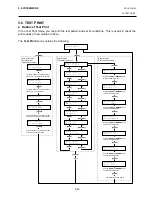5. SYSTEM MODE
EO18-33012A
5.7 SENSOR ADJUSTMENT
5-54
5.7.4 Black Mark Sensor and Feed Gap Sensor Adjustment (No Paper)
Follow the Black Mark Sensor (no paper)/Feed Gap Sensor (no paper) adjustment procedure
below.
(1)
Remove any paper from the detecting area of the Black Mark Sensor and the Feed Gap
Sensor.
(2)
Press and hold the [RESTART] or [FEED] key for more than 3 seconds.
(3) Press the [PAUSE] key to show the current Ribbon End Sensor status.
5.7.5 Ribbon End Sensor Adjustment
Follow the Ribbon End Sensor adjustment procedure below.
(1)
Place the ribbon in the B-SX series printer so that the Ribbon End Sensor detects it.
(2)
Press and hold the [RESTART] or [FEED] key for more than 3 seconds.
(3)
Press the [PAUSE] key to return to “<5>SENSOR ADJ.” display.
!6(1625 $'-
>3(@5979
When the adjustment is completed, “*” appears.
!6(1625 $'-
>5,%%21@ 9
Status detected by the Ribbon End Sensor
!6(1625 $'-
>5,%%21@ 9
When the adjustment is completed, “*” appears.
!6(1625 $'-
>3(@5979
Status detected by the Black Mark Sensor (No paper)
Status detected by the Feed Gap Sensor (No paper)
Summary of Contents for B-SX4T Series
Page 3: ...TEC Thermal Printer B SX4T QQ QP Owner s Manual ...
Page 54: ......
Page 56: ......
Page 57: ......
Page 58: ...M EO1 33034 ...
Page 59: ...TEC Thermal Printer B SX5T QQ QP Owner s Manual ...
Page 112: ......
Page 114: ......
Page 115: ......
Page 116: ...M EO1 33036 ...
Page 141: ......
Page 142: ...PRINTED IN JAPAN EO10 33013A ...
Page 312: ......
Page 313: ......
Page 314: ...PRINTED IN JAPAN EO18 33012A ...
Page 315: ......
Page 316: ...PRINTED IN JAPAN EO0 33013A ...