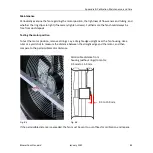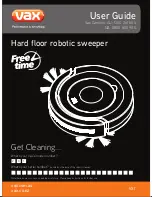Appendix B: Calibration, Maintenance, and Care
80
January 2022
BlowerDoor Standard
Fig. 8.4
The batteries can be fully charged in about two hours using the
USB-C port and included charger. Charge the batteries overnight for
optimal battery performance. When the batteries are charging the
indicator lights (green and amber) will be on. The amber light will turn off
when the batteries are fully charged; it flashes if there is a charging error.
The DG-1000 will also be slowly charged when connected to a computer
via a USB-C data cable. When the gauge is connected, the USB-C indicator
lights will be on.
Instructions for disposing of the batteries
Batteries and accumulators do not belong to household waste, but must be disposed of
separately.
Touch screen
–
use and care
•
A screen protector is included with the DG-1000. Replacement screen protectors can be purchased
from BlowerDoor GmbH.
•
To clean the screen, use the microfiber cloth included with the DG-1000.
•
Do not clean the screen with flux, water, acetone, ethanol, isopropyl alcohol, toluene or ammonia
(glass cleaner).
Maintenance
•
Operating temperature: 5.5° C to 46° C
•
Storage temperature: -20° C to 60° C
•
Avoid condensation (for example, when switching between dry and moist environments).
•
Do not store the gauge in areas where it may come into contact with chemical vapor. The vapor
can cause corrosion.
•
Do not use the gauge when the batteries should be replaced (measurements may be inaccurate).
•
Do not expose the gauge to excessive pressure.
Note: It is easy to slam the gauge in doors during tests.