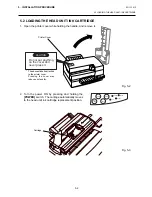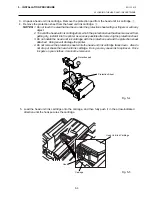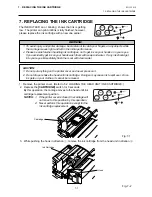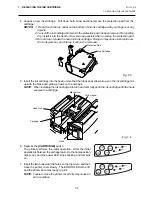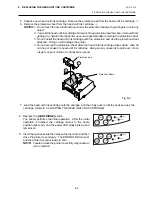6-2
6. REPLACING THE RECEIPT ROLL
EO1-13013
ERROR
POWER
FEED
RESET
CART-
RIDGE
SLIP
INKOUT
POWER
6. REPLACING THE RECEIPT ROLL
7. Return the front cover.
8. Pull down the rear paper release lever (blue).
9. Insert the two hooks into the holes on the top cover, and then close the printer cover slowly.
10. Turn the power ON by pressing and holding the [POWER]
switch.
The POWER LED and ERROR LED turn on.
11. Put the new receipt roll into the paper holder. (Refer to Section 5.3 LOADING THE RECEIPT ROLL)
POWER
FEED
RESET
CART-
RIDGE
SLIP
INKOUT
POWER
ERROR
12. Insert the receipt straight into the receipt inlet.
The auto loading mechanism feeds and cuts the receipt automatically.
The ERROR LED turns off, and the printer becomes
ready to print.
13. Close the paper cover slowly.
4
5
6
5. Pull up the rear paper release lever (blue).
4
6. Push down the front paper release lever in direction
5
, and then remove the receipt roll in direction
6
.
Fig. 6-2
Rear Paper Release Lever (blue)
Front Paper Release Lever
Summary of Contents for BRST-10 SERIES
Page 1: ...TEC Ink Jet Printer BRST 10 SERIES Owner s Manual ...
Page 27: ......
Page 28: ...TEC ...