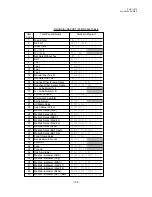- 108 -
EO3-11070
MA-1650-4 SERIES
FINANCIAL REPORT ITEM NAME PROGRAMMING (Submode 9)
In this operation, the item names printed in Financial Reports are programmed. Many of them are also used to
print in sales receipts. Other line items merely used in receipts or others than listed here will be programmed in
Submode 10.
CONDITION
After Financial Daily and GT Resets
OPERATION
Mode Lock: SET
9 [X]
|Item Code| [ST]
Character Entries
[ST]
[AT/TL]
Repeat for other items.
➤
➤
➤
➤
➤
➤
(See the table on the
following pages.)
*
max. 12 characters
(See NOTE 1)
Indicates the end of
each item name
(any unprogrammed
parts will be filled
with blanks.)
........
* For sequentially
programming items, the
item code specification
can be skipped.
NOTES:
1. As for most items, a maximum of 12 regular-sized or 6 double-sized characters may be
programmed for one item name. The following items are exceptions, and a maximum of 6 regular-
sized or 3 double-sized characters may be programmed for each:
Item Codes 4, 5, 16, 17, 20, 32 to 35, 47, 48, 50, 54, 56
Also refer to CHARACTER ENTRIES at the beginning of this chapter.
2. As shown in the table on the next pages, the Standard Program data are preprogrammed (which
is auto-set after a RAM Clear). Therefore, program only the items that need to be changed.
ex.)
To program “NS1” instead of “NS” for Item Code 6 (Net Sale Without Tax), and “NS2” instead of “NS”
for Item Code 13 (Net Sale With Tax) all in double-sized Characters:
Mode Lock: SET, enter 9, depress [X].
6 [ST] (Item Code)
[X] [X] (all double-size declaration)
414 [#] 503 [#] 301 [#] [ST] (Name: NS1)
13 [ST] (Item Code)
[X] [X] (all double-size declaration)
414 [#] 503 [#] 302 [#] [ST] (Name: NS2)
[AT/TL] to complete this submode
TEC STORE
1343 PEACH DRIVE
PHONE: 87-6437
Open 8:00am to 7:00pm
Closed: every Wednesday
11-14-1994 MON #1
P09
#006
NS1
#013
NS2
0038