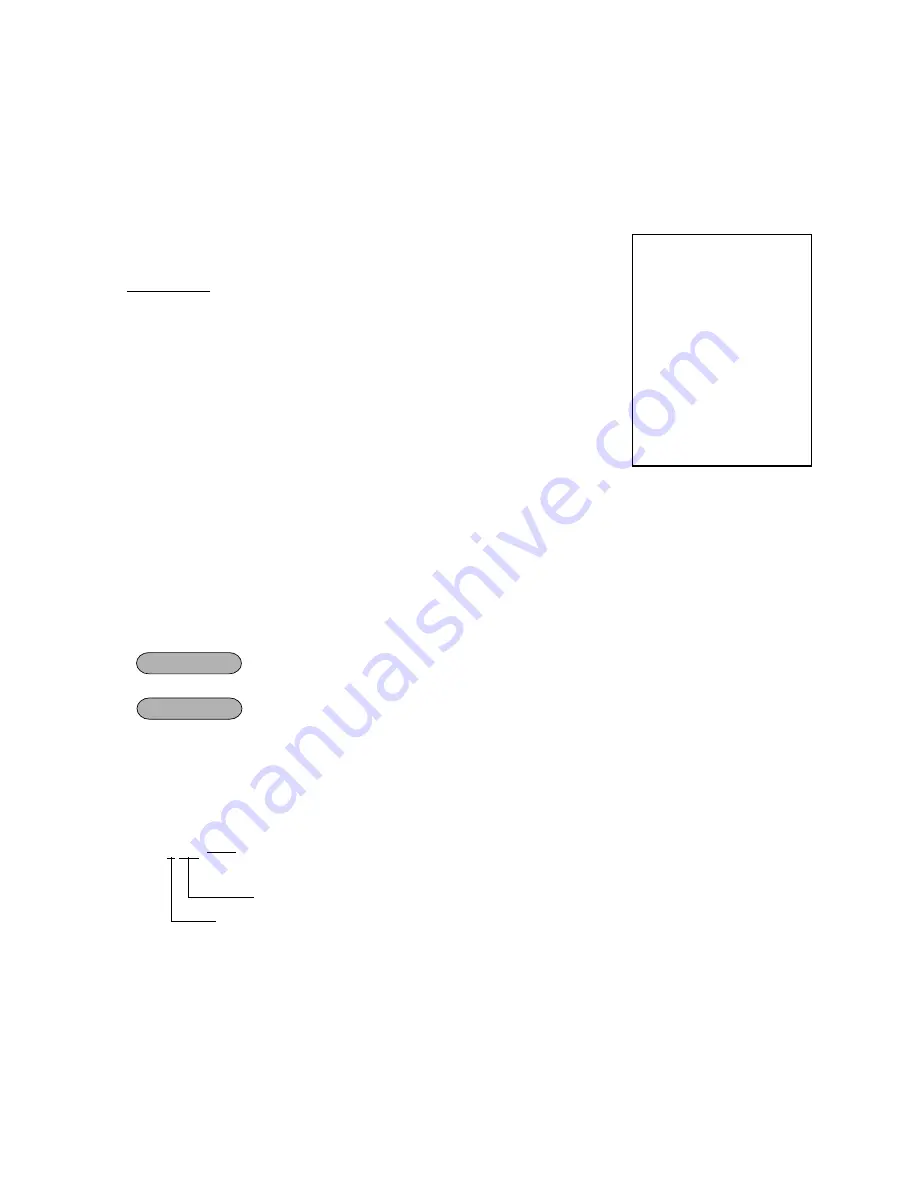
- 180 -
EO3-11070
MA-1650-4 SERIES
TEC STORE
1343 PEACH DRIVE
PHONE: 87-6437
Open 8:00am to 7:00pm
Closed: every Wednesday
11-14-1994 MON #1
P00
#3001
0071
NOTE:
The preceding zeros, if entered, will not be printed. For example, if “001234” is entered in the above
operation, “#1234” will always be printed as the Register No.
ex.)
To set the following: 3001
OPERATION
Mode Lock: SET
3001 [#]
8. VERIFICATION OF PROGRAMMED DATA
The programmed data entered in the preceding chapter can be read for verification purposes.
The print format of each program reading is almost the same as on the program receipt, except that “PX” and a 3-
digit number are printed instead of printing “P” and a 2-digit number.
CONDITION
Any time outside a sale
OPERATION
Mode Lock: X or SET
1. To read out the data of programming operations with a Submode No., first enter “1,” then each Submode No., and
finally depress the [AT/TL] key.
For example, to read the programmed data entered in Submode 1 (STORE NAME/MESSAGE, COMMERCIAL
MESSAGE PROGRAMMING), operate:
1 0 1
[AT/TL]
Submode No. (In case of a 1-digit number, add a “0” on top to be a 2-digit number.)
Always attach “1” to the Program Submode No. for reading data.
NOTE:
Data of Submodes 5, 6 cannot be read.
➤
















































