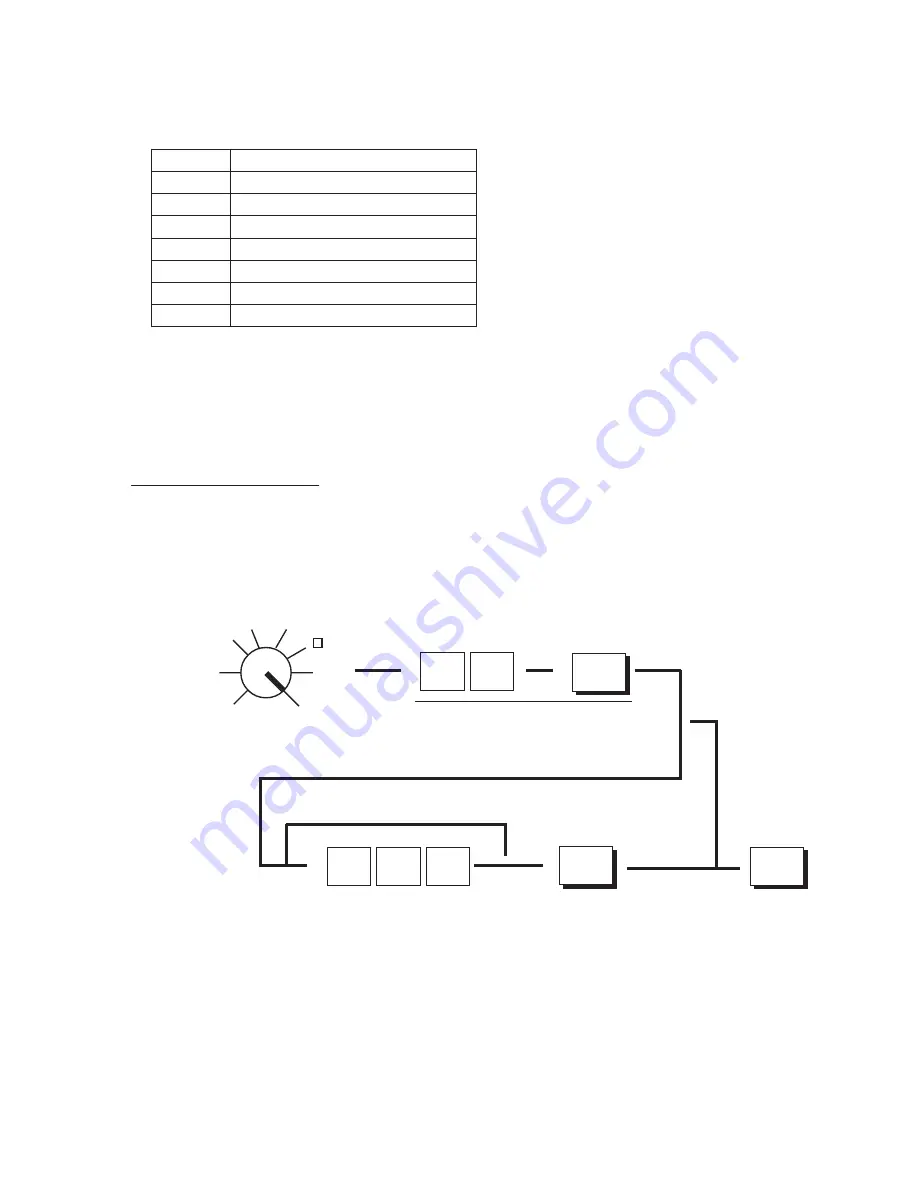
- 20 -
EO3-11084
MA-1350-1 SERIES
Key Code
Key Name
144
CLK2 (Cashier 2)
145
CLK3 (Cashier 3)
146
CLK4 (Cashier 4)
147
CLK5 (Cashier 5)
148
CLK6 (Cashier 6)
149
CLK7 (Cashier 7)
150
CLK8 (Cashier 8)
7
6
▼
▼
AT/TL
(The BLIND position is the
unmarked step next to “Z”.)
To declare Key Installation Setting.
▼
▼
AT/TL
▼
▼
Only to read the Key Code currently set on the key.
Key Code (max. 3 digits;
see the List of Keys on
the preceding page 5.)
▼
...........
Displays the en-
tered Key Code in
the AMOUNT por-
tion , as it is en-
tered.
Repeat for all
the keys to be
newly installed,
for location
changes, or for
reading Key
Codes already
set.
Depress the key to be set
with the Key Code. Displays
the Key Code set or read , in
the AMOUNT portion.
Depress the [AT/
TL] key to com-
plete the Key In-
stallation Setting
operation.
*1.
At least one Department Key is required to be installed.
*2.
The [#/NS] key has both [#/CID] and [NS] functions. Therefore, when [#/NS] is installed, neither [#/
CID] nor [NS] are necessary. (At least, either [#/NS] or [#/CID] must be installed.)
*3.
When the Signing Method is selected for the cashier-identifying operation, this key must be in-
stalled. If this method is not selected, this key merely functions as Receipt ON/OFF key.
Key Installation Setting
Condition: After all Daily and Periodical Resets
Setting Procedure:
Use the S Key to turn the Control Lock to the “BLIND” position.
Z
REG
X
SET
-
OFF
(BLIND)
MGR
















































