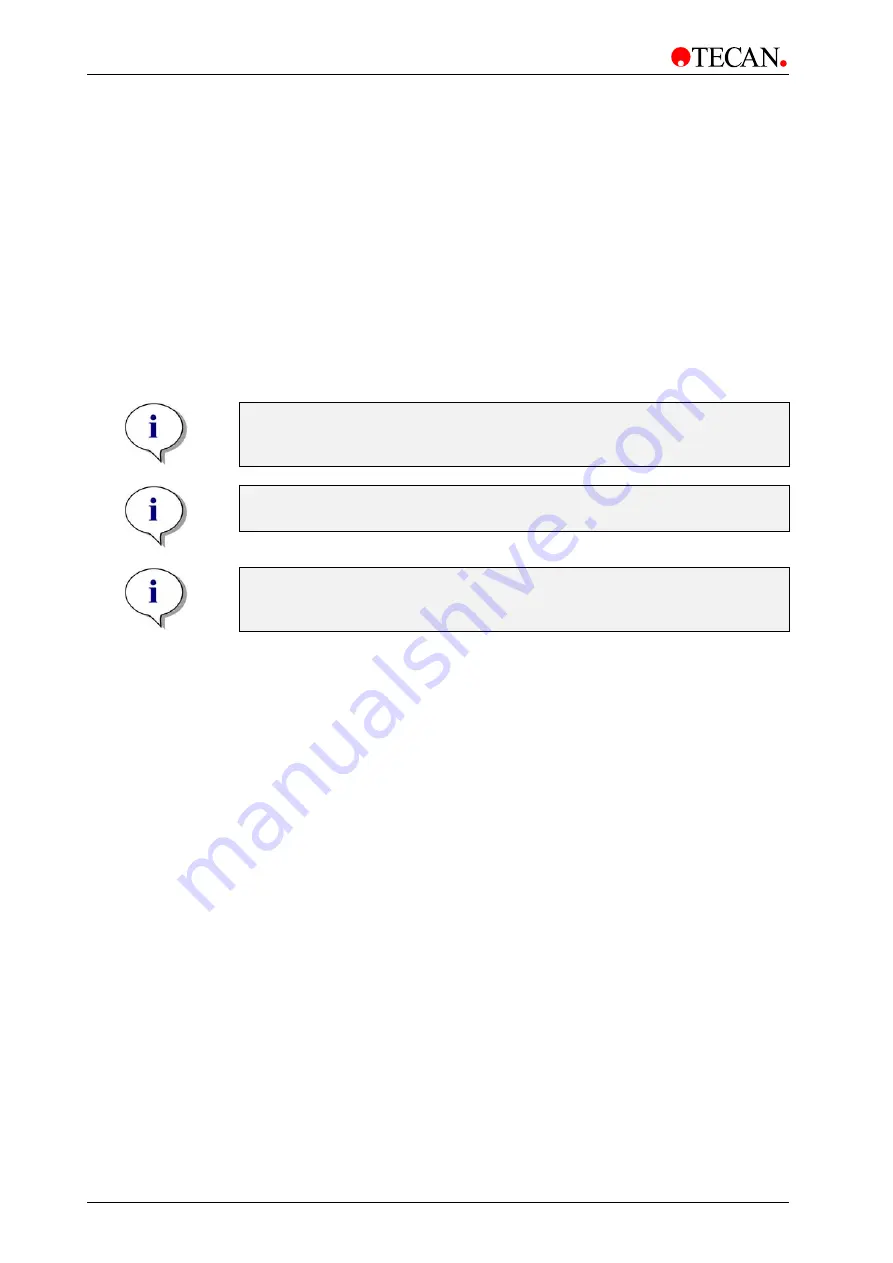
6. LSServer, Scanner Shell and Download
6-72
Operating Manual for the LS Series Scanner No. 30001798 Rev. No. 1.5
2004-11
The
Define current loaded filter slides
dialog box represents all filter slides
found and defined in the currently connected instrument. For each slide that is
loaded a different tab-dialog box is displayed. When connected to a
Tecan LS
SERIES SCANNER
instrument, two tabs
Filter slide 1
(filter in channel 1 slot)
and
Filter slide 2
(filter in channel 2 slot) are shown.
The
Wavelength
,
Bandwidth
and a
Name
for the specific dye used for detection
can be defined. Click
OK
to save the filter definition changes and close the dialog
box.
Each filter slide contains 6 filter positions:
•
Position 1 is reserved for focus measurement.
•
Positions 2 - 5 are free for filter definition.
•
Position 6 is reserved.
Note
Position 1 is always reserved for focus measurement and cannot be
changed.
Note
Position 6 is reserved for future functions and cannot be changed.
Note
Empty filter slide positions (Wavelength / Bandwidth) must be set to 0.
No spaces are allowed in the filter name.
The
Define current loaded filter slides
dialog box is divided into individual tabs:
•
Filter Slide 1
tab
•
Filter Slide 2
tab
The
Define current loaded filter slides
dialog box contains the following
buttons:
OK
Click the
OK
button to save the selected options and to close the
dialog box.
Cancel
Click the
Cancel
button to close the dialog box. The selected options
are not saved.
Help
Click the
Help
button to display the online help for the dialog box.
















































