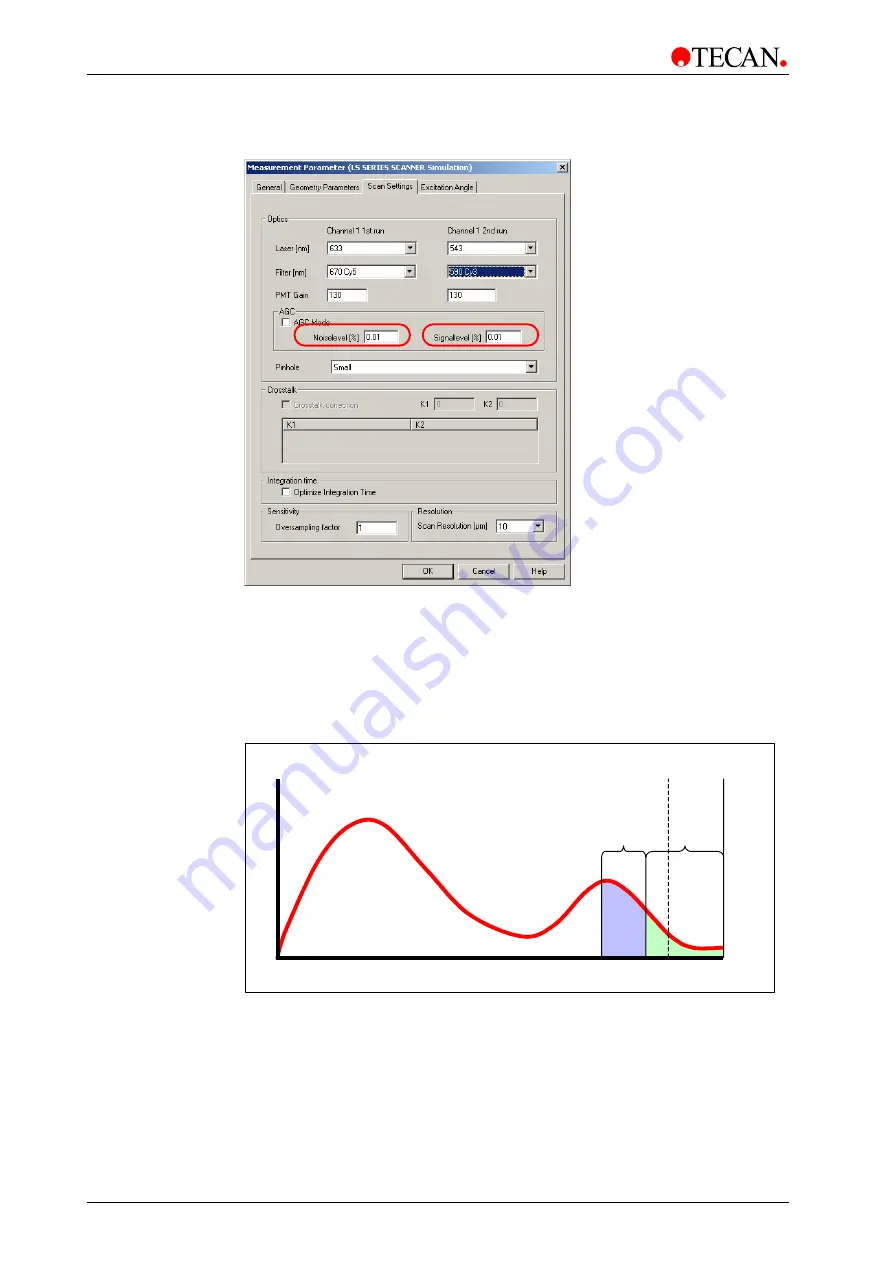
6. LSServer, Scanner Shell and Download
6-18
Operating Manual for the LS Series Scanner No. 30001798 Rev. No. 1.5
2004-11
On the
Scan Settings
tab of the
Measurement Parameter
dialog box, the values
for calculating the AGC can be set:
Noise level
and
Signal level
.
Figure 6-6
Noise level and signal level
For more information, see Scan Settings Tab on page 6-38.
Noise level:
= amount of pixels in the percentage, which will be discarded
Range: 0,01% - 1%
Signal level:
= mean value of all pixels in the selected signal level range
will be set to
50.000
Range: 0,01% - 1%
Am
ount of pi
xe
ls
Signal intensity
50
.0
00
%Noise level
%Signal level
65
.5
35
Figure 6-7
Histogram of AGC image
Noise level are pixels, which have a very high signal value and derive from dust
or other particles, which gave a high fluorescent signal. These pixels will be
excluded for the calculation. For the right gain settings only all pixels in the signal
level area will be consulted. Please keep in mind that only percentage of all pixels
can be selected and not different signal values.
















































