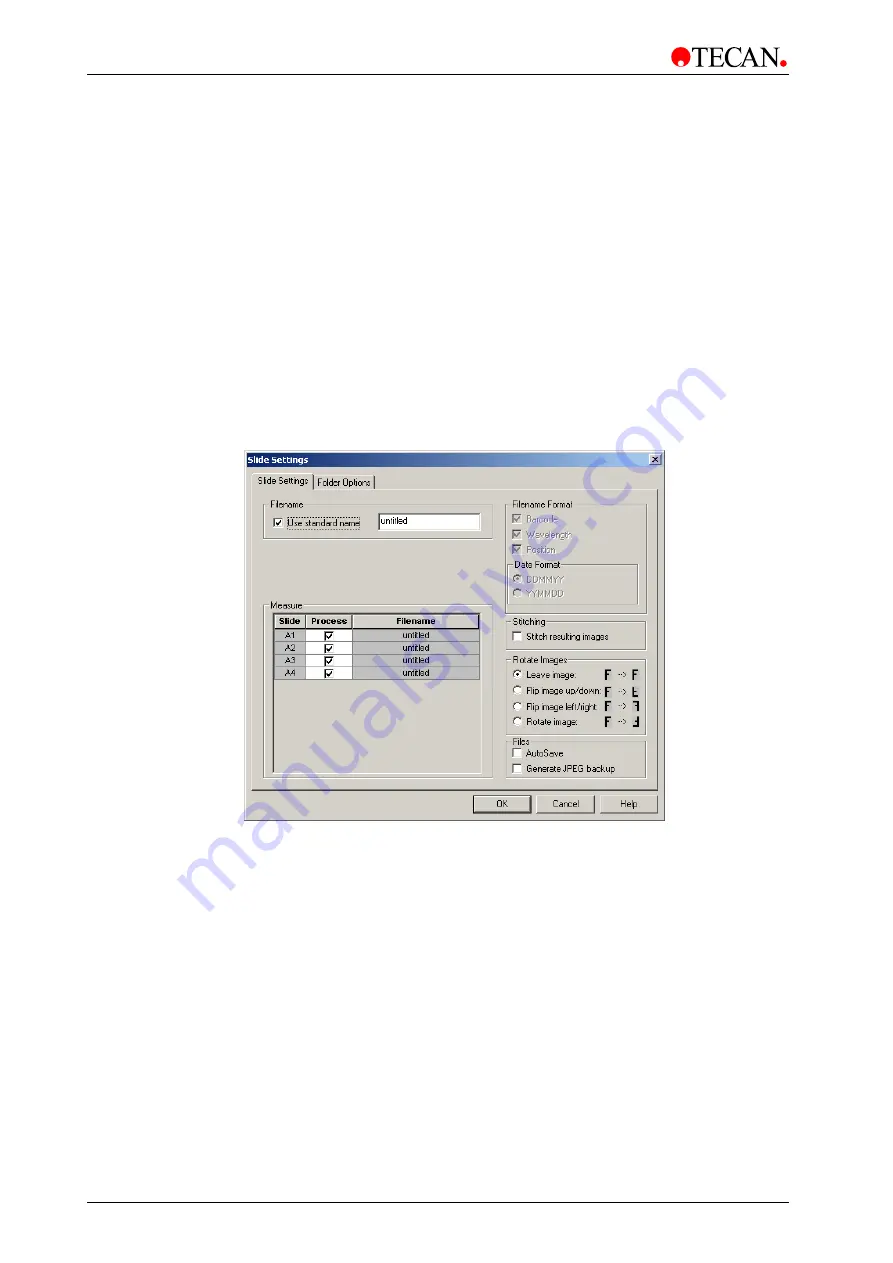
6. LSServer, Scanner Shell and Download
6-54
Operating Manual for the LS Series Scanner No. 30001798 Rev. No. 1.5
2004-11
6.3.8 Settings
Slide Settings
In the
Measurement Control
dialog box, click
Settings …
to display the slide
setting options:
•
The filename(s) of the scanned image(s)
•
The slides to be processed
•
If the scanned image(s) should be saved automatically or not
•
If the images should be stitched or not
•
If the stitched image should be flipped or not
The
Filename
can be either a standard name or an individual
Filename Format
.
AutoSave, Stitching
of resulting images or
Flipping
can be selected, if desired.
Under
Measure,
select the slides to process.
The
Slide Settings
dialog box:
The
Slide Settings
tab contains the following elements:
• Filename
group box
• Measure
grid box
• Filename
Format
group box
•
Date Format
group box
•
Stitch resulting images
check box
• Rotate
image
group box
• Files
group box
















































