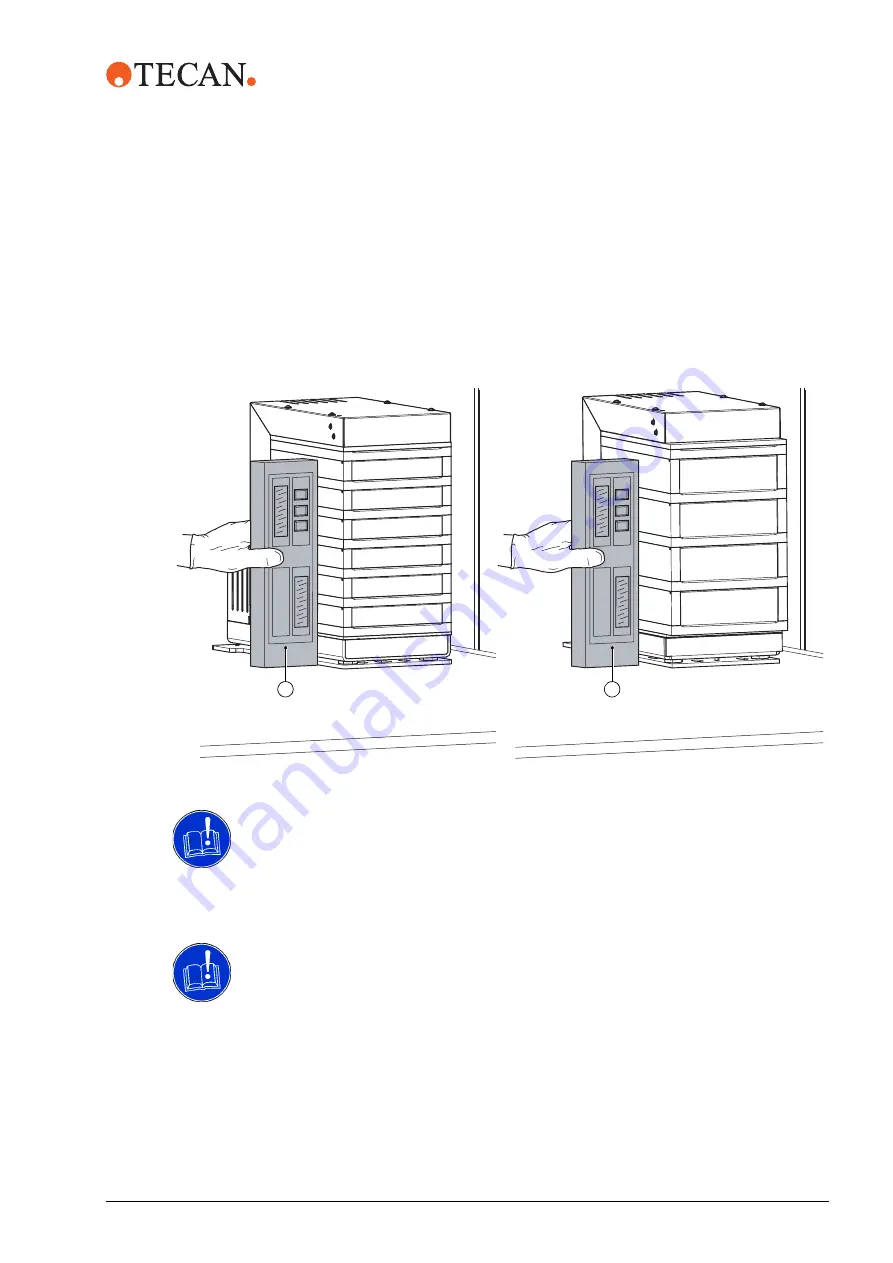
5 - Installation
Incubator Installation
MIO2 Operating Manual, 394934, en, V3.0
5 - 7
Verify Leveling
3
Using the special tool (D), adjust the left feet until the incubator is
perpendicular to the worktable
. Use a precision level (F) to
check
.
4
Repeat the procedure substeps for the Y-direction (use a precision level and
adjust the front feet).
Alternatively, use a square instead of a precision level to check the position of
the incubator. The maximum deviation from the perpendicular line must not
exceed 0.3 mm.
ATTENTION
Risk of foreign object damage. Foreign objects brought in between the support
plate and instrument worktable may lead to damage to equipment.
Make sure the mounting surfaces are clean.
ATTENTION
Malfunction of the system occurs if two monitored incubator options run on the
same CAN bus address.
If more than one MIO option connect to the instrument, it is required to select
individual CAN bus addresses for each MIO device.
5
Connect the CAN cable of the instrument platform to the MIO2.
6
Put the incubator in the designated position on the worktable.
Fig. 5-5
Levelling the heated incubator
6 Positions
4 Positions
F
F
Summary of Contents for MIO2
Page 14: ...2 6 MIO2 Operating Manual 394934 en V3 0 2 Safety Decontamination Declaration...
Page 32: ...5 8 MIO2 Operating Manual 394934 en V3 0 5 Installation Incubator Installation...
Page 40: ...7 4 MIO2 Operating Manual 394934 en V3 0 7 Maintenance Special Maintenance Tasks...
Page 44: ...9 2 MIO2 Operating Manual 394934 en V3 0 9 Disposal...
Page 48: ...10 4 MIO2 Operating Manual 394934 en V3 0 10 Customer Support Contacts...
Page 50: ...11 2 MIO2 Operating Manual 394934 en V3 0 11 Index...
















































