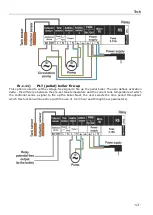EU – 401N User’s manual v 1.1.3
-
16
-
WARNING
Higher amperage fuse should not be used as it may lead to controller damage.
V. Software update
NOTE
Software update shall be conducted only by a qualified fitter. After the software has been
updated, it is not possible to restore previous settings.
In order to install new software, the controller must be unplugged from the power supply. Next, insert
the flash drive with the new software into the USB port. Connect the controller to the power supply
holding MENU button at the same time until a single sound signal is heard. It indicates that the software
updating process has started.
VI. Maintenance
Before and during the heating season,
EU-401N
controller should be checked for condition of its cables.
The user should also check if the controller is properly mounted and clean it if dusty or dirty.
Power supply
230V
±
10% / 50Hz
Power consumption
4W
Collector sensor thermal resistance
-
30÷180˚C
Tray sensor thermal resistance
-
30÷
99
˚C
Pump 1 max. output load
1A
Pump 2/Valve max. output load
1A
Additional output 1 max. output load
1A
Fuse
3,15A
VII. How to install the device
CAUTION:
The controller should be installed by a qualified electrician! Make sure that the plug is
disconnected from the power supply at that time.
NOTE
The cable connecting the temperature sensor should be put in a protective tube and it
should not be exposed to weather conditions. The cable connection of the solar controller
should be durable, made under shelter and well insulated. Metal parts of the sensor and
the collector system should be earthed
.