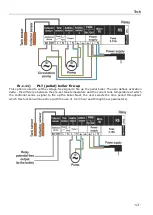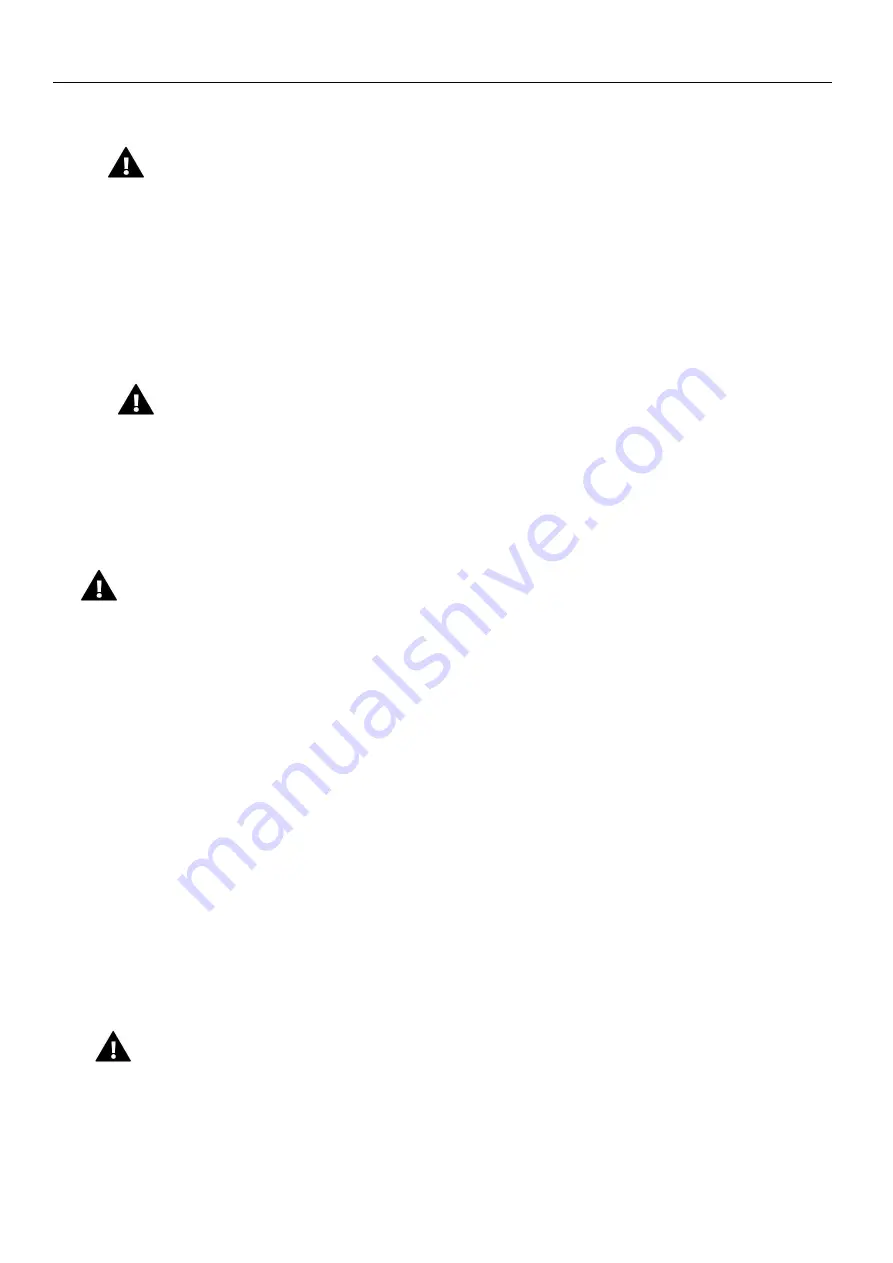
Tech
-
7
-
III.f)
Ethernet module
NOTE
This type of control is available only after purchasing and connecting an additional
controlling module ST-505 which is not included in the standard controller set.
Internet module is a device enabling the user remote control of the solar heating system via the
Internet at emodul.eu. The user controls the status of all heating system devices on the home computer
screen and the operation of each device is presented in the form of animation. Apart from the possibility
to view the temperature of every sensor, the user can change the pre-set temperature of the tank etc.
The installation process is intuitive. Connect the module and go to the main controller
menu to activate the Internet module (Menu>>Ethernet module>>ON). Once Regis-
tration option has been selected, the device generates a code which must be entered
on the website
.
NOTE
The code is valid for 60 minutes. If the user fails to register on the website within this
time, a new code must be generated.
Internet module parameters such as IP address, IP mask, gate address etc. may be set manually or by
selecting DHCP option.
III.g)
GSM module
NOTE
This type of control is available only after purchasing and connecting an additional
controlling module ST-65 which is not included in the standard controller set.
GSM module is an optional device which, cooperating with the controller, enables the user remote
control of the CH boiler operation via a mobile phone. The user is sent an SMS every time an alarm
occurs. Moreover, after sending a certain text message, the user receives feedback on the current
temperature of all the sensors.
The ST-65 module may operate independently of the collector controller. It has two additional
inputs with temperature sensors, one contact input to be used in any configuration (detecting
closing/opening of contacts) and one controlled output (e.g. a possibility of connecting an additional
contractor to control any electric circuit)
When any of the temperature sensors reaches the pre-set maximum or minimum temperature, the
module automatically sends an SMS message with such information.A similar procedure is used in the
case of opening or closing of the contact input, which may be used as a simple means of property
protection.
III.h)
Statistics
This submenu enables the user to monitor current operating status of the controller:
III.h.1)
Gains
This parameter enables the user to check how much energy was gained in different time periods: daily,
weekly, monthly, annually and temporary.
NOTE
Statistics provide only approximate data to illustrate roughly the energy gain.