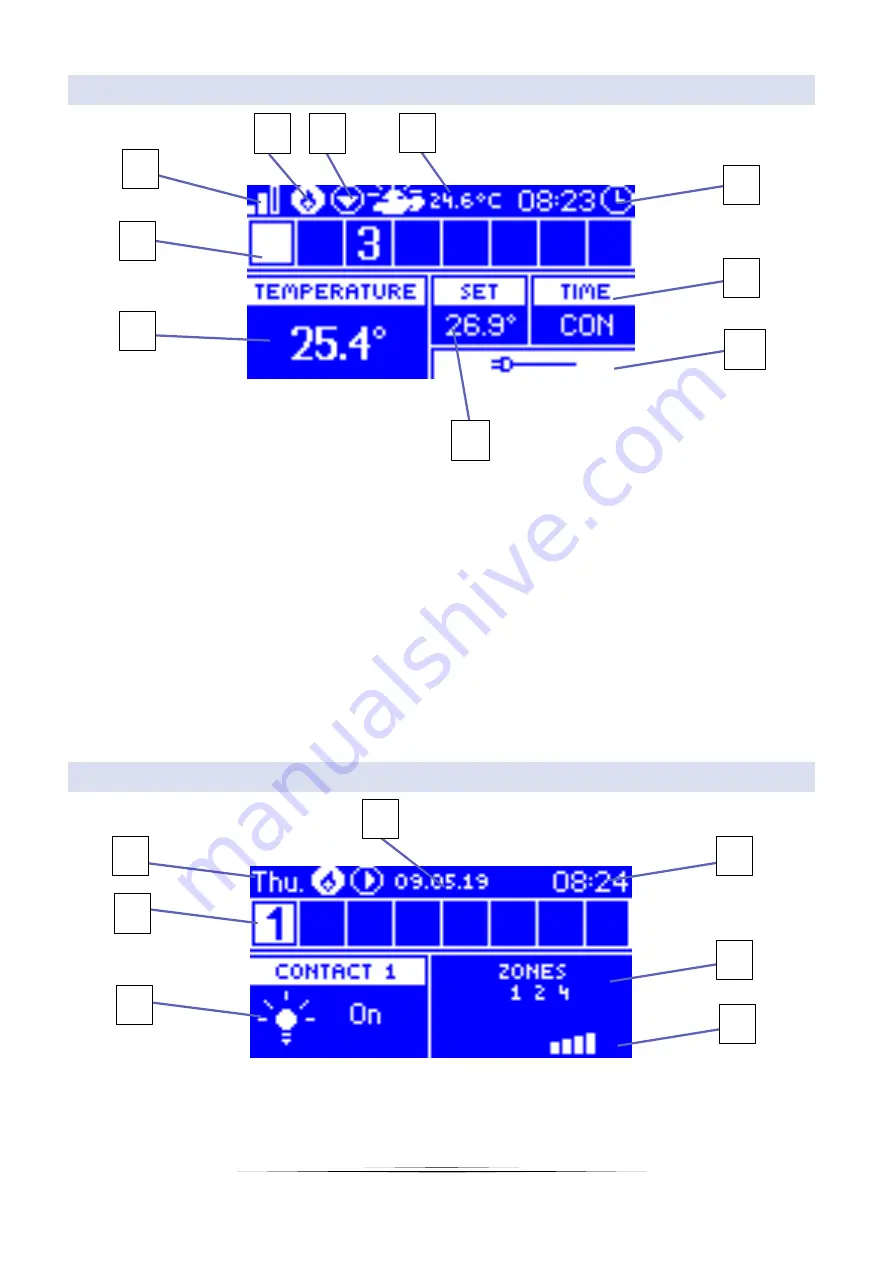
9
2.
SCREEN - ZONE
1.
Pre-set zone temperature
2.
Current zone temperature (two arrows pointing up indicate heating).
3.
Zone number
4.
WiFi signal strength
5.
Active voltage-free contact (MW-1)
6.
Active pump
7.
Current external temperature. When the temperature outside drops below 5°C, a snowflake icon is
displayed on the left. When the temperature outside is above 5°C, a sun icon is displayed on the left.
8.
Current time
9.
Type of weekly schedule active in the highlighted zone
10.
Information about connected wired sensor. If a wireless sensor is registered, the display shows battery level
and signal strength.
3.
SCREEN – ADDITIONAL CONTACTS
1.
Current contact status (a lit bulb - the contact is active)
2.
Zone numbers (active zone is highlighted in white)
2
3
4
1
10
9
8
5
5
6
7
4
3
2
1
6
7










































