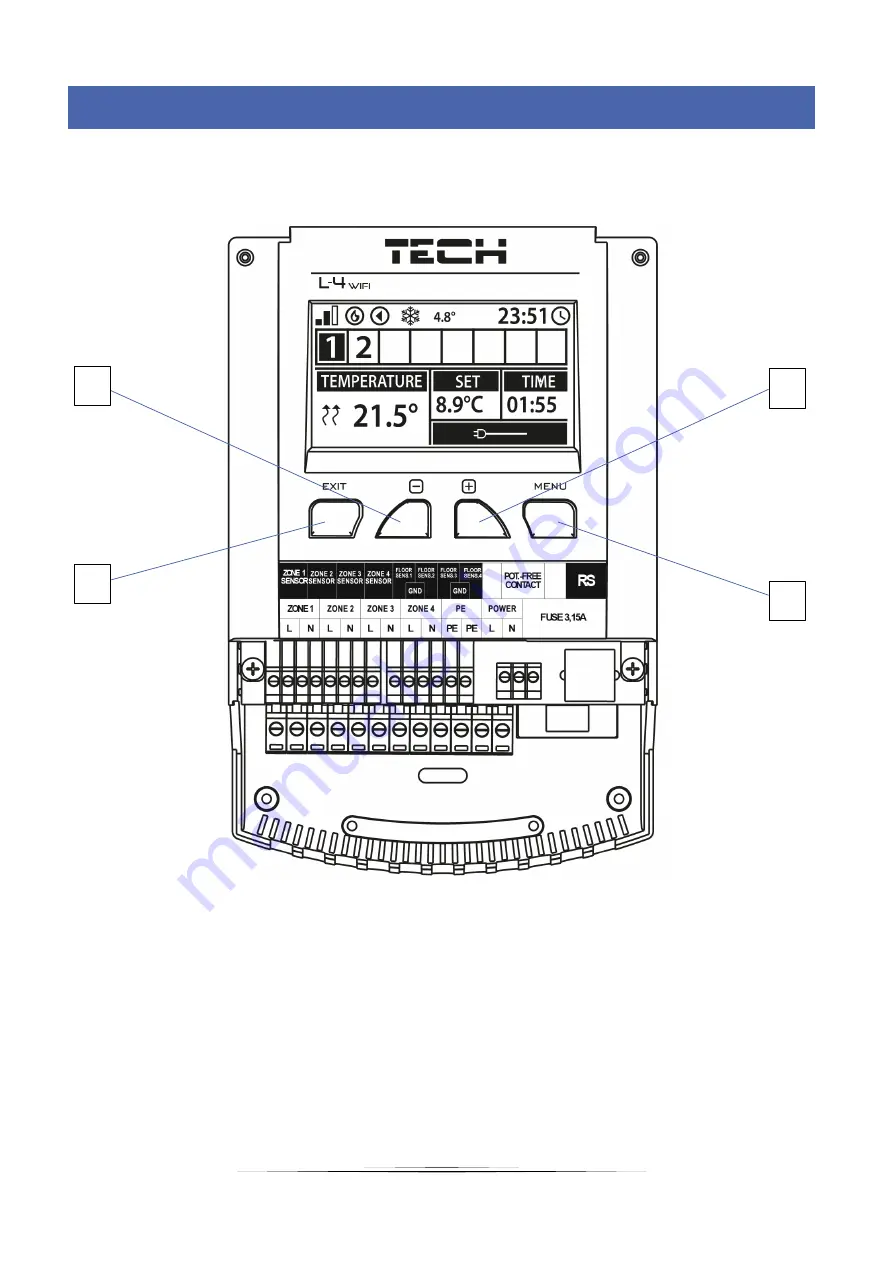
6
III.
HOW TO INSTALL THE CONTROLLER
The controller should be installed by a qualified person.
1.
EXIT button – exit the menu, cancel the settings, choose the screen view (WiFi, Zones, Additional
contacts).
2.
– (minus) button – view menu functions, decrease the value while editing parameters.
3.
+ (plus) button – view menu functions, increase the value while editing parameters.
4.
MENU button – enter the controller menu, confirm the settings.
1
2
4
3







































