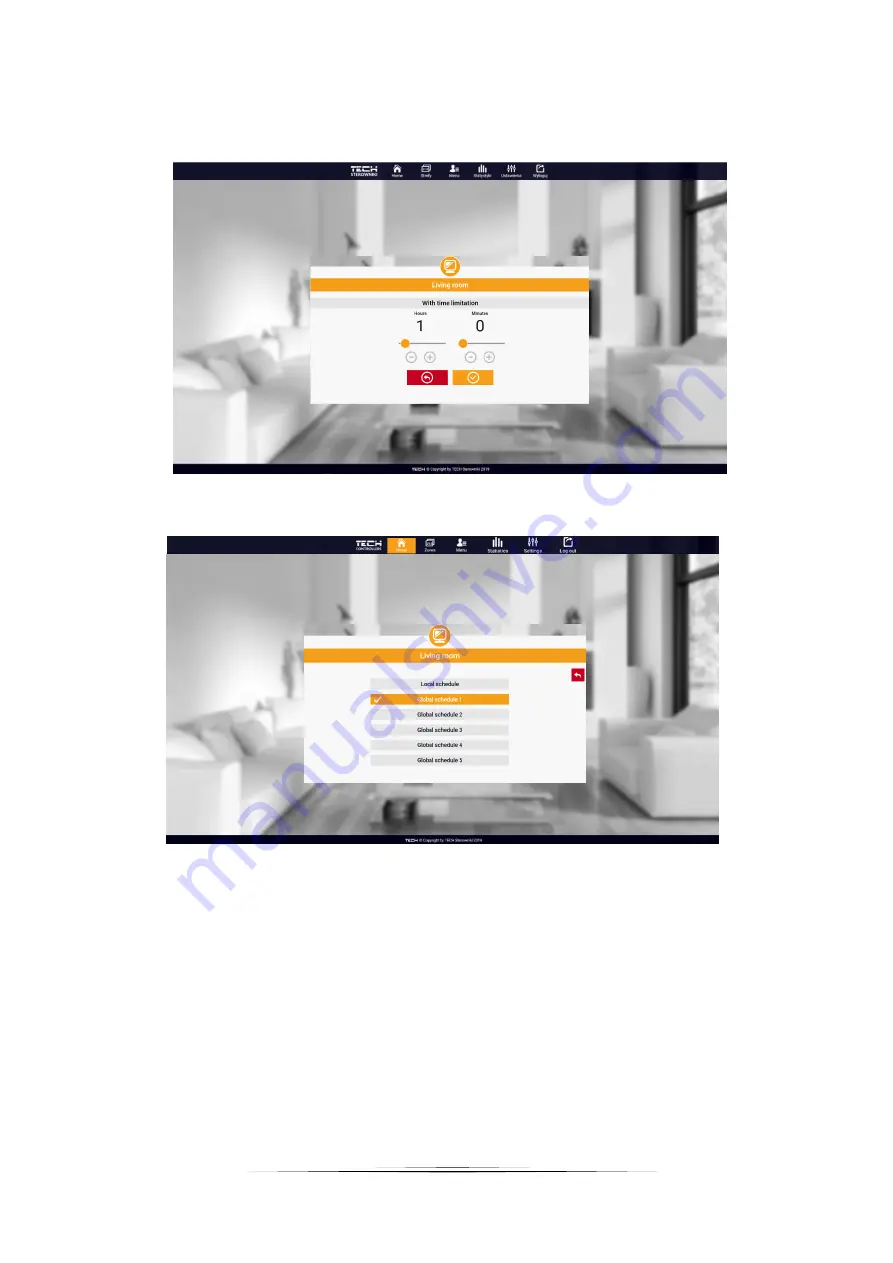
14
By selecting Constant temperature icon, the user may define the pre-set temperature which will apply for a pre-defined
period of time. Once the time is up, the temperature will be set according to the previous schedule (schedule or constant
temperature without time limit).
Temperature with time limit - settings
Tap on Schedule icon to open up the schedule selection screen:
Screenshot presenting weekly schedule choice
Two types of weekly schedules are available in EU-M-9t controller:
1. Local schedule
It is a weekly schedule assigned to a particular zone. Once the controller detects the room sensor, the schedule is assigned
automatically to the zone. It may be edited by the user.
2. Global schedule (Schedule 1-5)
Global schedule may be assigned to any number of zones. The changes introduced in the global schedule apply to all zones
where the global schedule has been activated.






































