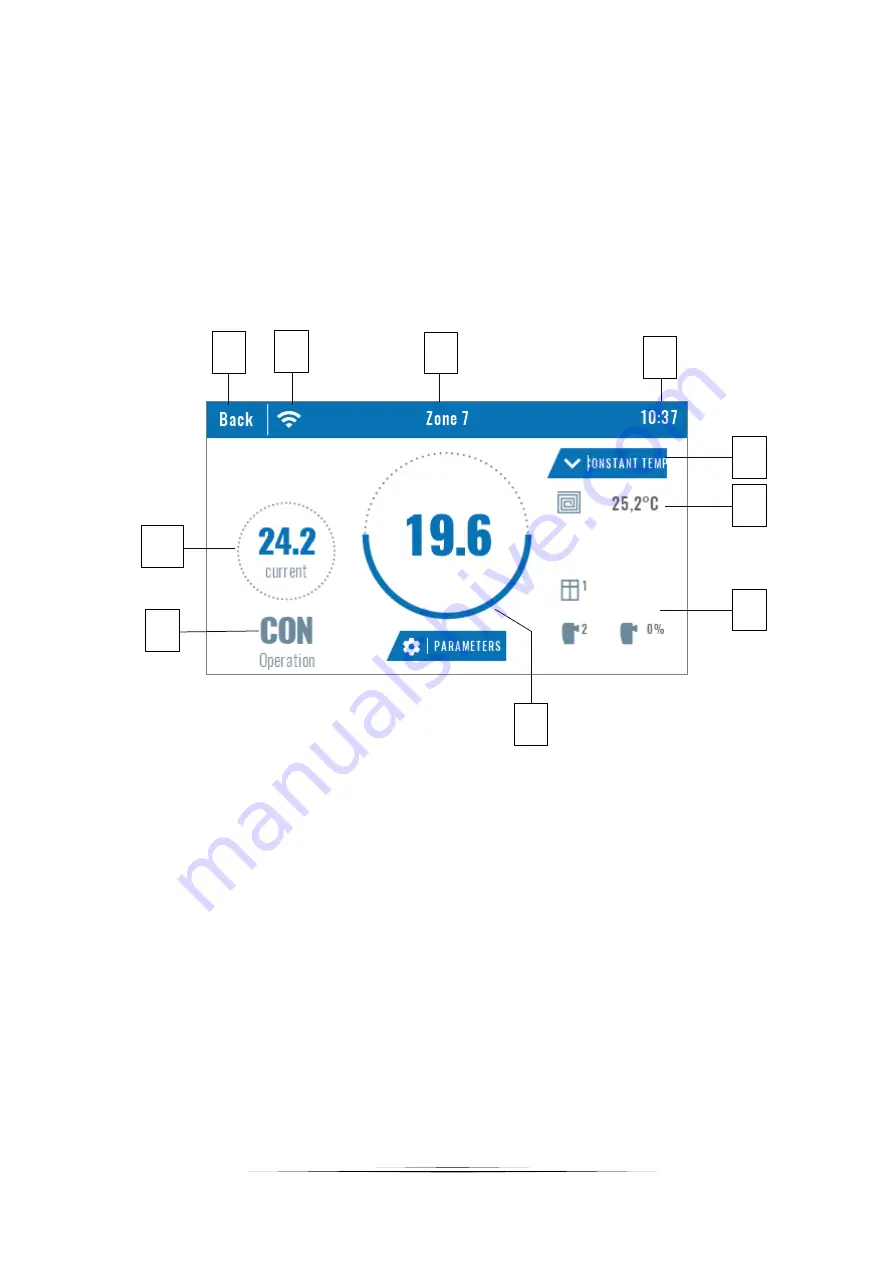
9
7.
Zone icon
8.
Zone name
9.
Current zone temperature
10.
Pre-set zone temperature
EU-M-9t control panel is a master controller, which enables the user to change the pre-set zone parameters regardless of the
regulator or room sensor used in the zone.
In order to enter the settings of a given zone, tap on the zone status. The screen will show basic zone editing screen:
1.
Return to the main screen
2.
WiFi signal strength
3.
The number of the zone which the displayed information refers to.
4.
Current time
5.
Mode change icon: schedules (local, global) or constant temperature.
6.
Floor temperature
7.
Information about the registered window sensor and actuators
8.
Pre-set zone temperature
9.
Current schedule type
10.
Current zone temperature
1
2
3
5
7
9
10
4
6
8






































