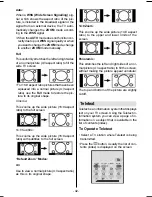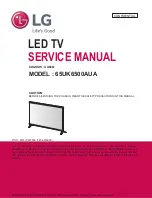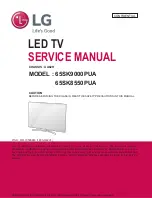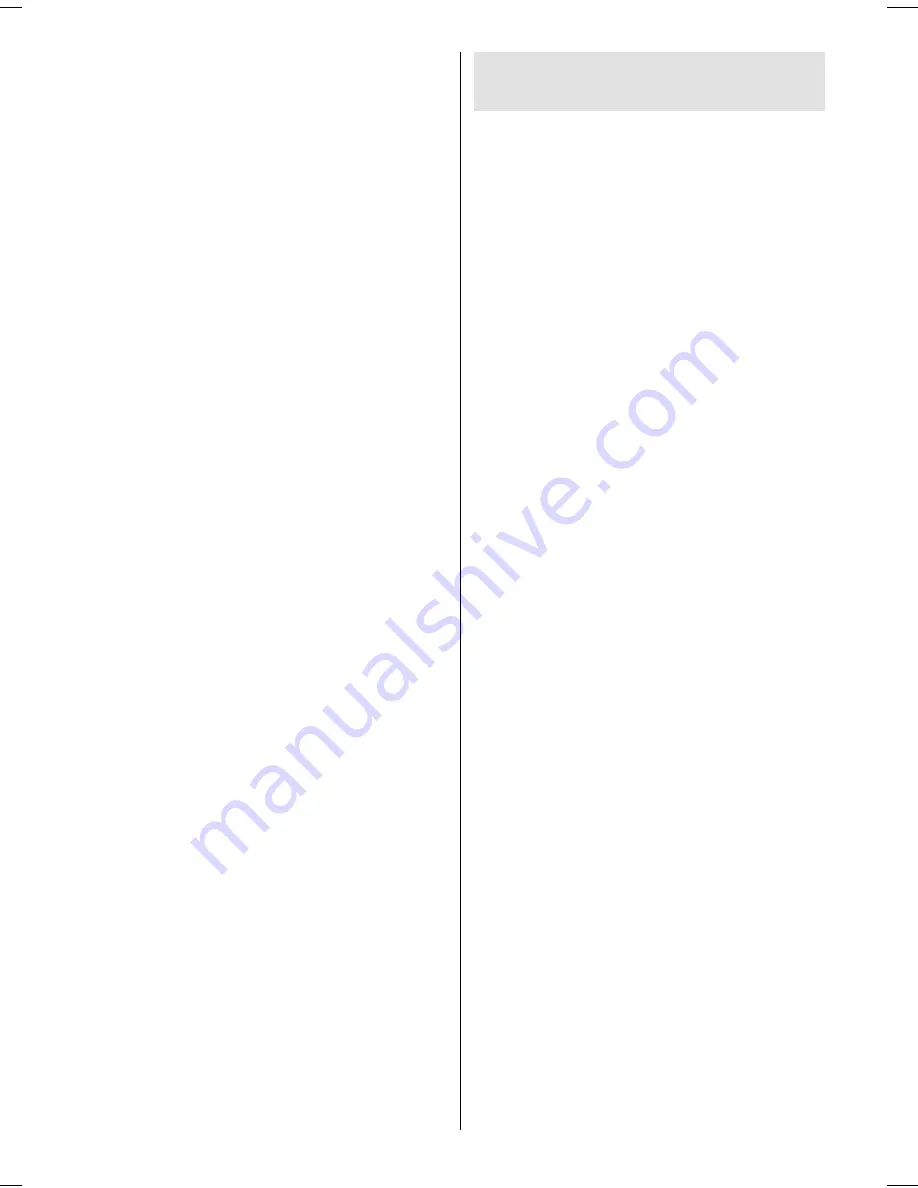
- 44 -
Fastext
Your TV supports the 1000 page Teletext sys-
tem. When the page number of any of the 1000
pages in memory is entered, the system will
not search for the requested page; instead it
will display the page automatically. If the re-
quested page is not in memory, the system
will search for the requested page number
and save the 1000 pages including the re-
quested page into memory after finding it.
Press the
a
button to move the Teletext
screen forward one page at a time.
Press the
b
button to move the Teletext
screen backward one page at a time.
For Fastext
The subject-heading for the information may
have a particular colour.
Press an appropriate
RED
,
GREEN
,
YELLOW
or
BLUE
button in order to reach the relevant
page quickly.
For TOP text
TOP text mode of operation will be activated
automatically according to the transmission.
If TOP text transmission is present, colour
coded buttons will appear in status row.
If TOP text transmission is not present, sta-
tus row will not appear.
The subject-heading for information may be
located in coloured box.
In Top mode the
a
or
b
commands will re-
quest the next or previous page respectively. If
TOP text transmission is not available, in case
of operation of these commands, wraparound
occurs. For example page 100 appears to be
one greater than page 199.
Connect Peripheral
Equipment
There is a wide range of audio and video equip-
ment that can be connected to your TV.
The following connection diagrams show you
where the different (Optional) equipment
should be connected at the rear side of the TV.
High Definition
Your LCD Television
is capable of displaying
High Definition pictures from devices such as
a High Definition Satellite Receiver or DVD
Player. These devices must be connected via
the HDMI socket (
EXT-5
) or Component Socket
(
EXT-3
). These sockets can accept either 720p
or 1080i signals.
Note:
For proper connection of a device to HDMI
input of your TV via using a DVI-to-HDMI cable,
use PC Audio In input for sound connection.
Via The Scart
LCD TV has
2
Scart sockets. If you want to
connect peripherals (e.g. video, decoder, etc.)
which have Scart sockets to the TV, use
SCART
1 or SCART 2.
If an external device is connected via the Scart
sockets, the TV will be switched to AV mode
automatically.
Do not connect Digital Set Top Box devices
via Scart 1.
Use Scart 2.
Via Aerial Input
If you want to connect to your TV, peripherals
like video recorders or decoders, but the de-
vice you want to connect does not have a Scart
socket, you should connect it to the Aerial in-
put of the TV.
If the VCR is connected via Aerial input it is
suggested to use Programme 0.
Decoder
Cable TV offers you a wide choice of
programmes
. Most of them are free, others
are to be paid for by the viewer. This means
that you will need to subscribe to the broad-
casting organisation whose programmes you
02-ENG-37735-1072 UK-37 INCH 17MB15 OEM-(WO VGA)(PIP)(S)-50097076.p65
20.11.2006, 19:41
44
Summary of Contents for TL-37LC735
Page 2: ......
Page 30: ... 28 LCDTV FRONT VIEW 3 0 18 79 9 67 1 79 9 0 18 352 5 00 83 2 1 92 80 83 2 1 ...
Page 51: ......
Page 52: ...50097076 ...