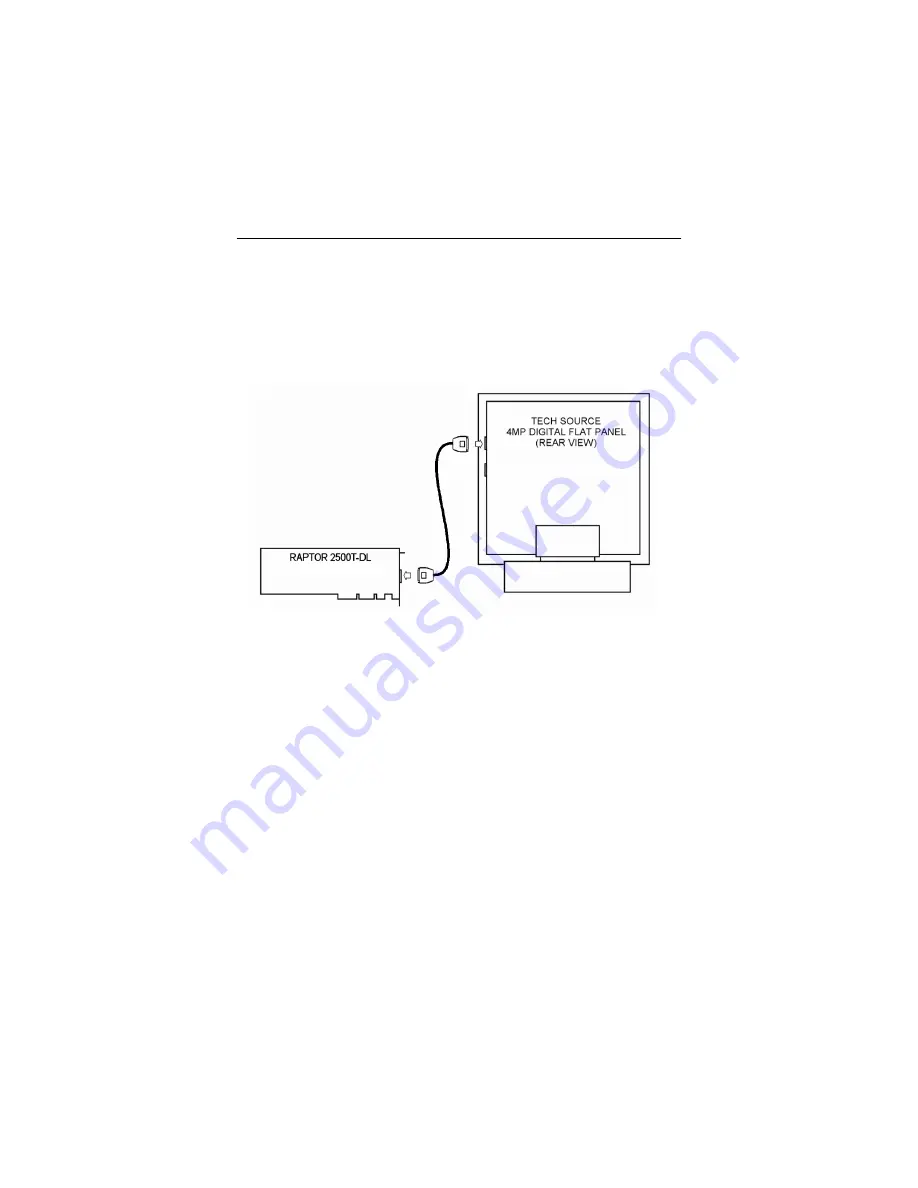
Chapter 2 – Hardware Installation
2-3
2.3 Raptor 2100/2500 FPS Installation
Figure 2-1 – Raptor 2100 Digital Flat Panel Subsystem
Tech Source offers two flat panel subsystems: the Raptor
2100FPS with a resolution of 2048x2048 (4MP), and the Raptor
2500FPS with a resolution of 2560x2048 (5MP). Each subsystem
is comprised of one LCD flat panel (4MP or 5MP), one Raptor
2500T-DL graphics card, and a standard Dual-Link DVI cable to
connect them together.
On the back of the Raptor LCD panel are two DVI inputs, labeled
A and B. Plug the Dual-Link DVI cable into either
port. Optionally, connect a second Raptor 2500T-DL card to
the remaining port. Select which signal to display by accessing
the OSD (on-screen display) or by sending the appropriate signals
to the panel's RS232 interface. For more information on the
RS232 interface, please refer to the Raptor LCD manual.
Summary of Contents for RAPTOR 1000 - OPENWINDOWS FOR SOLARIS INSTALLATION-REFERENCE
Page 8: ...iv This page intentionally left blank ...
Page 65: ...NOTES ...
Page 66: ...NOTES ...
Page 67: ...NOTES ...
Page 68: ...Publication 65 0228 01 ...
















































