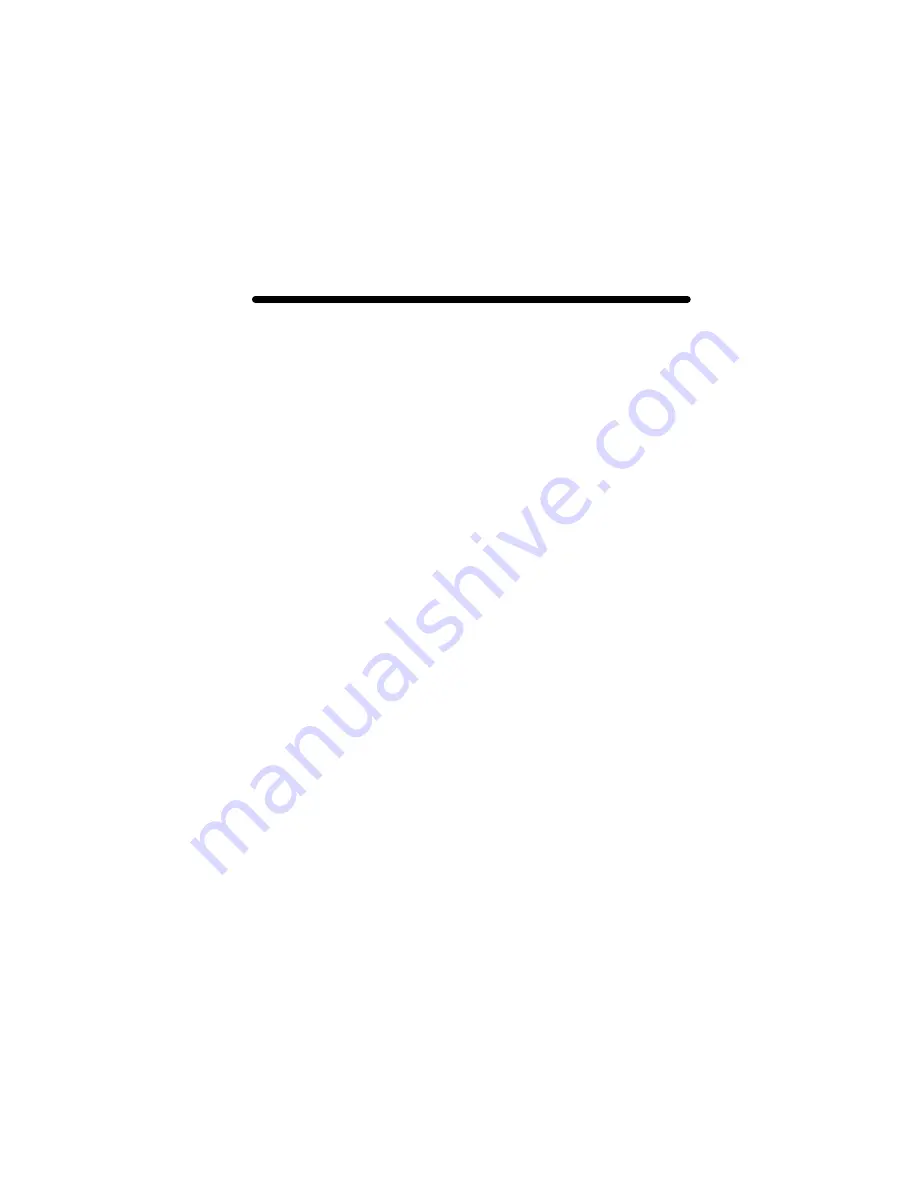
1-1
Chapter 1
INTRODUCTION
1.1 Overview
Thank you for purchasing a Tech Source, Inc. Raptor graphics card
for use with your Sun desktop/server. This manual describes the
installation and configuration of the Raptor graphics card and the
accompanying software. This software runs on Sun PCI
desktops/servers and supports two classes of Raptor graphics
cards.
The I-Class graphics cards are based on the I-128 graphics
processor and include the following products:
Raptor 2000
Supports 2048x2048 resolution (analog).
Designed to support Sony DDM monitor
Raptor 1000
Supports multiple resolutions up to 1920x1200x60
(analog)
Raptor 2500
Supports 2560x2048 resolution and drives the
Tech Source 2500FPS Digital Flat Panel using a
digital interface
The T-Class graphics cards are based on the Tech Source
proprietary TROZ graphics processor and include the following
products:
Raptor 2100T
Supports 2048x2048 resolution (analog). Radar
scan converter interface available (optional)
Raptor 1100T
Supports multiple resolutions up to 1920x1200x60
(analog). Radar scan converter interface available
(optional)
Summary of Contents for RAPTOR 1000 - OPENWINDOWS FOR SOLARIS INSTALLATION-REFERENCE
Page 8: ...iv This page intentionally left blank ...
Page 65: ...NOTES ...
Page 66: ...NOTES ...
Page 67: ...NOTES ...
Page 68: ...Publication 65 0228 01 ...










































