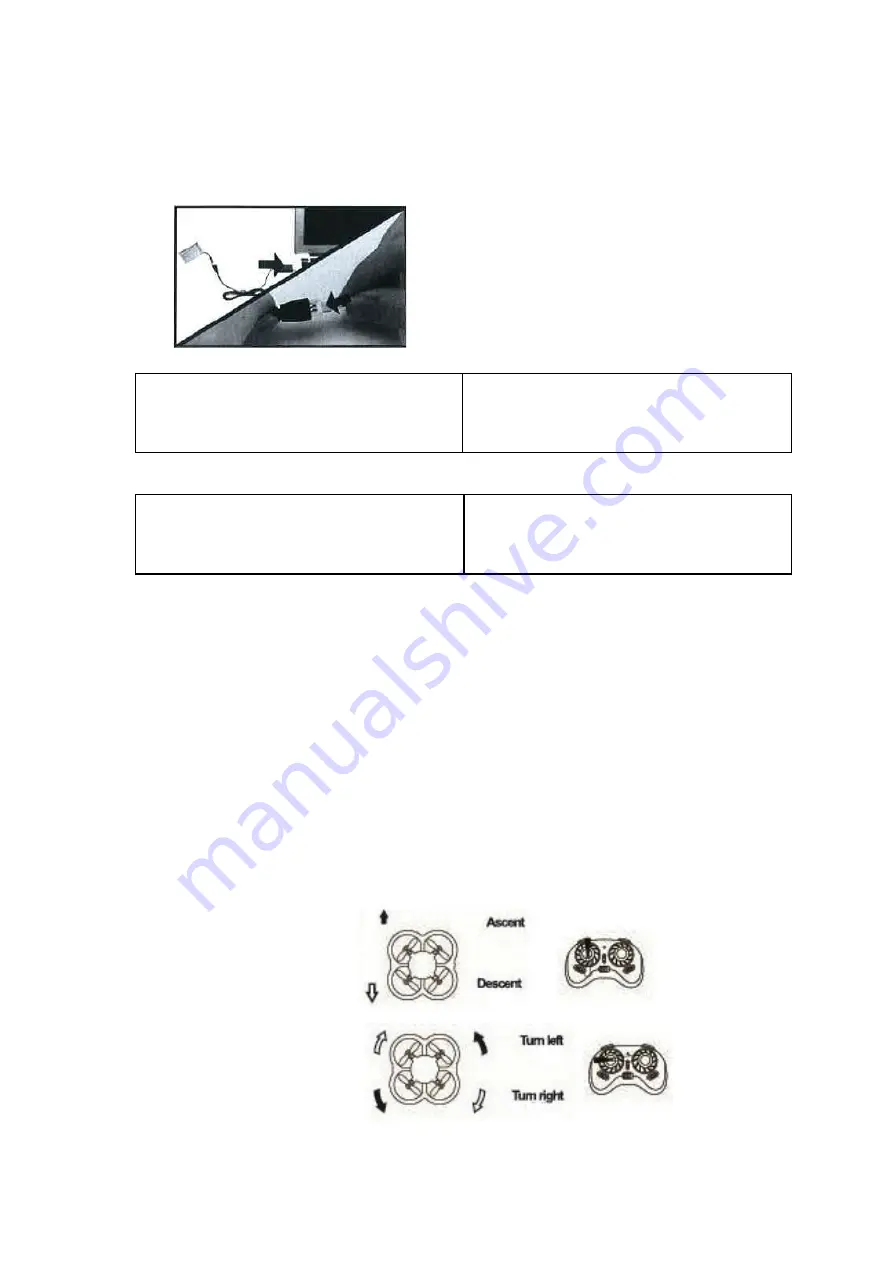
2. Battery Charging Instructions
1.
Connect the USB charging cable (included) to the computer USB port and connect the other end to the battery
connector (Pic 2).
2.
The Red LED light will turn OFF while charging. After the battery is fully charged, the Red LED light will turn ON.
Charging time is around 40 minutes.
Pic 2
Caution:
1.
Allow 10-15 minutes for the battery to cool down
before recharging.
2.
Do not overcharge the battery.
3.
If the battery becomes too hot while charging then
remove it from charging immediately and allow it
cool down.
4.
Do not reconstruct battery.
5.
Do not connect the battery to an electrical outlet.
3. Suitable Flying Conditions
1.
Places with no/limited obstacles are recommended.
2.
Do not fly your Quad-copter in strong winds, as it
may affect the remote-control system and interfere
with your control leading to a crash or damage to
the unit.
3.
Do not fly in rain/damp conditions.
4.
Flies best, indoors.
Caution: Never allow young children to use this product alone. Parental guidance is highly recommended during
the use of this device. DO NOT operate your Quad-copter if someone else is operating a similar device in the same
operating range, as it may interfere with the frequency range and impact the controlling capacity of the
Quad-copter.
Prepare for take off
1.
Install the fully recharged battery into the bottom bracket of Quad-copter, and connect the battery connector to
the socket in the Quad-copter. Blue and Red LED lights will flash on successful connection.
2.
Place the Quad-copter on a flat surface.
3.
Recheck the area to make sure it is clear from people, pets, trees, buildings, high voltage wires and other
obstructions.
4.
Push the throttle stick upward to take off. If the Quad-copter flies uncontrollably in a certain direction, push the
respective trimming button to even out its flight. Please refer to “5. Additional Information”.
Caution: Always turn OFF the controller before you unplug the battery from the Quad-copter. Do not apply full
power on the throttle while taking off as it may lead to a quick descend which may cause injury.
4. Control Information
Warning:
Do not fly in strong wind, as it may overpower your Quad-copter and cause loss of control.
Flying time:
On a full charge, and in low wind conditions, the Quad-copter will fly for 4 - 5 minutes.
Ascend or descend
When you push the left
stick (throttle stick) up
or
down,
the
Quad-copter begins to
ascend or descend.
Turning left or right
When the left stick
(rudder stick) is moved
left
or
right,
the
Quad-copter turns left
or right.















