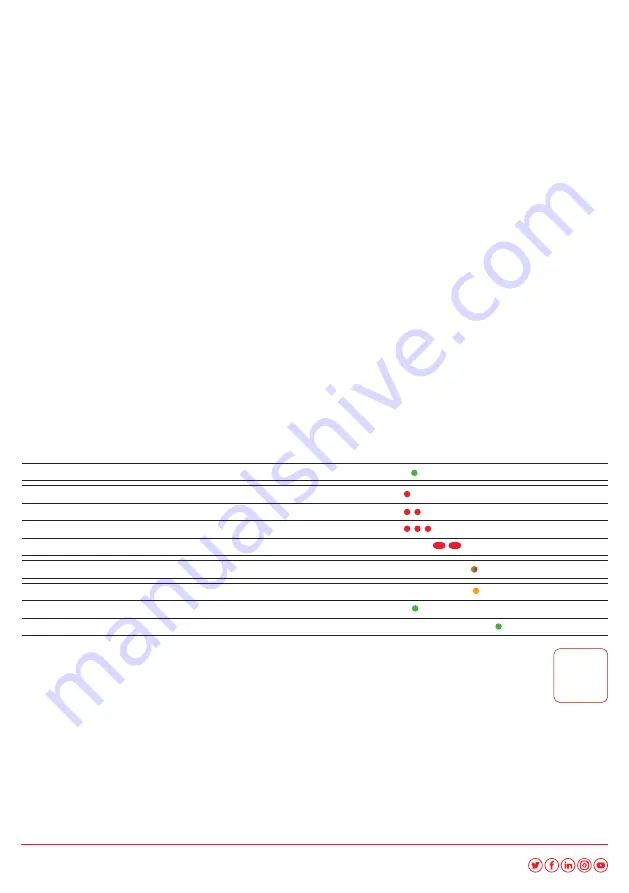
Temp
Audible
Visual
Repeat (seconds)
Battery normal operation
N/A
None
1 x Green flash
8
Stage 1 warning
Up to 20°C
1 beep
1 x Red flash
20
Stage 2 warning
20 – 60°C
2 beeps
2 x Red flash
20
Stage 3 warning
60 – 85°C
3 beeps
3 x Red flash
20
Stage 4 warning
>85°C
2 long beeps
2 x long Red flashes
20
Battery low power
1 x beep
Rapid Red/Green alternating
30
Mute
N/A
None
Amber flashing for 2 seconds
None
Mute cancel
N/A
1 x beep
1 x Green flash
As stage warning
Warning Reset
N/A
1 x long beep
Rapid Green flashing for 2 seconds
N/A
Operation
Normal Operation
When the battery is correctly fitted, the unit will give a single green light flash every 8 seconds
Commissioning
Once the battery is inserted, slightly wet the sensor tip and the unit will go into an alarm stage warning.
To reset this alarm, either remove and re-insert the battery or reset the unit according to the procedure below.
Alarm sequence
Stage 1 Warning
Water present at a temperature up to 20°C - A single beep + Red flash every 20 seconds
Stage 2 Warning
Water present at a temperature between 20°C & 60°C - two beeps + Red flash every 20 seconds
Stage 3 Warning
Water present at a temperature from 60°C to 80°C –three beeps + Red flashes every 20 seconds
Stage 4 Warning
Water present from 86 Deg°C and above - two successive long beeps + Red flashes every 20 seconds
Low Battery Warning
Single beep + rapid red/green alternate flashes every 30 seconds
Muting
Press and hold for 2-3 seconds. Amber flashing for 2 seconds (no beep) Mute lasts for 12 hours.
Operation when muted
All warnings continue as above but with lights only (no sounds)
Mute Cancel
Muting is cancelled by a single press of the mute button and confirmation is a single beep with green flash
Reset unit
PLEASE NOTE: Resetting the alarm can only be done from the muted setting.
Press and hold for 7-8 seconds. When the unit gives a single long beep together with rapid flashing green lights
for 2 seconds, then can the button be released. The unit has now been reset and will revert to normal operation.
Table of operation
RA Tech UK Ltd.
T: 01332 702678 E: info@ratechuk.co.uk www.hotun.co.uk
© 2020 RA Tech UK Ltd.
YEAR
WARRANTY
2
+ 1 YEAR FREE
IF REGISTERED
Notes
Battery low power indication cannot be reset. Please replace battery.
The warning alarm can only be reset from its muted setting.
Maintenance
There are no special maintenance requirements.
If the low battery warning sounds, replace the battery to keep the unit in operational condition.
Warranty (2 years st 1 year if registered)
RA Tech UK Ltd provides a 2 year warranty from time of purchase for any manufacturing defect with the product. When you register hotun detect
within three months of the purchase date we will give you an additional ONE year Warranty.
Warranty claims procedure
If you think you have a faulty product, please fill out our warranty returns form on our website and upload your sales invoice (or other proof of
purchase) and once we have acknowledged your claim and received the old unit, we will replace the faulty product and refund the cost of your
postage. This should take no longer than a few days.
Alternatively: Please return the faulty product from where you purchased. The Merchant will contact us by phone and provided the merchant holds
hotun detect in stock, an authorisation to replace the unit will be given by RA Tech with immediate effect (under our Warranty no quibble promise).




















