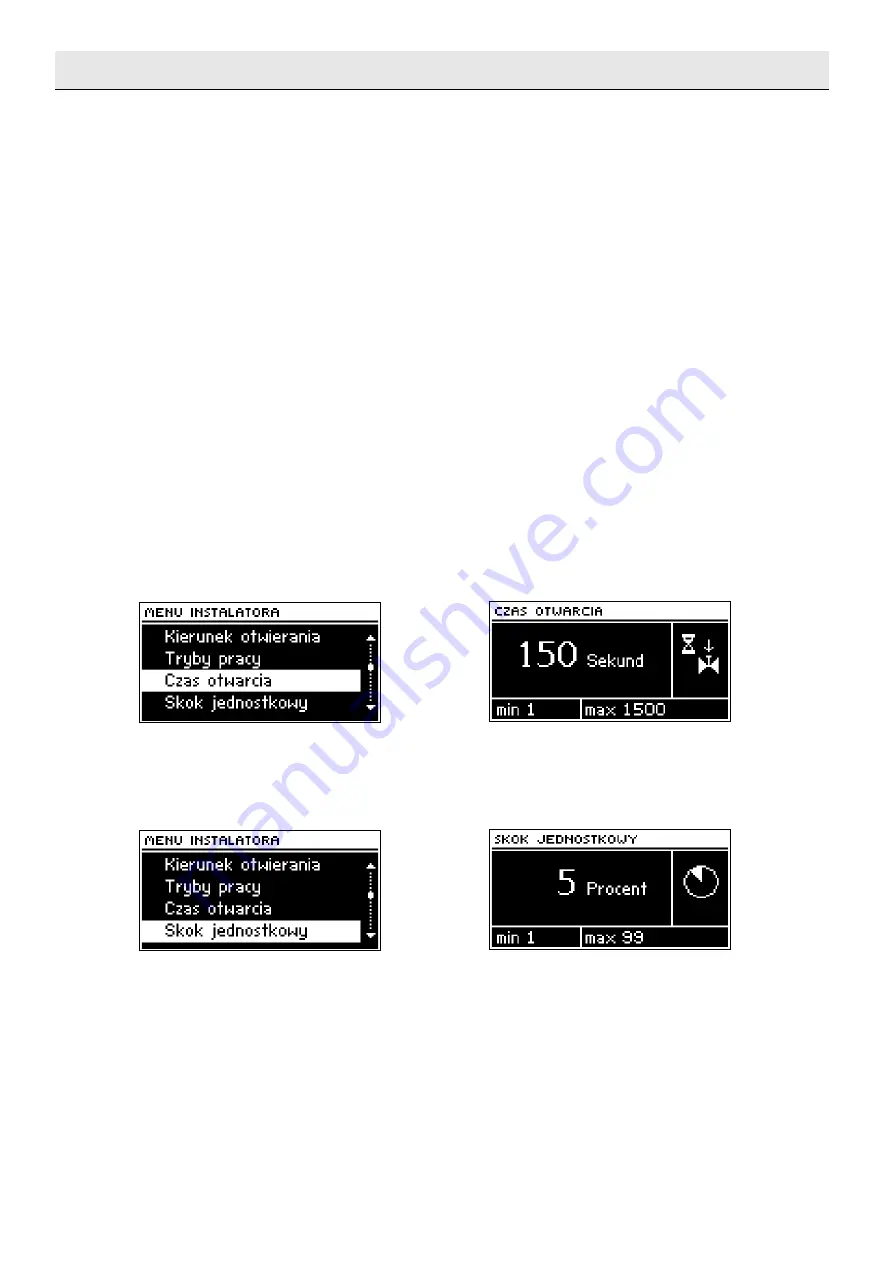
tech
(see chapter: IV.e). The reduced preset temperature will not be displayed on
the main screen of the controller. The information that the room regulator
indicated that the room is heated up is signalled by room regulator
symbol<p>(continuous display, not pulsating).
WEATHER CONTROL
- the preset valve temperature depends on the
temperature outside. It is calculated on the basis of parameters saved in
functions
Weather-based control
(see chapter IV.s).
ROOM AND WEATHER CONTROL
– in this mode, when the room regulator
does not reach the set temperature, valve operates just as in weather control.
At the time when the room is heated up to the set temperature of the
regulator , the valve starts to operate in mode
room control
(at achieved
room control). While this mode is active, on the display the symbols of
weather control and room control pulsate alternately. After reaching the
temperature preset by the controller, the symbol<p>(room regulator heated
up) will be displayed permanently.
WEEKLY CONTROL
- the preset valve temperature depends on the
deviations defined for particular weekdays in Chapter
Weekly control
(see
item IV.t). In this mode room control or weather control are disabled. The
information on active weekly control is pulsating on the main screen value of
the current temperature deviation (at the place of text "
preset
").
IV.k) Opening time
Parameter specifying the time needed for the servomotor valve to open
from 0% to 100% position. This time should be selected according to the
owned valve servomotor (stated on the rating plate).
IV.l) Unit step
This is a maximum single stroke (opening or closing) that the valve may
make during one temperature sampling. If it is near the preset temperature,
the stroke calculated on the basis of
WSP PROPORCJON
parameter position.
The smaller the single stroke, the more precisely the set temperature can be
achieved. However, the preset temperature is being fixed for a longer time.
-
13
-
Summary of Contents for ST-431
Page 1: ...tech 1...
Page 4: ...ST 431 user manual 4...
Page 21: ...tech Schematic diagram 21...
Page 23: ...tech 23...
Page 24: ...tech 24...










































